In today’s fast-paced business landscape, the age-old adage “customer is king” has never rung truer. With competition reaching new heights, businesses are constantly searching for that extra edge, that secret sauce to propel them to success.
Enter CRM, the knight in shining armor for companies seeking to revolutionize their business performance. Customer Relationship Management (CRM) is more than just a buzzword; it’s a dynamic, game-changing strategy that can turn your business from “good” to “exceptional.”
In this step-by-step guide, we’ll take you on a transformative journey, exploring the ins and outs of CRM and how it can skyrocket your business’s performance. From understanding the basics to choosing the right CRM solution, from enhancing your sales and marketing efforts to leveraging it for top-notch customer service.
So, what are you waiting for? Let’s take a look at key ways of transforming your business performance with a CRM.
What Are the Basics of CRM?
Customer Relationship Management (CRM) is a strategic approach that revolves around building and nurturing relationships with your customers.
- Defining CRM
- CRM is a business strategy and technology that focuses on managing interactions and relationships with customers.
- Its primary goal is to improve customer satisfaction, loyalty, and retention while also driving business growth.
- It encompasses a wide range of activities, from marketing and sales to customer support and data analysis.
2. Key Objectives of CRM
- Customer-Centric Approach: CRM places the customer at the center of all business activities. It emphasizes understanding and meeting customer needs and preferences. By creating a 360-degree view of customers, businesses can personalize their interactions and offerings.
- Data Centralization: CRM systems collect and centralize customer data from various touchpoints, such as website visits, emails, and purchase history. This data is crucial for delivering personalized experiences, tracking customer behavior, and making data-driven decisions.
- Improved Communication: It fosters better communication within the organization, ensuring that all departments have access to the same customer information. This leads to more effective collaboration and the ability to address customer inquiries and issues swiftly.
- Sales Growth: It streamlines the sales process by providing tools for lead and opportunity management, sales forecasting, and performance tracking. It helps sales teams prioritize their efforts and close deals more efficiently.
- Enhanced Customer Service: It enables businesses to provide superior customer support by tracking and resolving customer issues and inquiries effectively. Features like case management and knowledge bases empower customer service teams.
3. Common Misconceptions About CRM
- CRM Is Only for Large Enterprises: Contrary to the belief that CRM is exclusive to big corporations, CRM solutions are available for businesses of all sizes. There are options that cater to the needs and budgets of small and medium-sized enterprises (SMEs).
- CRM Is Only About Technology: While technology plays a significant role in CRM, it’s not the sole focus. The technology is a tool that supports the CRM strategy. Successful CRM implementation requires a customer-centric mindset, organizational alignment, and effective processes.
- CRM Is a One-Size-Fits-All Solution: CRM solutions can be highly customizable, and tailored to meet the specific needs and objectives of individual businesses. It’s not a rigid system; instead, it adapts to your unique requirements.
- CRM Is Only for Sales and Marketing: It extends beyond sales and marketing to encompass customer support, service, and even product development. It provides a holistic approach to managing the entire customer lifecycle.
Assessing Process for Your Business Needs
It’s essential to thoroughly assess your business needs and objectives. This step ensures that the CRM solution you choose aligns with your specific goals and requirements. Here’s an in-depth exploration of this crucial phase:
1. Determining Your Goals and Objectives
- Defining Clear Objectives: Start by articulating the specific goals you aim to achieve with CRM. These could include increasing sales, improving customer satisfaction, streamlining processes, or expanding your customer base. Clearly defined objectives will serve as your guiding light throughout the CRM implementation.
- Prioritizing Objectives: If you have multiple objectives, prioritize them based on their importance and feasibility. It’s essential to focus on a few key goals to avoid overwhelming your team.
2. Identifying Pain Points
- Analyzing Current Challenges: Examine your existing customer management processes and identify pain points or bottlenecks that hinder your business’s growth and efficiency. Common challenges may include data silos, ineffective communication, manual data entry, and inadequate customer insights.
- Gathering Input from Teams: Involve various departments within your organization, including sales, marketing, customer support, and IT, to gain a comprehensive understanding of the challenges they face. Collaboration will help you uncover hidden pain points and ensure that the CRM solution addresses all relevant issues.
3. Analyzing Your Target Audience and Customer Segments
- Customer Segmentation: Divide your customer base into segments based on demographics, behavior, preferences, or other relevant criteria. Understanding these segments will help you tailor your CRM strategy to meet the specific needs and expectations of each group.
- Customer Personas: Create detailed customer personas that represent your typical customers within each segment. These personas should include information like age, gender, income, pain points, and goals. Personas serve as a powerful tool for personalizing marketing, sales, and customer support efforts.
- Customer Lifecycle: Map out the typical customer journey, from initial awareness to post-purchase loyalty and advocacy. Identify touchpoints where you can use CRM to engage and nurture customers at each stage of the life cycle.
4. Budget Considerations
- Estimating Costs: Determine your budget for CRM implementation, including software, training, and ongoing support. Be sure to account for both upfront costs and recurring expenses.
- ROI Expectations: Consider the potential return on investment (ROI) that a CRM system can deliver. This might include increased sales, reduced operational costs, and improved customer retention. Set realistic expectations for the timeframe within which you expect to see ROI.
5. Business Process Alignment
- Aligning CRM with Existing Processes: Evaluate how CRM will fit into your current business processes and workflows. Determine where CRM can streamline operations and improve efficiency. Identify areas where adjustments or restructuring may be necessary for a successful CRM integration.
6. Data and Privacy Considerations
- Data Compliance: Ensure that your CRM strategy aligns with data privacy regulations and industry standards. This is crucial for protecting customer data and avoiding legal issues. Develop a plan for data storage, access control, and compliance with regulations like GDPR or CCPA.
Crucial Process of Selecting the Right CRM Solution
Choosing the right CRM solution is a pivotal step in your CRM journey. It’s essential to find a system that aligns with your business needs and objectives. Here’s an in-depth exploration of the factors to consider when selecting the right CRM solution:

1. Types of CRM Systems
- Cloud-Based CRM: Cloud-based CRM solutions, also known as Software as a Service (SaaS) CRM, are hosted in the cloud and accessed through web browsers. They offer flexibility, scalability, and accessibility from anywhere with an internet connection. Cloud-based CRMs are ideal for businesses of all sizes.
- On-Premises CRM: On-premises CRM solutions are hosted on your company’s servers, providing complete control and data security. They are a good choice for organizations with specific security or compliance requirements but may require more substantial initial investments.
- Open Source CRM: Open source CRM software is highly customizable and often cost-effective, as it’s typically free to use and modify. However, it may require more technical expertise for setup and ongoing maintenance.
2. Key Considerations for CRM Selection
- Scalability: Consider the future growth of your business. Ensure that the CRM system can scale to accommodate an expanding customer base and evolving needs.
- Integration Capabilities: Assess the CRM’s ability to integrate with other software and tools your business uses. This includes email, marketing automation, accounting, and e-commerce platforms.
- Customization Options: A good CRM should allow for extensive customization to adapt to your unique business processes and customer management requirements. Look for features like custom fields, workflows, and reporting.
- User-Friendliness: Evaluate the user interface and ease of use for your team. A user-friendly CRM will lead to quicker adoption and improved productivity.
- Mobile Accessibility: In today’s mobile world, it’s crucial for your CRM to offer mobile access, enabling your team to stay connected and access critical customer information while on the go.
- Data Security and Compliance: Ensure that the CRM system complies with data security standards and regulations relevant to your industry, such as GDPR, HIPAA, or industry-specific standards.
- Customer Support and Training: Assess the level of customer support, training resources, and documentation provided by the CRM vendor. Adequate support and training are essential for a smooth implementation.
- Cost Structure: Carefully review the pricing model, including initial setup costs, subscription fees, and any hidden charges. Calculate the total cost of ownership over time to ensure it fits your budget.
3. Vendor Reputation and Reviews
- Research Vendor Reputation: Investigate the reputation and track record of CRM software vendors. Look for customer reviews and case studies to gauge their performance and reliability.
- Consult User Reviews: Read reviews and testimonials from other businesses that have implemented the CRM system you’re considering. These can offer valuable insights into the user experience.
4. Demo and Trial Period
- Request Demos: Schedule demos with CRM vendors to see the software in action and ask specific questions about how it can address your business needs.
- Take Advantage of Trial Periods: Many CRM providers offer trial periods during which you can test the software with your team. For example, HubSpot CRM provides a free trial. Use this opportunity to evaluate its functionality in a real-world context.
5. Future-Proofing
- Consider the Long Term: Think beyond your immediate needs. Select a CRM solution that can adapt to technological advancements and evolving customer management strategies.
6. Feedback from Stakeholders
- Involve Key Stakeholders: Collaborate with various departments and individuals in your organization to gather their input and ensure the CRM system aligns with their specific requirements.
7. Reference Checks
- Contact References: Request references from the CRM vendor to connect with businesses similar to yours that have successfully implemented their CRM solution.
V. Process of CRM Implementation in Your Business
Once you’ve selected the right CRM solution that aligns with your business needs, the next crucial step is implementing it effectively. This process involves integrating CRM into your existing workflows and ensuring that your team can leverage its full potential.
Here’s an in-depth exploration of implementing CRM in your business:
1. Integrating CRM into Existing Processes:
- Business Process Analysis: Begin by thoroughly analyzing your existing business processes. Identify areas where CRM can streamline operations, enhance efficiency, and improve customer interactions.
- Workflow Mapping: Map out the workflows that will incorporate CRM. This includes lead management, sales processes, customer support, and marketing campaigns. Ensure that CRM aligns with each workflow and enhances its functionality.
- Data Migration and Cleansing: Migrating existing customer data into the CRM system is a critical task. Ensure that data is clean, accurate, and consistent before the migration. Develop a plan for ongoing data maintenance to prevent issues with data quality.
2. User Training and Change Management
- Training Plan: Develop a comprehensive training plan for your team. This should include training on how to use the CRM system, its features, and best practices for efficient use. Consider different learning styles and provide various training resources, such as workshops, documentation, and online tutorials.
- Change Management: Implement a change management strategy to help employees adapt to the new CRM system. This includes communication, leadership support, and addressing concerns and resistance.
- User Feedback and Continuous Improvement: Encourage users to provide feedback on their experience with CRM. This feedback can help identify areas for improvement and additional training.
3. Customization and Configuration
- Customization to Fit Your Business: Tailor the CRM system to your specific business requirements. This includes creating custom fields, workflows, and automation rules. The goal is to ensure that CRM supports your unique processes.
- Data Integration: Integrate your CRM system with other software and tools your business uses, such as email, marketing automation, and e-commerce platforms. Ensure that data flows seamlessly between these systems.
4. Data Security and Access Control:
- Define Data Access Levels: Implement access controls to restrict who can view, edit, and delete customer data within the CRM system. Assign roles and permissions to different team members based on their responsibilities.
- Data Backups and Recovery: Establish a robust data backup and recovery plan to protect against data loss or system failures. Regularly backup critical customer information.
5. Testing and Quality Assurance:
- Test Workflows and Functionality: Conduct thorough testing of CRM workflows and functionality to identify and address any issues or errors before the system goes live.
- User Acceptance Testing (UAT): Involve end-users in UAT to ensure that the CRM system meets their expectations and needs. Make necessary adjustments based on user feedback.
6. Go Live and Transition
- Rollout Plan: Develop a rollout plan that outlines the deployment process, including timelines, responsibilities, and communication strategies. Gradually introduce the CRM system to minimize disruptions to your business operations.
- Support During Transition: Provide ongoing support during the transition to address any issues or challenges that arise. Monitor user feedback and continuously improve the system as needed.
7. Performance Monitoring and Optimization
- Key Performance Indicators (KPIs): Establish KPIs to measure the success and impact of your CRM implementation. These might include sales growth, customer satisfaction, and efficiency improvements.
- Regular Performance Reviews: Conduct regular performance reviews to evaluate the CRM system’s effectiveness in achieving your business objectives. Make adjustments and improvements based on these assessments.
8. Documentation and Knowledge Sharing
- Create Documentation: Develop documentation that includes best practices, user guides, and troubleshooting resources for your CRM system. Ensure that this information is readily available to users.
- Knowledge Sharing: Encourage knowledge sharing among your team members. Foster a culture of continuous learning and improvement regarding CRM usage.
9. User Adoption and Engagement
- Encourage User Engagement: Actively involve your team in discussions about CRM. Encourage them to share insights, suggestions, and success stories. Recognize and reward user adoption and achievements.
10. Feedback Loop
- Gather User Feedback: Continuously collect feedback from users about their experiences with CRM. Address their concerns and consider their suggestions for improvements.
- System Enhancements: Use the feedback to drive ongoing enhancements and refinements to the CRM system. Your CRM should evolve to better meet your business needs.
Key Procedures for Customizing CRM for Your Business
Customizing your CRM system to align with your specific business requirements is a critical step in ensuring that the CRM maximizes its value and fits seamlessly within your operations.

1. Assessing Business Processes and Requirements
- Process Mapping: Start by mapping out your current business processes. This includes lead management, sales processes, customer support workflows, and marketing campaigns. Identify areas where customization is needed to improve efficiency and effectiveness.
- User Input: Involve key stakeholders from different departments in the customization process. Their insights and feedback are invaluable for tailoring CRM to their specific needs.
2. Customization Features and Options
- Custom Fields: Create custom fields in the CRM to capture data that is unique to your business. This could include industry-specific information, product details, or any other relevant data points. Custom fields allow for a more comprehensive view of your customers and their interactions.
- Workflow Customization: Customize workflows to match your specific business processes. This might involve modifying lead qualification stages, sales pipeline steps, or customer support case management.
- Automation Rules: Implement automation rules to streamline repetitive tasks and ensure consistent processes. For example, automate lead assignments to the appropriate salesperson or set up follow-up reminders.
- Reports and Dashboards: Customize reports and dashboards to display the metrics and key performance indicators (KPIs) that are most relevant to your business. Tailor these visualizations to provide actionable insights for decision-makers.
3. Data Migration and Clean-Up
- Data Import and Mapping: During the customization process, ensure a smooth data migration by mapping your existing data to the appropriate fields in the CRM. Verify that data is accurately transferred and categorized.
- Data Clean-Up: Before importing data, clean up and standardize your existing data to prevent duplicates, inconsistencies, or inaccuracies in the CRM. Implement data quality control measures to maintain clean data over time.
4. User Training and Onboarding
- Customization Training: Provide training to your team members on how to use the customized features. Ensure they understand how these customizations align with their specific roles and responsibilities.
- Documentation and Resources: Develop user-friendly documentation and resources that guide employees in navigating and utilizing the customized CRM features. Encourage continuous learning and the exploration of advanced features.
5. Testing and Quality Assurance
- Customization Testing: Thoroughly test the customizations to ensure that they function as intended. This includes testing custom fields, workflows, and automation rules. Engage users in the testing process to validate that customizations meet their requirements.
- User Acceptance Testing (UAT): Before deploying the customizations to all users, conduct user acceptance testing to get feedback and make necessary adjustments. Ensure that the customizations improve user efficiency and align with their daily tasks.
6. Change Management and Communication
- Change Management Strategy: Implement a well-defined change management strategy to guide your team through the adoption of custom CRM features. Address any concerns or resistance to change and emphasize the benefits of the customizations.
- Effective Communication: Communicate the purpose and advantages of customizations to your team. Keep them informed about the changes and how they will impact their roles. Encourage feedback and open communication channels for users to express their thoughts and concerns.
7. Data Security and Access Control
- Customized Security Settings: Configure access controls and permissions for the customized fields and features to ensure data security and privacy. Assign roles and permissions based on specific job responsibilities.
8. Ongoing Maintenance and Updates
- Regular Reviews: Conduct regular reviews of the customizations to ensure they remain aligned with evolving business needs and objectives. Make adjustments or enhancements as necessary.
- Updates and Compatibility: Stay up-to-date with CRM updates and ensure that customizations remain compatible with new versions of the CRM software. Plan for adjustments if needed to adapt to changes in the CRM system.
9. Documentation and Knowledge Sharing
- Documentation Maintenance: Keep documentation and resources up-to-date to reflect any changes or enhancements to the customizations. Provide ongoing access to these resources for users.
- Knowledge Sharing and Collaboration: Foster a culture of knowledge sharing and collaboration among team members. Encourage the sharing of insights and experiences related to the custom CRM features.
Effective Ways of Leveraging CRM for Sales and Marketing
Utilizing a CRM system for sales and marketing can be a game-changer for businesses looking to drive revenue, improve customer relationships, and streamline their processes.
1. Lead and Contact Management
- Lead Capture and Qualification: Implement lead capture forms on your website and marketing materials to collect potential customer information. Use CRM to qualify leads, assigning them a score or grade based on their fit and engagement level.
- Lead Nurturing: Develop lead nurturing campaigns that guide leads through the sales funnel. Use CRM to automate personalized follow-up emails and content delivery.
2. Sales Pipeline Management
- Pipeline Stages: Customize your CRM to reflect your unique sales pipeline stages, from lead acquisition to closing deals. Track leads and opportunities as they move through each stage.
- Sales Forecasting: Leverage CRM to forecast sales revenue, allowing you to make informed decisions and allocate resources effectively. Access real-time data to understand the status of deals in the pipeline.
- Deal Tracking: Monitor and track deals, including deal size, probability of closing, and expected close date. Set reminders and automation rules for sales teams to follow up at critical points.
3. Email Marketing
- Segmentation and Personalization: Segment your contact database within the CRM to deliver highly targeted and personalized email campaigns. Use CRM data to personalize email content, subject lines, and send times.
- Automation: Automate email marketing campaigns and responses based on lead behavior and interactions. Set up triggers to send follow-up emails or notifications to sales teams when leads show interest.
4. Customer Engagement
- Behavior Tracking: Utilize CRM to track customer behavior, such as website visits, email opens, click-through rates, and social media interactions. Identify engagement patterns to tailor your communication and offers.
- Scoring and Prioritization: Implement lead scoring within the CRM to prioritize leads and contacts based on their level of engagement and readiness to buy. Focus your marketing and sales efforts on high-scoring prospects.
5. Campaign Analytics
- Track ROI: Use CRM to track the return on investment (ROI) of your marketing campaigns. Measure revenue generated from specific campaigns and channels. Adjust your marketing strategy based on campaign performance data.
- A/B Testing: Implement A/B testing for email subject lines, content, and landing pages within the CRM. Analyze results to optimize your marketing materials for higher conversion rates.
6. Marketing Automation Integration
- Integrate Marketing Automation: Integrate CRM with marketing automation platforms to deliver sophisticated marketing campaigns. Automate lead nurturing, scoring, and behavioral tracking for more efficient marketing efforts.
7. Sales and Marketing Collaboration
- Data Sharing: Ensure seamless data sharing between the sales and marketing teams through the CRM. Provide sales teams with insights into lead interactions and marketing campaigns.
- Lead Handoff Process: Establish a well-defined lead handoff process within the CRM to transfer qualified leads from marketing to sales. Create rules and notifications to alert sales teams about new, hot leads.
8. Customer Segmentation and Personalization
- Segmentation Strategies: Use CRM data to segment customers into distinct groups based on demographics, behavior, and preferences. Create targeted marketing campaigns and content for each segment.
- Personalization: Leverage CRM to personalize marketing messages and offers for each customer segment. Personalization can significantly improve engagement and conversion rates.
9. Multi-Channel Marketing
- Omni-Channel Engagement: Implement an omni-channel marketing approach by using CRM to manage customer interactions across various channels, including email, social media, website, and offline channels.
- Consistency and Branding: Ensure a consistent and branded customer experience across all channels. Use CRM to track and maintain brand consistency.
10. Performance Metrics and Reporting
- Key Performance Indicators (KPIs): Define KPIs for both sales and marketing to measure success and monitor performance. Track metrics such as conversion rates, lead-to-customer conversion, customer acquisition cost, and customer lifetime value.
- Custom Reports and Dashboards: Customize reports and dashboards within the CRM to provide real-time insights and visualizations of sales and marketing data. Use these tools to make data-driven decisions and continuously optimize strategies.
Enhancing Customer Support and Service
Efficient and effective customer support and service are essential components of a successful business. A Customer Relationship Management system can significantly enhance your ability to provide top-notch support to your customers.

1. Case Management
- Centralized Case Handling: Use CRM to centralize case management, enabling support teams to efficiently track and manage customer inquiries, issues, and requests. Cases can include inquiries, complaints, technical issues, and more.
- Automatic Case Assignment: Implement automated case assignment rules within the CRM to route cases to the most appropriate support agents. Assign cases based on criteria like issue type, agent availability, or expertise.
2. Knowledge Base and Self-Service
- Knowledge Base Integration: Integrate a knowledge base into your CRM to provide customers and support agents with easy access to relevant articles, FAQs, and resources. Empower customers to find solutions to common issues on their own.
- Self-Service Portals: Create self-service portals within your CRM where customers can log in, check case status, and even submit support requests. Offer features like case history, document uploads, and appointment scheduling.
3. Service Level Agreements (SLAs) and Ticketing
- SLA Management: Implement SLA tracking within the CRM to ensure timely resolution of customer issues. Define SLA rules and escalation procedures for different types of cases.
- Ticketing System: Use CRM as a ticketing system for support requests. Track tickets, and their statuses, and prioritize them based on urgency. Automate ticket assignment and routing based on predefined rules.
4. Customer Communication
- Omnichannel Support: Utilize CRM to provide omnichannel support, allowing customers to reach out through various communication channels such as email, chat, social media, and phone. Centralize all customer interactions within the CRM for comprehensive case management.
- Automated Responses: Set up automated email responses and chatbots within the CRM to acknowledge customer inquiries and provide initial assistance. Ensure prompt and consistent communication with customers.
5. Data and Case History
- Customer Data Integration: Integrate CRM with your customer database to provide support agents with a 360-degree view of the customer’s history, purchases, preferences, and interactions. This data helps agents offer personalized support.
- Case History and Notes: Allow support agents to log case notes and document interactions with customers within the CRM. This feature ensures that any agent can pick up where the previous one left off when assisting the same customer.
6. SLA and Performance Reporting
- SLA Compliance: Use CRM to monitor and report on SLA compliance. Ensure that support teams meet response and resolution times as defined in SLAs. Identify areas where SLAs may need adjustment based on historical data.
- Performance Metrics: Define key performance metrics within the CRM, such as customer satisfaction (CSAT), Net Promoter Score (NPS), and first-call resolution rates. Create custom reports and dashboards to monitor and improve these metrics.
7. Customer Feedback and Surveys
- Feedback Collection: Implement tools within the CRM to collect customer feedback and surveys after each support interaction. Use feedback to gauge customer satisfaction and identify areas for improvement.
- Feedback Analysis: Analyze the collected feedback data to identify recurring issues and trends. This analysis can inform product or service improvements and training needs for support agents.
8. Escalation and Resolution Workflows
- Escalation Paths: Define escalation paths within the CRM for cases that require higher-level support or technical expertise. Specify criteria for when a case should be escalated and design workflows for handling escalated cases.
9. Integration with Other Support Tools
- Integrate CRM with Help Desk Software: Connect your CRM system with help desk software to facilitate seamless support ticketing, case routing, and communication. Ensure that support agents have access to comprehensive customer information.
- Chat and Telephony Integration: Integrate CRM with chat and telephony systems for real-time customer support. Support agents can view customer profiles and case history during live interactions.
10. Customer Feedback Loop
- Feedback Implementation: Establish a customer feedback loop within the CRM, allowing you to capture ongoing feedback and insights from customers. This loop ensures continuous improvement and customer-centric service.
- Feedback Action: Act on feedback by making process improvements, adjusting products or services, and enhancing support agent training. Demonstrate to customers that their input is valuable and drives positive changes.
Analyzing and Reporting with CRM
It is a crucial component of the CRM journey. It allows businesses to gain insights into customer interactions, sales performance, and overall operations.
1. Data Collection and Centralization
- Data Sources: Identify and collect data from various sources, including customer interactions, sales activities, marketing campaigns, and support cases. Ensure that data is accurate, complete, and consistent.
- Centralized Data: Use CRM to centralize data storage, providing a unified view of customer information and related activities. Integrate data from other systems and sources to create a comprehensive database.
2. Data Segmentation and Filtering
- Customer Segmentation: Segment your customer data within the CRM based on demographics, behavior, purchase history, and other criteria. It enables targeted marketing and personalized customer interactions.
- Filtering and Querying: Create filters and queries within the CRM to extract specific data sets that match your reporting objectives. Filter data by date range, product, region, or any relevant parameter.
3. Custom Reports and Dashboards
- Customized Report Templates: Design custom report templates within the CRM to display data that aligns with your business goals. Create templates for sales reports, customer service performance, marketing campaign results, and more.
- Dashboard Creation: Build interactive dashboards that provide real-time visual representations of key performance indicators (KPIs). Customize dashboards for different roles and departments, ensuring relevant data is readily available.
4. Key Performance Indicators (KPIs)
- KPI Definition: Define specific KPIs that are critical to measuring the success of your business and CRM implementation. Common KPIs include conversion rates, customer acquisition cost, customer lifetime value, and customer satisfaction.
- KPI Tracking: Set up tracking mechanisms within the CRM to continuously monitor KPIs and performance against targets. Automate alerts and notifications when KPIs are met or missed.
5. Sales Analysis
- Sales Funnel Analysis: Analyze the sales funnel within the CRM to identify conversion rates at each stage, pinpointing areas where leads drop off. Determine strategies to improve conversion rates and shorten sales cycles.
- Revenue Tracking: Use CRM to track revenue generated by specific products, services, or customer segments. Analyze which products or services are most profitable and which customer segments contribute the most revenue.
6. Marketing Campaign Analysis
- Campaign Performance Metrics: Measure the effectiveness of marketing campaigns by tracking metrics such as open rates, click-through rates, conversion rates, and ROI. Assess which campaigns generate the highest engagement and conversions.
- A/B Testing: Implement A/B testing within the CRM to compare the performance of different marketing strategies, such as email subject lines, content, and landing pages. Use data to refine future campaigns.
7. Customer Service and Support Analysis
- Case Resolution Time: Analyze case resolution times within the CRM to identify bottlenecks in the customer support process. Improve response times and customer satisfaction by addressing these bottlenecks.
- Customer Feedback Analysis: Examine customer feedback and survey data to identify recurring issues and areas for improvement. Use insights from feedback analysis to enhance customer service processes and agent training.
8. Data Visualization and Insights
- Data Visualization Tools: Utilize data visualization tools within the CRM to create charts, graphs, and heatmaps that make data more understandable. Visual representations help identify trends and outliers.
- Actionable Insights: Transform raw data into actionable insights by using the CRM’s reporting capabilities. Provide recommendations for strategy adjustments based on insights.
9. Benchmarking and Competitive Analysis
- Benchmarking Against Goals: Benchmark your performance against predefined goals and objectives within the CRM. Compare actual data to target benchmarks to identify areas that require improvement.
- Competitive Analysis: Use CRM data to analyze and compare your performance with that of competitors, when available. Identify strengths, weaknesses, and opportunities for gaining a competitive edge.
10. Report Distribution and Sharing
- Automated Reports: Set up automated report generation and distribution within the CRM to ensure that key stakeholders receive reports regularly. Customize reports for different recipients.
- Access Permissions: Configure access permissions to control who can view and modify reports and dashboards within the CRM. Ensure that sensitive data is protected.
11. Continuous Improvement
- Feedback Loop: Establish a feedback loop within your organization to collect input on the CRM’s reporting and analytics features. Use feedback to continually improve reporting capabilities and address user needs.
- Adaptive Strategy: Continuously adapt your CRM strategy based on insights and reporting. Modify processes, campaigns, and objectives as needed to drive business growth.
Measuring and Evaluating CRM Success
Measuring and evaluating the success of your CRM implementation is a critical aspect of your CRM journey. This step helps you understand whether your CRM system is meeting its intended objectives and delivering a return on investment.
1. Define Success Metrics
- Establish Clear Objectives: Begin by defining clear and measurable objectives for your CRM implementation. These objectives should align with your business goals and KPIs.
- Key Performance Indicators (KPIs): Identify the KPIs that are most relevant to your CRM’s purpose. Common KPIs include customer acquisition cost, customer lifetime value, conversion rates, and customer satisfaction scores.
2. Data Analysis
- Data Collection and Centralization: Ensure that your CRM system is effectively collecting and centralizing data from various sources, including customer interactions, sales, marketing, and support.
- Data Quality: Analyze the quality of the data within your CRM. Poor data quality can lead to inaccurate insights. Regularly clean and maintain your data.
- Data Segmentation: Utilize CRM data segmentation to gain insights into different customer groups, such as high-value customers, at-risk customers, or leads at different stages of the sales funnel.
3. Reporting and Analytics
- Custom Reports and Dashboards: Create custom reports and dashboards that reflect your defined success metrics and KPIs. These should provide real-time data visualizations that are easy to interpret.
- Regular Reporting: Schedule regular reporting intervals, whether daily, weekly, or monthly, to track progress and identify trends. Ensure reports are distributed to relevant stakeholders.
4. Comparison with Objectives
- Benchmarking: Compare your CRM’s performance with the objectives and KPIs you’ve set. Determine if the CRM is helping you achieve these benchmarks.
- Adherence to Goals: Evaluate if your CRM implementation adheres to the goals you established at the outset. Assess whether it’s improving customer relationships, increasing sales, or enhancing support processes.
5. Customer Feedback and Satisfaction
- Feedback Collection: Gather customer feedback through CRM surveys, support interactions, and other channels. Analyze this feedback to gauge customer satisfaction.
- Customer Satisfaction Metrics: Utilize customer satisfaction metrics like CSAT (Customer Satisfaction Score) and NPS (Net Promoter Score) to assess how your CRM has impacted customer perception and loyalty.
6. Sales and Revenue Analysis
- Sales Growth: Evaluate the impact of your CRM on sales growth. Analyze if the system has increased sales conversion rates, shortened sales cycles, or improved upselling and cross-selling.
- Revenue Tracking: Measure how the CRM has influenced revenue generation, including tracking revenue per customer, product, or service.
7. Marketing Campaign Effectiveness
- Campaign ROI: Assess the return on investment (ROI) of marketing campaigns managed through your CRM. Analyze which campaigns have been the most successful in terms of lead generation and conversion.
- Conversion Rates: Analyze CRM data to determine how marketing campaigns have affected conversion rates. Monitor how many leads from each campaign progressed through the sales funnel.
8. Customer Support and Service Impact
- Case Resolution Time: Evaluate whether CRM has helped reduce case resolution times and improve customer support efficiency.
- Customer Service Metrics: Analyze customer service metrics such as first-call resolution rates, customer feedback, and escalation frequency to gauge the impact on customer support quality.
9. Cost-Benefit Analysis
- Costs vs. Benefits: Conduct a cost-benefit analysis to determine if the benefits of CRM implementation outweigh the costs. Evaluate the return on investment by comparing the expenses with the revenue generated or saved through CRM.
10. Feedback from Users and Stakeholders
- User Feedback: Gather feedback from CRM users within your organization. Assess their experiences, challenges, and recommendations for improvement.
- Stakeholder Input: Engage with stakeholders, including department heads and decision-makers, to collect their input on CRM success. Ensure that CRM aligns with their objectives.
11. Continuous Improvement
- Adaptive Strategy: Use the insights gained from your measurement and evaluation to adapt your CRM strategy. Make necessary adjustments to processes, campaigns, and objectives.
- Ongoing Enhancements: Continuously enhance your CRM system based on feedback and data-driven insights. Keep it aligned with evolving business needs and customer expectations.
12. Documentation and Reporting Culture
- Documentation Maintenance: Maintain updated documentation that reflects your CRM goals, objectives, and success metrics.
- Reporting Culture: Foster a reporting culture within your organization. Encourage all stakeholders to use CRM data and insights to inform decisions and actions.
Integrating CRM with Other Business Tools
Integrating your CRM system with other business tools is essential for streamlining operations, improving data accessibility, and enhancing the overall efficiency of your organization.
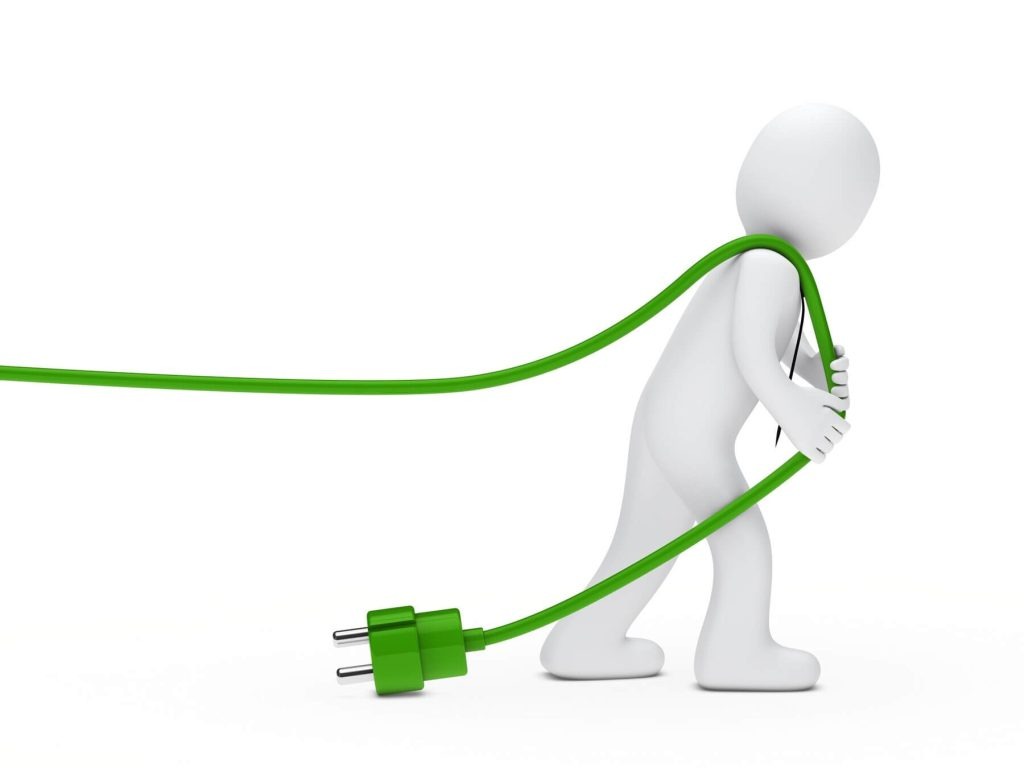
1. Assess Integration Needs
- Identify Integration Objectives: Begin by identifying the specific objectives you aim to achieve through integrations. Common objectives include data synchronization, process automation, and improved reporting.
- Integration Prioritization: Prioritize integrations based on their potential impact on your business processes and the value they add to your CRM system.
2. Select the Right Integration Tools
- Native Integrations: Check if your CRM offers native integrations with the tools you use. Native integrations are pre-built and typically provide seamless compatibility.
- Third-Party Integration Platforms: Explore third-party integration platforms like Zapier, Integromat, or Tray.io, which can connect your CRM with a wide range of other apps.
- Custom Integration Development: Consider developing custom integrations if your specific requirements cannot be met with existing tools. Custom integrations may require software development resources.
3. Integration with Sales and Marketing Tools
- Email Marketing Platforms: Integrate your CRM with email marketing platforms like Mailchimp or HubSpot to seamlessly synchronize contact lists and track email campaign performance.
- Marketing Automation: Connect your CRM with marketing automation tools to automate lead nurturing, scoring, and campaign responses based on CRM data.
- Sales Enablement Software: Integrate with sales enablement tools to provide your sales team with up-to-date content, sales collateral, and training materials directly from the CRM. Why Do Sales Teams Need a CRM?
4. Integration with Customer Support Tools
- Help Desk Software: Integrate your CRM with help desk software to centralize customer support interactions, track support tickets, and improve case management.
- Live Chat and Chatbots: Connect your CRM with live chat and chatbot platforms to provide real-time customer support and gather valuable customer data during chat interactions.
5. Integration with Financial and Accounting Systems
- Accounting Software: Integrate your CRM with accounting software to streamline invoicing, payments, and financial data management.
- Payment Gateways: Link CRM to payment gateways for real-time transaction data updates and automated payment tracking.
6. Integration with E-commerce Platforms
- Online Stores: Integrate your CRM with e-commerce platforms like Shopify or WooCommerce to track customer purchases and behaviors, enabling personalized marketing and improved customer service.
- Inventory Management: Connect your CRM with inventory management systems to maintain accurate stock levels and manage orders efficiently.
7. Integration with Productivity Tools
- Email and Calendar: Integrate CRM with email and calendar apps to sync appointments, tasks, and contacts, ensuring that your team stays organized and up to date.
- Document Management: Connect CRM with document management tools like Google Drive or Microsoft OneDrive to store and manage customer documents and files.
8. Integration with Communication Tools
- VoIP and Phone Systems: Integrate your CRM with VoIP and phone systems to record customer interactions, track call histories, and automate call logging.
- Video Conferencing: Connect your CRM with video conferencing tools for easy scheduling and access to virtual meetings and conferences.
9. Data Synchronization
- Bi-Directional Data Flow: Ensure bi-directional data synchronization between your CRM and integrated tools. Changes made in one system should reflect in the other in real-time.
- Data Mapping and Transformation: Define data mapping and transformation rules to align data structures between systems, enabling accurate and consistent data flow.
10. Automate Workflows
- Workflow Automation: Set up workflow automations that trigger actions in integrated tools based on specific events or conditions within your CRM.
- Process Streamlining: Use integration to streamline complex business processes, such as order processing, lead management, or customer onboarding.
11. Training and User Adoption
- User Training: Train your team members on how to use the integrated tools effectively. Ensure that they understand how these integrations can improve their workflows.
- Documentation and Resources: Create user-friendly documentation and resources that guide employees in navigating the integrated tools. Encourage them to explore advanced features.
12. Security and Access Control
- Access Permissions: Configure access controls and permissions to ensure data security and privacy when sharing data between systems.
- Data Encryption: Use encryption protocols to secure data during transfer between CRM and integrated tools.
13. Testing and Quality Assurance
- Integration Testing: Thoroughly test the integrations to ensure that data flows accurately and that automated processes work as intended.
- User Acceptance Testing (UAT): Before deploying the integrations to all users, conduct user acceptance testing to get feedback and make necessary adjustments.
14. Monitoring and Maintenance
- Regular Monitoring: Implement a system for regular monitoring and maintenance of integrations. Detect and address any issues promptly.
- Updates and Compatibility: Stay up-to-date with updates and changes in both CRM and integrated tools to ensure compatibility over time.
15. Feedback and Continuous Improvement
- Feedback Loop: Establish a feedback loop to collect input on the effectiveness of integrations. Continuously improve the integration processes based on user feedback.
- Adaptive Strategy: Adapt your integration strategy based on insights and feedback. Modify processes, workflows, and objectives to align with changing business needs.
Conclusion
Successfully implementing and maximizing the potential of a CRM system is a multi-faceted journey that can transform the way your business operates. By following the steps outlined in this comprehensive guide, you can harness the power of CRM to strengthen customer relationships, streamline operations, and drive growth.
Keep in mind that it’s not a one-time endeavor; it’s a dynamic strategy that requires continuous attention, feedback, and refinement. By maintaining a customer-centric approach and adapting to changing business landscapes, you can ensure that your CRM system remains a valuable asset for your organization. Empowering you to deliver exceptional customer experiences and achieve long-term success. These are the key ways of transforming your business performance with a CRM. I hope you found it resourceful.




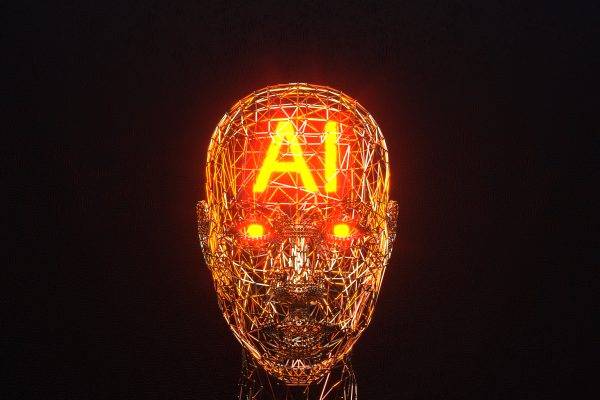

Good post. I study something tougher on totally different blogs everyday. It will all the time be stimulating to read content material from other writers and practice somewhat something from their store. I抎 favor to use some with the content on my blog whether you don抰 mind. Natually I抣l offer you a hyperlink in your internet blog. Thanks for sharing.
you are in reality a good webmaster. The website loading velocity is amazing. It sort of feels that you’re doing any distinctive trick. Also, The contents are masterwork. you have done a fantastic job in this topic!
You are truly a good webmaster. This website loading velocity is amazing.
It sort of feels that you are doing any unique trick.
Furthermore, the contents are masterpiece. you have performed a
excellent task in this subject! Similar here:
najtańszy sklep and also here: Dobry sklep
Hi! Do you know if they make any plugins to assist with SEO?
I’m trying to get my blog to rank for some targeted keywords but I’m not seeing very good gains.
If you know of any please share. Cheers! You can read similar art here:
Sklep internetowy
I do not even know how I ended up here but I thought this post was great I dont know who you are but definitely youre going to a famous blogger if you arent already Cheers
Just wish to say your article is as surprising The clearness in your post is just cool and i could assume youre an expert on this subject Fine with your permission allow me to grab your RSS feed to keep updated with forthcoming post Thanks a million and please keep up the enjoyable work
Excellent blog here! Also your web site loads up very fast!
What web host are you using? Can I get your affiliate link to
your host? I wish my website loaded up as fast as yours lol
It’s fantastic that you are getting ideas from this piece of
writing as well as from our argument made at this time.
I do agree with all the ideas you have introduced on your post They are very convincing and will definitely work Still the posts are very short for newbies May just you please prolong them a little from subsequent time Thank you for the post
Hey! I’m at work surfing around your blog from my new iphone!
Just wanted to say I love reading your blog and look forward to
all your posts! Carry on the fantastic work!
you are truly a just right webmaster The site loading speed is incredible It kind of feels that youre doing any distinctive trick In addition The contents are masterwork you have done a great activity in this matter
Its like you read my mind You appear to know so much about this like you wrote the book in it or something I think that you can do with a few pics to drive the message home a little bit but other than that this is fantastic blog A great read Ill certainly be back
child porn
Hello! I understand this is kind of off-topic but I had to ask.
Does building a well-established website such as yours take a large amount of work?
I am brand new to operating a blog however I do write in my diary every
day. I’d like to start a blog so I can share my own experience and feelings online.
Please let me know if you have any ideas or tips for new aspiring blog owners.
Thankyou!
I am regular visitor, how are you everybody? This post posted at this
web site is genuinely pleasant.
Just want to say your article is as astonishing. The clearness
in your post is simply nice and i can assume you’re an expert on this subject.
Fine with your permission let me to grab your RSS feed to keep updated with
forthcoming post. Thanks a million and please continue the
enjoyable work.
An intriguing discussion is definitely worth comment. I think that you ought to write more on this topic, it might not be a taboo
matter but generally people don’t speak about such issues.
To the next! Many thanks!!
Thanks to my father who told me about this weblog, this website
is really amazing.
Useful info. Fortunate me I discovered your web site accidentally, and I’m surprised why this twist of fate didn’t
came about earlier! I bookmarked it.
What’s up, after reading this amazing piece of writing i am too cheerful to share my knowledge here
with mates.
It’s really a great and useful piece of info. I’m happy that you just shared this
helpful info with us. Please keep us informed like this.
Thank you for sharing.
It’s not my first time to go to see this web site, i am visiting this web page dailly and obtain pleasant data
from here every day.
Great post. I am dealing with some of these issues as well..
This design is spectacular! You certainly know how to keep a reader amused.
Between your wit and your videos, I was almost moved to start my own blog (well, almost…HaHa!) Great job.
I really enjoyed what you had to say, and more than that, how you presented it.
Too cool!