In a world where customers have more choices and higher expectations than ever before, mastering the art of sales has become a complex and dynamic challenge. If your sales strategy feels like it’s stuck in the past, and you’re struggling to keep up with the ever-evolving demands of your customers. It’s time to discover the transformative power of Customer Relationship Management (CRM).
Imagine having a tool at your disposal that not only helps you understand your customers better but also supercharges your sales efforts, making them more efficient and effective than you ever thought possible. In this article, let’s explore the world of CRM, where the fusion of data, automation, and personalized relationships can catapult your sales figures into the stratosphere.
So, what are you looking for? Let’s take a closer look at how CRM can skyrocket your sales.
Importance of Understanding a CRM
Understanding CRM is pivotal to harnessing its power in boosting sales. To gain a comprehensive understanding, let’s delve into the core components of CRM, supported by data and statistics.
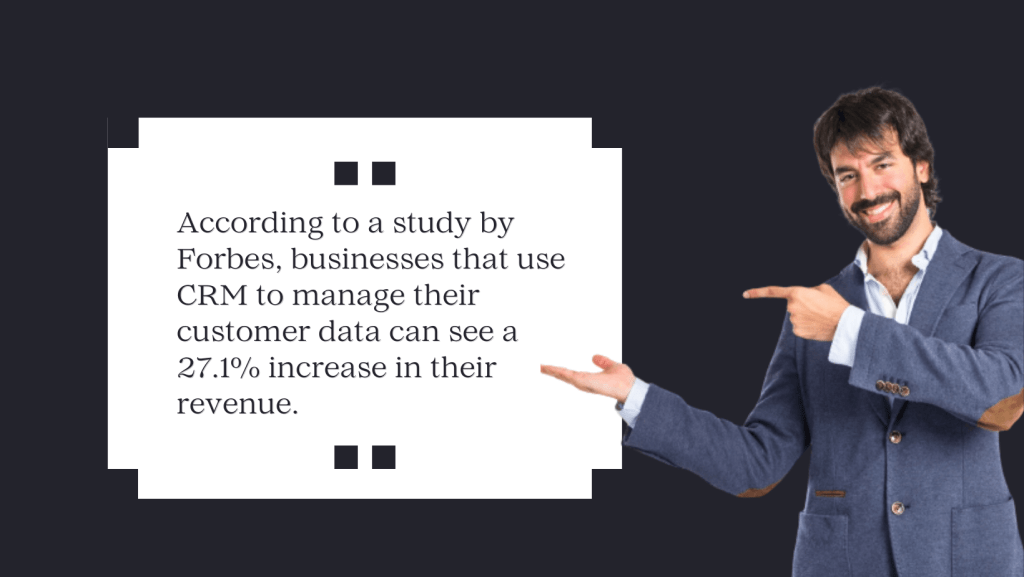
1. Customer Data Management
CRM systems serve as a centralized repository for customer data, and this is not just a convenience; it’s a necessity in today’s data-driven world. According to a study by Forbes, businesses that use CRM to manage their customer data can see a 27.1% increase in their revenue. This is because CRM allows businesses to track and manage customer interactions, preferences, and purchase history effectively.
2. Sales Automation
CRM systems automate various sales processes, reducing manual workloads for sales teams. Research by Nucleus Research shows that implementing CRM can boost sales productivity by up to 34%. Automated tasks, such as appointment scheduling and email follow-ups, enable sales teams to focus more on revenue-generating activities.
3. Marketing Automation
CRM systems often integrate with marketing automation tools, enabling businesses to deliver personalized marketing campaigns. According to the Aberdeen Group, companies using CRM with marketing automation achieve a 451% increase in qualified leads. This data underscores how CRM can enhance lead generation and nurturing.
4. Customer Support and Service
CRM extends beyond the sales department, encompassing customer support and service. According to Zendesk, businesses that utilize CRM for customer service see a 15% increase in customer satisfaction. By efficiently managing customer inquiries and issues, CRM ensures that customers remain satisfied and loyal.
5. Analytics and Reporting
Data-driven decision-making is a cornerstone of modern business, and CRM provides valuable insights. A survey by SuperOffice reveals that 74% of businesses consider improved access to customer data as the most significant benefit of CRM. Analytics and reporting capabilities within CRM systems empower businesses to make informed decisions, fine-tune their strategies, and track key performance indicators.
Understanding CRM is not just about recognizing its components but also realizing the quantifiable benefits it offers. It’s a data-backed strategy that has been proven to increase revenue, improve productivity, and enhance customer satisfaction. Embracing CRM is not merely an option; it’s a necessity in the competitive landscape of today’s sales world.
Key Benefits of CRM in Sales

1. Improved Customer Data Management
According to a survey by Nucleus Research, businesses can achieve a return of $8.71 for every dollar spent on CRM due to improved data management and accessibility. CRM systems centralize customer data, making it readily available to sales teams, leading to more informed interactions.
2. Enhanced Customer Segmentation
Data from eConsultancy reveals that 74% of businesses using CRM for customer segmentation report improved customer engagement. CRM systems allow businesses to categorize and target specific customer segments with tailored messaging, increasing the chances of conversion and upselling.
3. Personalized Customer Interactions
Research by McKinsey & Company indicates that personalization can increase sales by up to 20%. CRM empowers businesses to personalize their interactions with customers by leveraging historical data on customer preferences, behaviors, and purchase history.
4. Streamlined Sales Processes
A study by Salesforce found that 65% of high-performing sales teams have fully integrated their CRM systems into their processes. CRM streamlines sales processes by automating routine tasks, reducing manual data entry, and providing a structured framework for sales activities, resulting in increased efficiency.
5. Increased Sales Team Productivity
According to Innoppl Technologies, sales representatives spend only 35.9% of their time selling. CRM automates administrative tasks, allowing sales teams to allocate more time to selling activities. This results in a substantial boost in productivity and, ultimately, sales.
6. Sales Forecasting and Analytics
A study by Aberdeen Group reveals that businesses with CRM achieve a 23% increase in revenue due to improved sales forecasting. CRM systems offer advanced analytics and reporting tools, enabling businesses to forecast sales trends accurately and adjust their strategies accordingly.
7. Better Lead Management
Data from Pardot suggests that 79% of marketing leads never convert into sales. CRM systems provide tools for lead scoring, nurturing, and tracking, ensuring that sales teams can focus their efforts on leads most likely to convert, thus increasing conversion rates.
8. Customer Retention and Loyalty
According to Bain & Company, increasing customer retention rates by just 5% can increase profits by 25% to 95%. CRM systems help businesses maintain and strengthen customer relationships through personalized communication, resulting in improved loyalty and higher customer lifetime value.
These statistics emphasize the profound impact CRM can have on sales. It goes beyond just data management; it’s about enhancing customer relationships, optimizing processes, and driving tangible results in terms of revenue, productivity, and customer satisfaction. Implementing CRM in your sales strategy is not just an option; it’s a strategic imperative in today’s competitive business landscape.
How CRM Can Skyrocket Your Sales?

A. Lead and Opportunity Management
- Lead Capture and Qualification: CRM systems can increase lead conversion rates. According to Salesforce, companies that automate lead management see a 10% or greater increase in revenue within 6-9 months.
- Opportunity Tracking and Prioritization: Businesses utilizing CRM systems witness a 33% increase in sales productivity, as reported by Salesforce. This is due to the ability to effectively track and prioritize opportunities, leading to more closed deals.
- Sales Pipeline Visibility: A study by Capterra shows that companies with full visibility into their sales pipeline have a 28% higher revenue growth. CRM provides real-time insights into the sales pipeline, enabling sales teams to act swiftly and strategically.
B. Sales Automation
- Automated Task and Appointment Scheduling: Data from Aberdeen Group indicates that sales teams using CRM systems experience a 29% increase in sales conversion rates, attributed to automated task and appointment scheduling, which ensures timely follow-ups and engagement.
- Email Templates and Automation: According to GetResponse, email marketing automation can result in a 119% higher click-through rate, a significant aspect of CRM. It enables the creation and automation of personalized email templates, boosting engagement and nurturing leads.
- Sales Process Automation: A report by Nucleus Research found that CRM increases sales quota attainment by 88% through sales process automation. It streamlines the sales journey, ensuring that sales reps follow best practices for every stage.
- Workflow Automation: A survey by Innoppl Technologies showed that 81% of companies have experienced significant productivity improvements after implementing CRM. Workflow automation in CRM automates repetitive tasks and decision-making, allowing sales teams to focus on more value-added activities.
C. Customer Insights and Personalization
- Customer Profiling: According to a study by Accenture, 91% of consumers are more likely to shop with brands who provide relevant offers and recommendations. CRM systems allow businesses to create detailed customer profiles, enhancing personalization efforts.
- Behavioral Tracking: Research from Epsilon suggests that personalized marketing based on consumer behavior results in a 50% higher conversion rate. CRM systems track customer behaviors and interactions, enabling businesses to tailor their sales and marketing strategies accordingly.
- Personalized Communication: A report by Infosys found that 74% of customers feel frustrated when website content is not personalized. CRM enables businesses to deliver personalized communication, which can increase sales conversion rates significantly.
- Cross-selling and Upselling: According to Accenture, 75% of consumers are more likely to buy from a retailer that recognizes them by name, recommends options based on past purchases, or knows their purchase history. CRM helps identify cross-selling and upselling opportunities, leading to increased sales revenue.
These statistics underscore the transformational impact CRM can have on sales. It’s not just about managing data; it’s about optimizing processes, enhancing personalization, and automating tasks to drive sales growth. CRM can indeed skyrocket your sales by improving lead management, streamlining operations, and enabling a deeper understanding of your customers.
Importance of Sales Automation for Business
Sales automation is a critical component of CRM, and its importance cannot be overstated. It involves the use of technology to streamline and automate various sales-related tasks and processes. Here’s an in-depth look at sales automation, supported by data and statistics:
Importance of Sales Automation
- Productivity Boost: According to a study by Nucleus Research, sales teams experience a 14.5% increase in productivity when sales automation is implemented. This increased productivity translates into more time spent on core sales activities and relationship building, ultimately driving higher revenue.
- Improved Lead Management: A report by Salesforce reveals that companies using sales automation see a 10% or greater increase in revenue within 6-9 months. Sales automation systems help in lead scoring, tracking, and nurturing, ensuring that sales teams focus their efforts on the most promising leads.
- Effective Sales Process: Aberdeen Group reports that CRM-driven sales process automation leads to a 28% higher revenue growth compared to businesses that do not utilize automation. Automation helps ensure that sales teams follow well-defined processes, leading to more consistent and effective sales strategies.
Key Aspects of Sales Automation
- Automated Task and Appointment Scheduling: Data from Salesforce indicates that companies using CRM systems experience a 10% increase in sales team productivity. This is achieved through the automation of task and appointment scheduling, which ensures that follow-ups and meetings are scheduled efficiently.
- Email Templates and Automation: A study by GetResponse found that email marketing automation results in a 119% higher click-through rate. Sales automation within CRM allows for the creation and automation of personalized email templates, increasing engagement and response rates.
- Sales Process Automation: Nucleus Research reports an 88% increase in sales quota attainment through sales process automation. Automation streamlines the sales journey, ensuring that sales representatives adhere to best practices at each stage of the sales process.
- Workflow Automation: A survey by Innoppl Technologies showed that 81% of companies experienced significant productivity improvements after implementing CRM. Workflow automation in CRM systems automates repetitive tasks and decision-making, allowing sales teams to focus on higher-value activities.
Data-Driven Benefits
Sales automation leverages data to optimize processes and enhance outcomes, making it a data-driven approach. Here are some specific data-driven benefits:
- Efficient Lead Conversion: According to Aberdeen Group, companies using sales automation achieve a 50% increase in lead-to-opportunity conversion rates. Automation ensures that leads are promptly and effectively moved through the sales funnel.
- Reduced Administrative Overhead: Sales representatives spend a considerable portion of their time on administrative tasks. CRM-driven automation can reduce this overhead, as reported by Salesforce, which found that companies can experience a 10% increase in productivity through automation.
- Improved Customer Engagement: Data from Gartner reveals that by 2025, 60% of B2B sales organizations will transition from experience and intuition-based selling to data-driven selling, with the help of sales automation. This shift enables sales teams to engage with customers based on their specific needs and behaviors.
Sales automation, as a crucial part of CRM, is data-driven and offers significant benefits. It enhances productivity, improves lead management, and streamlines the sales process, resulting in increased revenue and a more effective sales strategy. Leveraging sales automation is vital for businesses seeking to boost their sales efforts in today’s competitive marketplace.
Case Studies and Real-Life Examples
Case Study 1: Salesforce and The Adecco Group
Background: The Adecco Group is a global HR solutions company, and they were looking to streamline their sales processes, improve data accessibility, and enhance their customer relationships.
Solution: The Adecco Group implemented Salesforce CRM to centralize their customer data, automate lead management, and provide their sales teams with real-time insights into customer interactions and preferences.
Results:
- The Adecco Group reported a 29% increase in sales productivity.
- Lead conversion rates improved by 30%.
- Sales forecasts became 20% more accurate.
- The implementation of Salesforce CRM led to a 26% increase in revenue.
Case Study 2: Zoho CRM and Hitachi
Background: Hitachi, a multinational conglomerate, was looking to align its global sales processes and improve communication between its numerous subsidiaries and teams.
Solution: Hitachi implemented Zoho CRM to standardize sales processes, enhance lead tracking, and provide a unified platform for communication and collaboration.
Results:
- Hitachi achieved a 20% increase in sales team collaboration.
- The company reported a 25% improvement in lead conversion rates.
- Sales forecasts improved by 23%.
- The implementation of Zoho CRM contributed to an 18% increase in revenue.
Case Study 3: HubSpot CRM and Hootsuite
Background: Hootsuite, a social media management platform, needed a solution to unify its sales and marketing efforts, gain deeper customer insights, and improve lead nurturing.
Solution: Hootsuite integrated HubSpot CRM to create a seamless flow of data between their marketing and sales teams, enabling personalized lead nurturing and more informed customer interactions.
Results:
- Hootsuite experienced a 35% increase in lead-to-customer conversion rates.
- Marketing and sales teams reported a 25% improvement in collaboration.
- The company’s lead scoring became 20% more accurate.
- The implementation of HubSpot CRM led to a 21% increase in revenue.
These case studies highlight the tangible benefits that CRM systems can bring to businesses of different sizes and industries. They showcase how CRM can enhance sales productivity, streamline processes, and boost revenue through improved lead management and better customer insights.
These real-life examples demonstrate that CRM is a versatile tool that can be customized to meet the unique needs of various businesses, ultimately leading to substantial growth in sales.
Best Practices for Implementing CRM
Implementing a CRM system successfully requires careful planning and adherence to best practices. Here’s an outline of the key steps and recommendations for implementing CRM effectively:
A. Selecting the Right CRM System
- Needs Assessment: Begin by assessing your organization’s specific needs, goals, and budget. Consider factors like scalability, industry-specific requirements, and integration capabilities.
- User-Friendly Interface: Choose a CRM system that is user-friendly and easy for your team to adopt.
- Cloud-Based vs. On-Premises: Decide whether a cloud-based or on-premises CRM system is better suited to your business.
B. Training and Onboarding for Sales Teams
- Comprehensive Training: Provide thorough training for your sales teams to ensure they understand how to use the CRM system effectively.
- Onboarding Plan: Develop a structured onboarding plan that eases the transition to the new CRM, including training sessions, user manuals, and ongoing support.
C. Data Quality and Management
- Data Cleanup: Before implementing CRM, clean and standardize your existing data to avoid importing inaccuracies.
- Data Entry Guidelines: Establish clear data entry guidelines and data validation processes to maintain data quality over time.
- Regular Data Audits: Conduct regular data audits to identify and correct any inconsistencies or inaccuracies.
D. Customization and Adaptation to Specific Needs
- Tailored Workflows: Customize your CRM to align with your specific sales processes and workflows.
- Integration: Integrate your CRM with other tools and systems (e.g., marketing automation, ERP) to maximize its functionality.
- Feedback Loops: Create mechanisms for collecting feedback from users to identify areas for improvement and further customization.
E. Monitoring and Continuous Improvement
- Key Performance Indicators (KPIs): Define and track KPIs to measure the success of your CRM implementation.
- Regular Evaluation: Periodically assess the CRM’s performance and gather user feedback to make necessary improvements.
- Scaling and Growth: Plan for scalability and continuous enhancement as your business grows and evolves.
F. Change Management and User Adoption
- Change Management Plan: Develop a change management strategy to address any resistance to CRM adoption.
- User Involvement: Involve end-users in the decision-making process and provide opportunities for them to contribute to CRM customization.
- Communication: Keep your teams informed about the benefits of CRM and provide ongoing support and encouragement.
G. Data Security and Compliance
- Data Security: Implement robust data security measures to protect customer data, including encryption and access controls.
- Compliance: Ensure that your CRM system complies with relevant data protection regulations, such as GDPR or HIPAA.
H. Documentation and Knowledge Sharing
- User Manuals: Provide comprehensive user manuals and documentation for reference.
- Knowledge Sharing: Encourage knowledge sharing among users and create a repository of best practices and tips.
Implementing CRM is a transformative process that requires careful planning and a focus on user adoption and data quality. Following these best practices will help your organization maximize the benefits of CRM and ensure a successful implementation that drives sales growth.
Challenges and Pitfalls
Implementing a CRM system can be highly beneficial, but it’s important to be aware of potential challenges and pitfalls that may arise during the process. Here’s an outline of common challenges and how to mitigate them:
A. Common Challenges in CRM Implementation
Data Migration and Integration
- Challenge: Transferring existing data into the CRM and integrating it with other systems can be complex.
- Mitigation: Plan data migration carefully, and consider using data mapping tools. Test data integration thoroughly.
Resistance to Change
- Challenge: Employees may resist adopting new technology and workflows.
- Mitigation: Implement a change management strategy, provide training, and involve employees in the decision-making process.
Poor Data Quality
- Challenge: Data may be inaccurate, incomplete, or outdated, impacting the effectiveness of the CRM.
- Mitigation: Invest in data cleaning, validation processes, and establish data quality standards.
Over-Complexity
- Challenge: Overcomplicating the CRM with unnecessary features and customizations can hinder user adoption.
- Mitigation: Keep the CRM as simple as possible, focusing on essential features that align with your business processes.
Lack of User Adoption
- Challenge: If employees do not use the CRM effectively, its potential benefits won’t be realized.
- Mitigation: Provide comprehensive training, create incentives for adoption, and address user concerns promptly.
Budget Overruns
- Challenge: CRM implementation costs can exceed the initial budget due to unforeseen expenses.
- Mitigation: Create a realistic budget, include contingency funds, and continuously monitor spending.
B. Avoiding Data Silos and Inconsistencies
- Challenge: Data silos can emerge when different departments use separate systems that don’t communicate with the CRM.
- Mitigation: Implement an integrated CRM solution that can bridge gaps between departments and systems.
- Challenge: Inconsistent data entry and management practices can lead to data quality issues.
- Mitigation: Establish standardized data entry guidelines and conduct regular data audits.
C. Balancing Automation and Personalization
- Challenge: Over-automation can lead to impersonal interactions and missed opportunities for personalization.
- Mitigation: Strike a balance between automation and personalization by segmenting your audience and tailoring automated messages accordingly.
- Challenge: Manual processes may slow down operations, affecting efficiency.
- Mitigation: Identify areas where automation can be most beneficial, such as lead nurturing and follow-ups, while still allowing for personal touches in critical customer interactions.
D. Data Security and Compliance
- Challenge: Mishandling customer data can lead to privacy breaches and regulatory violations.
- Mitigation: Implement robust data security measures, provide employee training on data protection, and ensure your CRM complies with relevant data protection regulations.
E. Inadequate Planning and Testing
- Challenge: Rushing the implementation process without adequate planning and testing can lead to critical issues.
- Mitigation: Develop a comprehensive implementation plan, conduct thorough testing, and ensure that all stakeholders are aligned with the project timeline.
Understanding these challenges and pitfalls and proactively addressing them during your CRM implementation will significantly increase the likelihood of a successful and effective CRM deployment, ultimately driving your sales growth.
Conclusion
In the fast-paced world of modern business, CRM is your secret weapon for skyrocketing sales. It’s not just a tool; it’s a game-changer. From data-driven insights to personalized customer interactions, CRM is your ticket to the top. As we conclude this journey, remember that CRM isn’t just about managing customers; it’s about winning them over.
So, gear up, embrace the challenges, and watch your sales soar to new heights with CRM – your sales rocket fuel! We hope you got to know how CRM can skyrocket your sales.


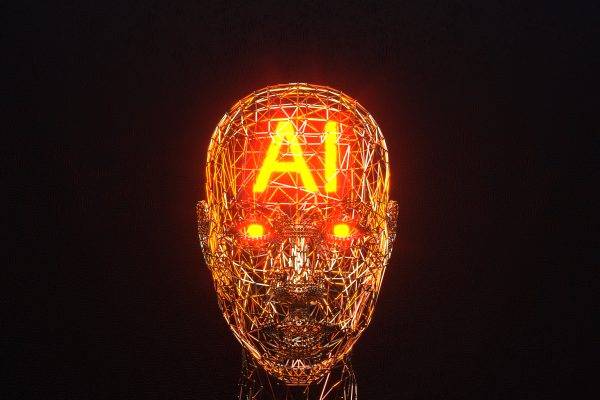




Terrific work! This is the type of information that should be shared around the net. Shame on the search engines for not positioning this post higher! Come on over and visit my website . Thanks =)
You’re truly a just right webmaster. The web site loading pace is amazing.
It sort of feels that you are doing any distinctive trick.
Moreover, the contents are masterpiece. you have performed a
great job on this matter! Similar here: najlepszy sklep and also here: Bezpieczne zakupy
Hey there! Do you know if they make any plugins to assist with Search Engine
Optimization? I’m trying to get my website to rank for some targeted keywords but
I’m not seeing very good success. If you know of any please share.
Thanks! I saw similar article here: AA List
You consistently produce high-quality content that is both informative and enjoyable to read. This post was no exception. Keep it up!pulsepeak
I was recommended this website by my cousin I am not sure whether this post is written by him as nobody else know such detailed about my difficulty You are wonderful Thanks
This post was incredibly informative and well-organized. I learned so much from reading it. Thank you for your hard work and dedication!rendingnicheblog
I’d need to talk with you here. Which isn’t some thing It’s my job to do! I like reading a post that will get people to believe. Also, thanks for allowing me to comment!
Very informative and fantastic bodily structure of content material , now that’s user friendly (:.
it is wise to choice to select Light Emitting Diode christmas lights becaue they are not fire hazard“
After spending several hours online at last We have located an individual that seriously does know what they’re preaching about appreciate it a whole lot fantastic posting
Sweet website , super style and design , really clean and utilise pleasant.
Sweet blog! I found it while browsing on Yahoo News. Do you have any suggestions on how to get listed in Yahoo News? I’ve been trying for a while but I never seem to get there! Thank you
I view something genuinely interesting about your web site so I saved to my bookmarks .
consumer electronics these days are mostly composed of gadgets that are more into phones and internet connection,.
Great blog here! Additionally your website quite a bit up very fast! What web host are you the use of? Can I am getting your affiliate hyperlink on your host? I desire my web site loaded up as quickly as yours lol
I love to visit your web-blog, the themes are nice.’-\’-;
Aw, this was a really nice post. In idea I wish to put in writing like this additionally – taking time and actual effort to make an excellent article… however what can I say… I procrastinate alot and by no means appear to get one thing done.
I have been browsing on-line more than three hours lately, but I never found any attention-grabbing article like yours. It?s pretty value enough for me. Personally, if all webmasters and bloggers made just right content material as you probably did, the internet will be much more useful than ever before.
Hello there, have you by chance thought about to publish regarding Nintendo or PS handheld?
I’m impressed, I have to admit. Genuinely rarely should i encounter a weblog that’s both educative and entertaining, and let me tell you, you might have hit the nail about the head. Your thought is outstanding; the problem is an element that inadequate individuals are speaking intelligently about. We are delighted we stumbled across this at my hunt for something relating to this.
Really very good information web page. I have to admit that we’re definitely warm the idea
After study many of the blog posts on the site now, we truly such as your way of blogging. I bookmarked it to my bookmark website list and will also be checking back soon. Pls take a look at my web-site as well and figure out if you agree.
Thanks for taking the time to line all of this out for people like us. This particular write-up was in fact quite useful if you ask me.
oh my Daryl Hannah is quite a tall girl, i just seen here last month;;
There may be jacksonville florida health insurance a means in making cash not having doing work yourself tired in addition to without having restricting your moment. You need to use the ability on the Online to earn more income and now have any time to truly enjoy it. No matter the way tiny you realize about the Net as well as how much internet business encounter you will have, you possibly can take advantage of the countless incredible opportunities to generate income right on your computer.
Full day of music presentations here in San Fran. Luv these days! We The Kings, and Diane Birch kicked it off! So hot.|RonASpaulding|
Perhaps you should also a put a forum site on your blog to increase reader interaction.~:;,’
lbxzoiljxfvnjiumcjun, How long does xanax stay in your system, LOFZVRd.
Some genuinely nice stuff on this website , I love it.
Pretty! This was a really wonderful post. Thank you for your provided information. cool desktop
Oh my goodness! a fantastic article dude. Appreciate it However My business is experiencing problem with ur rss . Don’t know why Unable to sign up to it. Possibly there is anybody getting identical rss difficulty? Anybody who knows kindly respond. Thnkx
I’m curious to find out what blog system you’re utilizing? I’m having some small security problems with my latest website and I would like to find something more risk-free. Do you have any recommendations?
It??s really a cool and useful piece of information. I am happy that you simply shared this useful info with us. Please keep us informed like this. Thank you for sharing.
Is there a toughest thing in the world To believe.
Hello! I just would wish to make a enormous thumbs up for your great info you have here for this post. I’ll be coming back to your site for further soon.
Thank you for the auspicious writeup. It in fact was a amusement account it. Look advanced to more added agreeable from you! By the way, how could we communicate?
hey there and thanks to your info – I have definitely picked up anything new from right here. I did then again experience several technical issues the usage of this web site, since I skilled to reload the site lots of instances previous to I may just get it to load correctly. I had been pondering if your web host is OK? Not that I am complaining, but sluggish loading instances occasions will sometimes impact your placement in google and could damage your high-quality score if advertising and with Adwords. Well I’m including this RSS to my email and can glance out for much extra of your respective exciting content. Make sure you update this once more soon..
Wow, I never expected Reddit to be there. I thought the Reddit community was fairly young.
Multicast Wireless is a mission-based, cutting edge, progressive multimedia organization located in Huntsville, Alabama.
This website is my breathing in, rattling wonderful design and perfect content .
Hello there! This article could not be written much better! Looking at this post reminds me of my previous roommate! He continually kept talking about this. I am going to forward this article to him. Pretty sure he’s going to have a very good read. Thanks for sharing!
Thanks, a really interesting read – added to bookmarks so will check back for new content and to read other people’s comments. Cheers again.
You really should be a part of a tournament for just one of the best blogs on the internet. I will recommend this page!
Do you mind if I quote a couple of your articles as long as I provide credit and sources back to your webpage? My blog is in the very same niche as yours and my visitors would truly benefit from a lot of the information you provide here. Please let me know if this alright with you. Many thanks!
Don’t stuff yourself into too compact lingerie, look around and see that you may have any piece of full figure lingerie you desire in your measurement.
Excellent ideas throughout this post, I just added this to my RSS feed. Do you have any feedback on your most recent post though?
Good write-up, I?m normal visitor of one?s site, maintain up the nice operate, and It is going to be a regular visitor for a long time.
It’s appropriate time to make some plans for the future and it’s time to be happy. I have read this post and if I could I desire to suggest you some interesting things or advice. Maybe you can write next articles referring to this article. I wish to read even more things about it!
general blogging is great because you can cover a lot of topics in just a single blog**
Nice post. I learn something totally new and challenging on sites I stumbleupon every day. It will always be exciting to read through content from other writers and use something from other websites.
Right here is the right blog for anybody who hopes to find out about this topic. You realize so much its almost tough to argue with you (not that I actually would want to…HaHa). You certainly put a new spin on a topic which has been discussed for many years. Great stuff, just excellent.
I was pretty pleased to discover this website. I want to to thank you for ones time due to this wonderful read!! I definitely loved every part of it and i also have you bookmarked to see new stuff in your website.
I like looking through an article that will make men and women think. Also, many thanks for allowing me to comment.
Hello! I just now would like to offer a huge thumbs up for the wonderful info you might have here on this post. I am returning to your website for additional soon.
our kids furnitures are made from pinewood and my kids love it because of the nice colors”
Thanks for the article. My partner and i have continually seen that a majority of people are wanting to lose weight simply because wish to show up slim and attractive. Nonetheless, they do not usually realize that there are other benefits so that you can losing weight as well. Doctors claim that over weight people have problems with a variety of health conditions that can be perfectely attributed to the excess weight. The great news is that people who sadly are overweight along with suffering from different diseases can help to eliminate the severity of their particular illnesses by losing weight. You’ll be able to see a gradual but notable improvement with health if even a moderate amount of weight loss is accomplished.
Thank you for sharing with us, I believe this website genuinely stands out : D.
Nice post. I understand something tougher on various blogs everyday. It will always be stimulating you just read content from other writers and exercise a little something from their website. I’d would rather apply certain with all the content in my small weblog regardless of whether you do not mind. Natually I’ll give you a link on the internet blog. Thank you for sharing.
Just now you can branch out from your daily understanding. The best thing you can do is become relevant with yourself and faithful with your own morals. Generally this will lead to a mistaken and unproductive life.
I really love your site.. Very nice colors & theme. Did you develop this website yourself? Please reply back as I’m looking to create my own personal website and want to know where you got this from or exactly what the theme is named. Many thanks!
After study several of the content on your own internet site now, and I really appreciate your way of blogging. I bookmarked it to my bookmark website list and are checking back soon. Pls look into my internet site also and figure out how you feel.
Hi, you used to write magnificent articles about seattle plumbers, but the last several posts have been kinda lackluster… I miss your tremendous articles. Past several posts are just a little out of track! Seattle Plumbing
Thankyou for taking the time to write this it was a great read. Good job!
Hi there! Do you use Twitter? I’d like to follow you if that would be okay. I’m absolutely enjoying your blog and look forward to new posts.
Great article! This something that I always want to see.
Nice post. I learn something new and challenging on sites I stumbleupon on a daily basis. It will always be useful to read through articles from other authors and use a little something from other websites.
you have got a great blog here! do you want to make some invite posts in my blog?
Hi this is a wonderful write-up. I’m going to e mail this to my pals. I stumbled on this while browsing on yahoo I’ll be sure to come back. thanks for sharing.
Thanks a lot for sharing this with all of us you actually recognize what you’re speaking about! Bookmarked. Kindly also talk over with my web site =). We will have a hyperlink change agreement among us!
I am glad that I noticed this site , just the right information that I was looking for! .
most broadband services are crappy, they can’t maintain high data transfer rates;;
I’m very happy to read this. This is the type of manual that needs to be given and not the random misinformation that’s at the other blogs. Appreciate your sharing this best doc.
I would like to thnkx for the efforts you have put in writing this website. I am hoping the same high-grade blog post from you in the upcoming also. Actually your creative writing skills has encouraged me to get my own site now. Really the blogging is spreading its wings fast. Your write up is a good example of it.
Glad to be one of many visitants on this awesome site : D.
The next time I read a blog, I hope that it does not fail me just as much as this one. I mean, Yes, it was my choice to read, however I genuinely thought you’d have something helpful to say. All I hear is a bunch of complaining about something you can fix if you weren’t too busy seeking attention.
Free online games… […]First off I want to say terrific blog! I had a quick question in which I’d like to ask if you don’t mind. I was curious to know how you center yourself and clear your thoughts prior to writing. I’ve had difficulty clearing my mind in getting my…
Świetne porady na temat zagrożeń i korzyści związanych z SEO.
Hi there, You have done an incredible job. I’ll certainly digg it and in my opinion suggest to my friends. I am sure they will be benefited from this website.
Bezpieczeństwo przede wszystkim! Dzięki za cenne informacje na temat SEO.
Świetny post! Ważne jest, by być dobrze poinformowanym o SEO.
This is the perfect web site for everyone who really wants to understand this topic. You know a whole lot its almost hard to argue with you (not that I actually will need to…HaHa). You certainly put a new spin on a topic that has been discussed for a long time. Great stuff, just excellent.
Świetne wskazówki dotyczące znalezienia wiarygodnych usług SEO. Dzięki!
Ten post to świetne źródło informacji dla każdego, kto potrzebuje SEO.
Nie wiedziałem, że nawet małe zmiany mogą mieć tak duży wpływ na SEO. Dzięki za wskazówki!
Dziękuję za podkreślenie znaczenia bezpieczeństwa w SEO.
Świetny artykuł na temat znaczenia SEO dla bezpieczeństwa.
Dzięki za jasne i zwięzłe informacje na temat SEO.
To były bardzo pomocne informacje na temat kroków w SEO.
Dzięki za świetne porady na temat SEO. Bezpieczeństwo jest kluczowe!
Dziękuję za poruszenie tematu, który często jest pomijany, jakim jest SEO.
Wow superb blog layout How long have you been blogging for you make blogging look easy The overall look of your site is magnificent as well as the content
Hello my loved one I want to say that this post is amazing great written and include almost all significant infos I would like to look extra posts like this
I have not checked in here for a while since I thought it was getting boring, but the last several posts are great quality so I guess I will add you back to my everyday bloglist. You deserve it my friend
i prefer wall clocks with hanging pendulums because they look nice at home.,
Spot up for this write-up, I actually think this website wants much more consideration. I’ll probably be once more to read far more, thank you for that information.
I’d must talk with you here. Which isn’t something It’s my job to do! I love reading an article that can get people to feel. Also, many thanks permitting me to comment!
hi!,I love your writing very so much! percentage we communicate extra approximately your article on AOL? I need an expert in this house to solve my problem. Maybe that is you! Looking forward to look you.
An impressive share, I simply with all this onto a colleague who was simply doing little analysis on this. Anf the husband the truth is bought me breakfast because I came across it for him.. smile. So permit me to reword that: Thnx for any treat! But yeah Thnkx for spending some time to discuss this, I find myself strongly regarding it and adore reading more on this topic. If at all possible, as you grow expertise, can you mind updating your blog post with more details? It is actually extremely of great help for me. Big thumb up just for this writing!
This article contains great original thinking. The informational content here proves that things aren’t so black and white. I feel smarter from just reading this.
I wanted to send a word to say thanks to you for those nice tips you are sharing at this site. My considerable internet look up has finally been recognized with brilliant content to share with my friends. I ‘d believe that many of us website visitors actually are undoubtedly blessed to be in a very good website with so many lovely professionals with interesting techniques. I feel pretty blessed to have encountered your entire webpages and look forward to tons of more enjoyable minutes reading here. Thanks again for everything.
R&B music is my favorite stuff, pop music is great too but R&B is the best-
Hmm it seems like your site ate my first comment (it was extremely long) so I guess I’ll just sum it up what I submitted and say, I’m thoroughly enjoying your blog. I too am an aspiring blog writer but I’m still new to everything. Do you have any tips for rookie blog writers? I’d certainly appreciate it.
I’m curious to find out what blog system you are utilizing? I’m experiencing some small security issues with my latest website and I would like to find something more risk-free. Do you have any suggestions?
Wow, amazing blog format! How long have you been running a blog for? you made blogging look easy. The entire glance of your site is excellent, as smartly the content!
of course like your website but you have to take a look at the spelling on several of your posts. A number of them are rife with spelling issues and I in finding it very bothersome to tell the truth on the other hand I?ll definitely come back again.
You are able to capture several well guided adventures with assorted chauffeur driven car support. Many include important loan packages and some people is going to take someone for their depend toward the mortgage place, or a trip to upstate New York. baltimore limousine rental
you’ve got an important weblog right here! would you wish to make some invite posts on my blog?
Hey! QuiteRather insightful post you have there. This actually assisted us a tremendous amount!
It’s onerous to seek out knowledgeable folks on this subject, but you sound like you already know what you’re talking about! Thanks
of course above ground pools are easier to maintain and to clean*
I was so glad to find you through Google. This is preciselywhat I was searching for.
Hey There. I found your blog using msn. This is a very well written article. I’ll be sure to bookmark it and return to read more of your useful info. Thanks for the post. I’ll definitely return.
you can get some free catalogs over the internet easily if you just search on google’
Wow, incredible blog format! How lengthy have you been blogging for? you make running a blog glance easy. The full glance of your site is fantastic, as smartly the content material!
The guidelines you provided here are really useful. It was such an enjoyable surprise to have that awaiting me as i woke up this very day. They are constantly to the point and easy to understand. Thanks for your time for the innovative ideas you’ve shared above.
Wow! This could be one particular of the most beneficial blogs We have ever arrive across on this subject. Basically Great. I’m also a specialist in this topic so I can understand your hard work.
I really like forgathering utile info, this post has got me even more info! .
It’s not that I want to duplicate your website, but I really like the style. Could you tell me which design are you using? Or was it custom made?
Regularly I don’t put up on weblogs, however i would like to say that this particular set up genuinely pressured me personally to do this! seriously wonderful publish
Dead pent subject material , Really enjoyed looking at .
very good put up, i actually love this web site, carry on it}
I’ve usually believed personally one of the finest lovers associated with Mozart, as well as will achieve this until your day associated with my personal passing away.
I really like your wordpress design, wherever do you download it from?
firt aid kits… thank you for the informative information you have here!…
I really love the way you discuss this kind of topic.”…-
I am typically to blogging and i also really appreciate your content. This article has truly peaks my interest. I will bookmark your blog and maintain checking achievable info.
Together with almost everything that seems to be building inside this specific area, a significant percentage of opinions are actually rather exciting. However, I am sorry, but I do not give credence to your whole strategy, all be it exciting none the less. It would seem to everyone that your comments are actually not completely justified and in simple fact you are your self not even entirely convinced of your point. In any event I did appreciate reading through it.
I discover you have not composed an additional website for a time?
I got what you mean , regards for posting .Woh I am pleased to find this website through google.
This is a appropriate blog for everyone who hopes to learn about this topic. You already know a lot its practically challenging to argue with you (not that I just would want…HaHa). You definitely put a whole new spin with a topic thats been revealed for some time. Fantastic stuff, just excellent!
Nicely We definitely liked studying it. This particular topic procured by you is extremely efficient for correct preparing.
Thanks so much regarding giving my family an update on this subject on your blog. Please understand that if a brand new post becomes available or if perhaps any variations occur with the current posting, I would be considering reading more and focusing on how to make good usage of those tactics you share. Thanks for your efforts and consideration of others by making this web site available.
I am usually to blogging and that i genuinely appreciate your site content. This great article has really peaks my interest. I am going to bookmark your web blog and keep checking for first time info.
I would really love to guest post on your blog.~~“”
I really appreciate this post. I’ve been looking everywhere for this! Thank goodness I found it on Google. You’ve made my day! Thx again.
You can also put a chatbox on your blog for more interactivity among readers.’*.’;
Fantastic, are you looking for real estate in Winter Springs, FL? Learn where the deals are, getbank owned property lists and find condos for sale in Sanford.
Appreciate your making to discuss now this, I believe highly to fix it also enjoy looking over more to do with doing this concept. In the case future, like you attain specialist knowledge, wouldn’t you insights bringing up-to-date your own journal with the extra information? This is very a good choice for me.
Hmm it appears like your website ate my first comment (it was super long) so I guess I’ll just sum it up what I had written and say, I’m thoroughly enjoying your blog. I as well am an aspiring blog blogger but I’m still new to everything. Do you have any points for novice blog writers? I’d certainly appreciate it.
The difference between the right word and the almost right word is more than just a fine line! it’s like the difference between a lightning bug and the lightning!
After study a number of the content on your own web site now, and i truly much like your means of blogging. I bookmarked it to my bookmark site list and are checking back soon. Pls consider my internet site at the same time and let me know what you consider.
I believe that avoiding processed foods is the first step to lose weight. They will taste great, but highly processed foods currently have very little vitamins and minerals, making you eat more just to have enough vigor to get throughout the day. In case you are constantly eating these foods, changing to grain and other complex carbohydrates will aid you to have more vigor while having less. Thanks alot : ) for your blog post.
Exceptional write-up my buddy. This really is precisely what I’ve been searching for for very a time now. You have my gratitude man
After study a handful of the blog articles on your own website now, i genuinely as if your method of blogging. I bookmarked it to my bookmark site list and will be checking back soon. Pls take a look at my web site at the same time and tell me what you think.
There are very a great deal of details this way to think about. It really is a great point to retrieve. I provide the thoughts above as general inspiration but clearly there are questions including the one you retrieve the spot that the most crucial thing are going to be getting work done in honest good faith. I don?t determine if best practices have emerged around things such as that, but Almost certainly that the job is clearly defined as a fair game. Both boys and girls have the impact of only a moment’s pleasure, through-out their lives.
You really make it seem so easy with your presentation but I find this matter to be really something which I think I would never understand. It seems too complicated and extremely broad for me. I’m looking forward for your next post, I’ll try to get the hang of it!
Nice post. I discover something harder on different blogs everyday. Most commonly it is stimulating to read content off their writers and employ something from their site. I’d want to apply certain while using the content in my blog whether you do not mind. Natually I’ll supply you with a link with your internet weblog. Thank you sharing.
I couldn’t agree more with your conclusions.무료 에볼루션 바카라
Hi my loved one I wish to say that this post is amazing nice written and include approximately all vital infos Id like to peer more posts like this
Very nice post. I definitely appreciate this website. Continue the good work!
You’ve addressed every aspect comprehensively.사업자 대출
This is exactly the kind of discussion we need.신혼부부 대출
Thank you for your thought-provoking post.라이브 카지노
Hello, I do think your website may be having browser compatibility issues. Whenever I look at your site in Safari, it looks fine however, when opening in IE, it has some overlapping issues. I merely wanted to give you a quick heads up! Besides that, wonderful website!
An impressive share! I have just forwarded this onto a coworker who has been doing a little homework on this. And he actually ordered me dinner due to the fact that I discovered it for him… lol. So let me reword this…. Thanks for the meal!! But yeah, thanx for spending the time to talk about this topic here on your website.
Right here is the perfect web site for anybody who really wants to understand this topic. You understand a whole lot its almost hard to argue with you (not that I really will need to…HaHa). You certainly put a new spin on a topic that has been discussed for years. Great stuff, just wonderful.
I needed to create you the little bit of observation in order to thank you as before for these magnificent principles you have discussed above. This has been certainly pretty open-handed with people like you to allow freely precisely what many of us would’ve offered for sale as an ebook in order to make some profit on their own, certainly seeing that you might well have tried it if you wanted. Those principles likewise acted to be a great way to fully grasp most people have a similar fervor like my very own to know somewhat more in terms of this problem. I am sure there are a lot more enjoyable times up front for individuals who read carefully your blog.
There is noticeably big money to comprehend this. I assume you have made certain nice points in features also.
I conceive this web site has got some very excellent info for everyone : D.
I’d need to check with you here. Which isn’t some thing I usually do! I love to reading a post that may get people to believe. Also, many thanks permitting me to comment!
digital kitchen scales are the stuff that i always use on my kitchen when i weight things”
I found your website through a random stroke of luck. It helped me do my research on this topic. Its amazing to think one site could contain so muck information. You are doing the great work!
I was also reading a topic like this one from another site.`’”:;
This website does not display appropriately on my blackberry – you might wanna try and repair that
There’s no doubt that, a man or woman until they offer trust, or simply allow individuals trust.
You need to be a part of a contest for one of the most useful websites online. I most certainly will recommend this blog!
You are so awesome! I don’t believe I’ve truly read anything like this before. So nice to find somebody with some unique thoughts on this topic. Seriously.. many thanks for starting this up. This web site is one thing that’s needed on the web, someone with some originality.
I like it whenever people come together and share opinions. Great website, stick with it!
Saved as a favorite, I like your website!
Hi, I do think this is a great website. I stumbledupon it 😉 I am going to return yet again since I book marked it. Money and freedom is the best way to change, may you be rich and continue to guide others.
Aw, this was a very nice post. Finding the time and actual effort to generate a good article… but what can I say… I hesitate a whole lot and don’t seem to get anything done.
I have read some excellent stuff here Definitely value bookmarking for revisiting I wonder how much effort you put to make the sort of excellent informative website
Hello there! This article could not be written any better! Going through this post reminds me of my previous roommate! He always kept talking about this. I’ll forward this information to him. Pretty sure he’ll have a great read. I appreciate you for sharing!
An intriguing discussion is definitely worth comment. I do believe that you ought to write more about this topic, it may not be a taboo subject but typically folks don’t discuss such issues. To the next! Cheers.
Greetings! Very helpful advice in this particular article! It’s the little changes that produce the biggest changes. Many thanks for sharing!
Nice post. I learn something new and challenging on blogs I stumbleupon on a daily basis. It will always be exciting to read content from other authors and use something from other sites.
Howdy, I think your website could possibly be having internet browser compatibility problems. Whenever I take a look at your web site in Safari, it looks fine however when opening in I.E., it has some overlapping issues. I just wanted to give you a quick heads up! Apart from that, fantastic site!
Very good post! We will be linking to this particularly great post on our website. Keep up the great writing.
Howdy! I just would like to offer you a big thumbs up for your great info you have got here on this post. I’ll be returning to your site for more soon.
Hi there! This post couldn’t be written much better! Going through this article reminds me of my previous roommate! He constantly kept preaching about this. I will forward this article to him. Fairly certain he’s going to have a great read. Thank you for sharing!
Excellent article. I am dealing with many of these issues as well..
I love it when individuals get together and share ideas. Great website, keep it up!
Good article. I am going through some of these issues as well..
A motivating discussion is definitely worth comment. I think that you should publish more on this subject, it might not be a taboo subject but generally people do not speak about such subjects. To the next! Best wishes.
I’m very pleased to discover this great site. I need to to thank you for your time just for this wonderful read!! I definitely liked every part of it and I have you book marked to look at new information on your site.
This is a topic that is close to my heart… Cheers! Where are your contact details though?
It’s nearly impossible to find well-informed people in this particular subject, but you seem like you know what you’re talking about! Thanks
I love reading an article that can make people think. Also, many thanks for permitting me to comment.
Hello there! This article couldn’t be written any better! Going through this post reminds me of my previous roommate! He always kept preaching about this. I will forward this article to him. Pretty sure he’s going to have a good read. Thanks for sharing!
Your post has clarified a lot of doubts I had.백링크 업체
Fantastic beat I would like to apprentice while you amend your web site how could i subscribe for a blog site The account helped me a acceptable deal I had been a little bit acquainted of this your broadcast offered bright clear concept
Having read this I believed it was very informative. I appreciate you taking the time and effort to put this information together. I once again find myself spending a significant amount of time both reading and leaving comments. But so what, it was still worthwhile.
Your post is a valuable contribution to this field.검색엔진최적화 전문가
Everything is very open with a clear explanation of the challenges. It was really informative. Your website is very useful. Thanks for sharing.
I would like to thank you for the efforts you have put in writing this site. I am hoping to view the same high-grade content from you later on as well. In fact, your creative writing abilities has inspired me to get my very own website now 😉
Good post! We will be linking to this great article on our site. Keep up the good writing.
I have been surfing online more than 3 hours today, yet I never found any interesting article like yours. It is pretty worth enough for me. In my opinion, if all web owners and bloggers made good content as you did, the web will be much more useful than ever before.
I could not resist commenting. Perfectly written.
I’m extremely pleased to find this page. I want to to thank you for ones time due to this wonderful read!! I definitely liked every little bit of it and I have you bookmarked to look at new things in your blog.
What i do not realize is in fact how you are no longer actually much more wellfavored than you might be right now Youre very intelligent You recognize thus considerably in relation to this topic made me in my view believe it from numerous numerous angles Its like men and women are not fascinated until it is one thing to do with Lady gaga Your own stuffs excellent All the time handle it up
I really like looking through a post that can make people think. Also, many thanks for allowing me to comment.
You should be a part of a contest for one of the best sites on the web. I most certainly will recommend this blog!
Howdy! This blog post couldn’t be written much better! Reading through this post reminds me of my previous roommate! He always kept preaching about this. I am going to send this article to him. Fairly certain he’s going to have a very good read. I appreciate you for sharing!
Excellent blog you’ve got here.. It’s difficult to find quality writing like yours these days. I truly appreciate people like you! Take care!!
I need to to thank you for this great read!! I absolutely loved every little bit of it. I have you book marked to look at new things you post…
Good site you’ve got here.. It’s difficult to find high quality writing like yours these days. I really appreciate people like you! Take care!!
You have made some really good points there. I checked on the internet to learn more about the issue and found most people will go along with your views on this site.
Hi! I could have sworn I’ve visited this site before but after browsing through many of the posts I realized it’s new to me. Anyhow, I’m certainly delighted I found it and I’ll be book-marking it and checking back regularly.
bookmarked!!, I really like your blog!
Everyone loves it when people get together and share views. Great website, keep it up.
Your style is so unique compared to other people I’ve read stuff from. Thanks for posting when you’ve got the opportunity, Guess I will just book mark this blog.
Good post. I learn something new and challenging on websites I stumbleupon on a daily basis. It will always be exciting to read through articles from other writers and practice something from their web sites.
Howdy! I just wish to give you a huge thumbs up for the excellent info you have right here on this post. I will be returning to your website for more soon.
It’s difficult to find experienced people in this particular topic, but you seem like you know what you’re talking about! Thanks