In freelancing, creativity meets commerce, and managing your finances efficiently is just as crucial as delivering stellar work. As a freelancer, staying on top of invoicing, tracking expenses, and ensuring timely payments are key components of a successful business. To empower you on this journey, we’ve meticulously curated a list of the 10 best invoice software solutions that cater specifically to the needs of freelancers.
From the user-friendly Wave to the feature-rich QuickBooks, each tool on our roster has been handpicked for its ability to simplify and enhance your invoicing process. Whether you’re a seasoned freelancer or just starting out on your entrepreneurial path. These invoicing champions offer a diverse range of features, customization options, and user-friendly interfaces to meet your unique needs.
Let’s take a look at 10 best invoicing software for freelancers.
Why Choosing the Best Invoicing Software for Freelancers are Vital?

Invoice is vital for freelancers for several reasons, as it plays a crucial role in streamlining various aspects of their business operations. Here are some key reasons why invoicing software is essential for freelancers:
1. Professionalism
Invoicing software helps freelancers create polished and professional-looking invoices. A well-designed, branded invoice instills confidence in clients and contributes to the overall professional image of the freelancer.
2. Time Efficiency
Automated invoicing saves freelancers valuable time. With invoicing software, freelancers can generate invoices quickly, especially when dealing with recurring projects or clients. This efficiency allows freelancers to focus more on their core work.
3. Accuracy in Billing
Freelancers can accurately track billable hours, expenses, and other project-related costs with invoicing software. This ensures that clients are billed appropriately, and reducing the risk of errors and disputes.
4. Faster Payments
It often integrates with online payment gateways to enable freelancers to receive payments faster. Clients can conveniently make payments through credit cards, online transfers, or other digital payment methods, expediting the entire payment process.
5. Expense Tracking
Many invoicing tools come with expense tracking features to allow freelancers to record and categorize business expenses. This functionality helps freelancers maintain a clear overview of their financial health and facilitates tax preparation.
6. Organization and Record Keeping
Freelancers can stay organized by keeping all invoices, payment records, and client details in one centralized location with the best invoicing software. This organization is invaluable for tracking income, expenses, and client histories.
7. Automated Reminders
It often includes automated reminder features for overdue payments. This helps freelancers maintain a steady cash flow by reducing the chances of late or missed payments.
8. Tax Compliance
It simplifies tax compliance by providing accurate and organized financial records. Many tools generate reports that can be used during tax season. Making it easier for freelancers to file their taxes.
9. Client Communication
Some invoicing software includes features like client portals, which allow clients to access invoices, project details, and payment history. This transparency enhances client communication and builds trust.
1. Wave
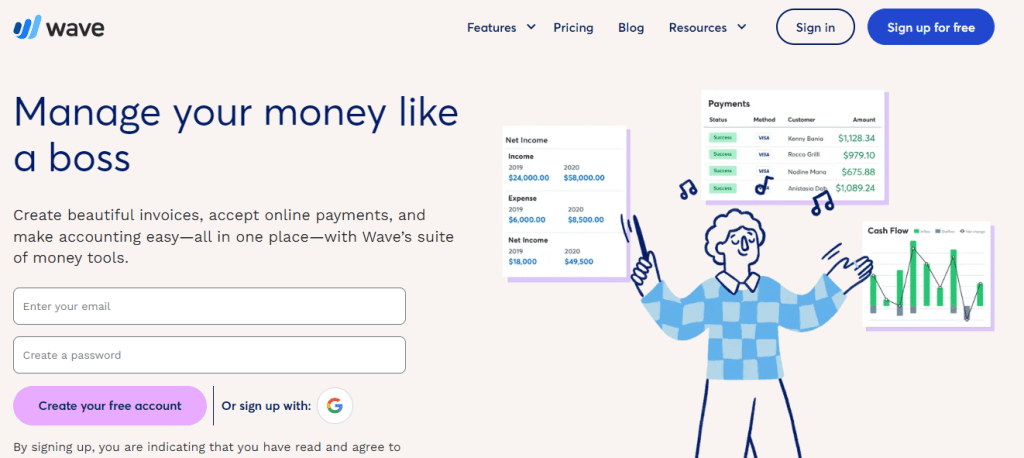
Wave has emerged as a formidable player in the realm of invoice software, particularly renowned for its user-friendly interface and comprehensive financial management capabilities. Tailored with freelancers and small businesses in mind, Wave not only simplifies the invoicing process but also offers a suite of tools to manage accounting, expenses, and more.
Key Features
- Free of Charge: One of Wave’s standout features is its cost—completely free to use. Freelancers can access a range of tools without worrying about subscription fees.
- Invoicing Made Easy: Create professional-looking invoices effortlessly, with customizable templates and the ability to accept payments online.
- Expense Tracking: Wave simplifies expense tracking by allowing users to easily upload receipts, categorize expenses, and stay on top of their financial outflows.
- Financial Reporting: Gain insights into your financial health with Wave’s robust reporting features. From profit and loss statements to balance sheets, freelancers can make informed decisions.
- Bank Reconciliation: Effectively connect your bank accounts, making it simple to reconcile transactions and maintain accurate financial records.
- Payroll Services: For freelancers expanding into small businesses, Wave offers payroll services, streamlining the often complex task of managing employee payments.
Pros
- Free Access: Wave’s free-of-charge model makes it an attractive option for freelancers and small businesses operating on tight budgets.
- User-Friendly Interface: With an intuitive design, Wave ensures that even those unfamiliar with complex accounting systems can navigate and utilize its features effectively.
- Comprehensive Financial Management: Beyond invoicing, Wave covers various financial aspects, including expense tracking, reporting, and payroll services, providing an all-in-one solution.
- Customizable Invoices: Freelancers can personalize their invoices to reflect their brand, enhancing professionalism.
Cons
- Limited Customer Support: The free model comes with limited customer support, potentially leaving users with fewer resources for problem resolution.
- May Lack Advanced Features: While excellent for freelancers and small businesses, Wave may lack some of the advanced features needed by larger enterprises or those with complex financial needs.
2. Zoho Invoice
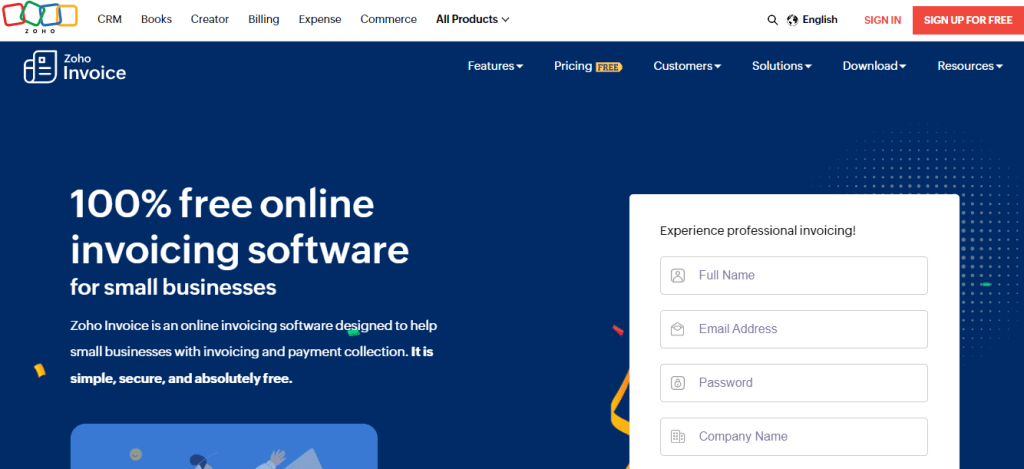
Zoho Invoice is a feature-rich invoicing software that caters to the diverse needs of freelancers and small businesses. As part of the larger Zoho ecosystem, it seamlessly integrates with other Zoho applications to offer a comprehensive suite for managing finances, clients, and projects.
Key Features
- Professional Invoicing: Zoho Invoice allows users to create professional and customizable invoices, providing a polished representation of your brand to clients.
- Expense Tracking: Hassle-free manage expenses by tracking and categorizing business expenses to offer a holistic view of your financial health.
- Automated Payment Reminders: You can chase payments with automated reminders to ensure that clients stay informed about upcoming or overdue invoices.
- Time Tracking: Freelancers can easily track billable hours and effortlessly convert them into invoices to enhance accuracy and transparency.
- Multi-Currency Support: Ideal for freelancers with international clients, Zoho Invoice supports multiple currencies to facilitate transactions across borders.
- Online Payment Integration: You can integrate with popular payment gateways to allow clients to pay invoices online, thereby expediting the payment process.
Pros
- Integration Capabilities: It integrates seamlessly with other Zoho applications to offer a unified platform for project management, CRM, and more.
- User-Friendly Interface: The intuitive design makes it easy for users to navigate and utilize Zoho Invoice’s features without a steep learning curve.
- Automation Features: Automated payment reminders and recurring invoices reduce manual effort, enhancing efficiency in managing invoicing processes.
- Comprehensive Reports: Gain valuable insights into your business performance with detailed reports on invoices, expenses, and overall financial health.
Cons
- Limited Free Plan: While Zoho Invoice offers a free plan, it comes with limitations, and more advanced features are available with paid plans.
- Learning Curve for Advanced Features: Some of the more advanced features may require a learning curve for users unfamiliar with accounting software.
3. QuickBooks
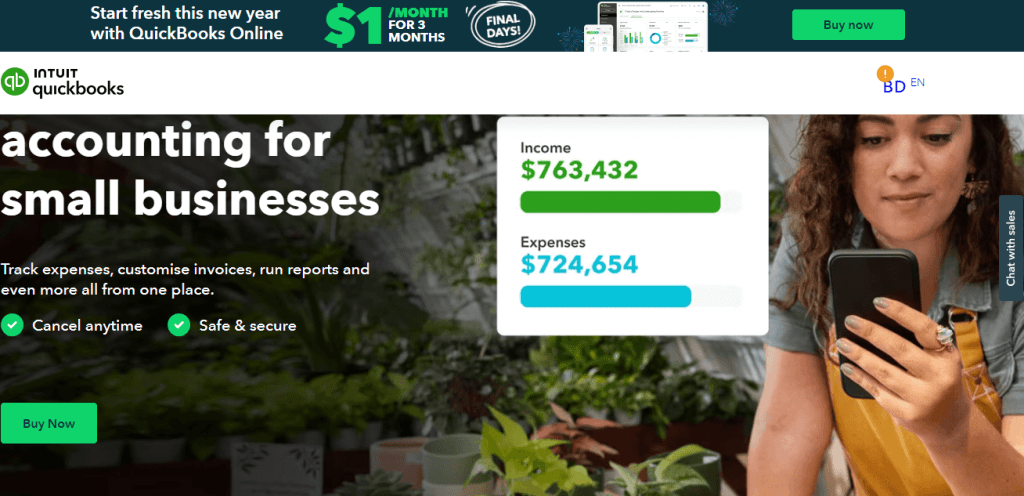
It is a household name in the realm of accounting and finance software, renowned for its versatility and scalability. Designed to cater to businesses of all sizes, including freelancers and sole proprietors, QuickBooks offers a suite of tools for comprehensive financial management.
Key Features
- Invoicing and Payments: QuickBooks simplifies the invoicing process to allow users to create professional invoices, set up recurring invoices, and accept online payments, fostering faster transactions.
- Expense Tracking: Easily track and categorize business expenses. It enables a clear understanding of financial inflows and outflows.
- Bank Reconciliation: It facilitates seamless bank reconciliation to ensure that transactions are accurately reflected in your financial records.
- Reports and Analytics: Access a wide range of customizable reports that provide insights into your business performance to aid in informed decision-making.
- Tax Preparation: It simplifies tax-related tasks with features that help organize and categorize expenses, which makes it easier to prepare for tax season.
- Integration with Third-Party Apps: It integrates with numerous third-party applications, extending its functionality and allowing users to tailor their experience to their specific needs.
Pros
- Scalability: It is suitable for freelancers and small businesses. Yet, it scales effectively to meet the needs of larger enterprises.
- Comprehensive Feature Set: Beyond invoicing, QuickBooks offers a suite of features, including payroll, inventory management, and time tracking to create an all-encompassing financial management solution.
- User-Friendly Interface: Despite its robust capabilities, QuickBooks maintains a user-friendly interface to ensure accessibility for users with varying levels of accounting expertise.
- Cloud-Based Accessibility: It provides users with the flexibility to access their financial data from anywhere with an internet connection.
Cons
- Cost: While QuickBooks offers various pricing plans, some users may find the cost relatively higher compared to other invoicing solutions.
- Learning Curve for Advanced Features: The extensive feature set may result in a learning curve for users new to accounting software. Particularly for advanced functionalities.
4. Invoicely
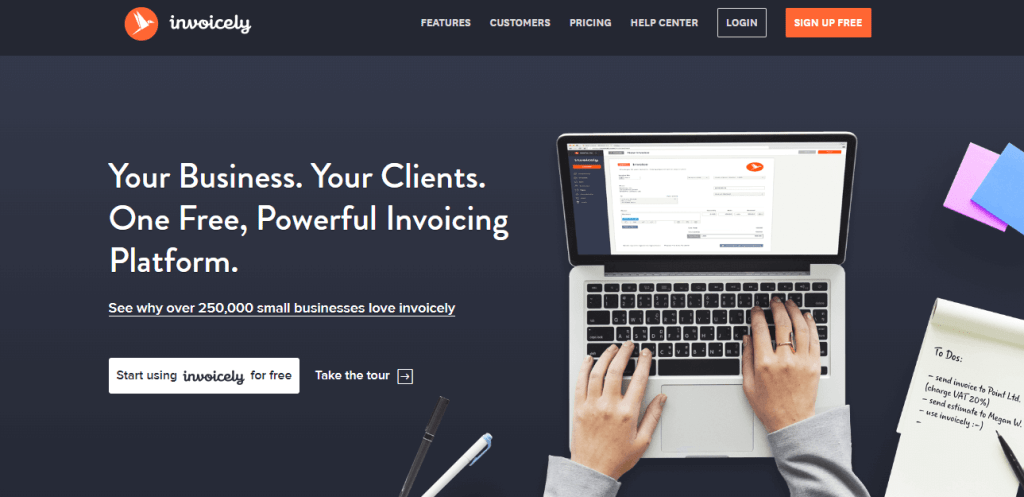
Invoicely is a one of the best invoicing software for freelancers, and small businesses. With a focus on simplicity and efficiency, it aims to automate the invoicing process and help users manage their finances with ease.
Key Features
- Effortless Invoicing: It allows users to create professional invoices quickly to offer customizable templates to reflect their brand identity.
- Time Tracking: Freelancers can track billable hours accurately and convert them into invoices seamlessly to provide transparency in client billing.
- Expense Tracking: It simplifies expense management to let users track and categorize expenses to maintain a clear overview of their financial health.
- Online Payments: Invoicely supports online payment options to enable clients to pay invoices conveniently through integrated payment gateways.
- Multi-Currency Support: It is suitable for freelancers working with international clients, Invoicely supports multiple currencies for hassle-free cross-border transactions.
- Reports and Analytics: Gain insights into business performance with detailed reports on invoices, payments, and overall financial activity.
Pros
- Free Plan Available: Invoicely offers a free plan with essential features to make it a cost-effective choice for freelancers and small businesses.
- User-Friendly Interface: The platform’s intuitive design ensures that users can navigate and use its features without a steep learning curve.
- Mobile Accessibility: It provides mobile apps to allow users to manage their invoicing and finances on the go.
- Customization Options: You can personalize their invoices and estimates with branding elements to present a polished and professional image to clients.
Cons
- Limited Features in Free Plan: While the free plan is beneficial, users may find it lacking some advanced features that are available in premium plans.
- Integration Limitations: In comparison to some other platforms, Invoicely may have fewer integrations with third-party apps and services.
5. Bonsai
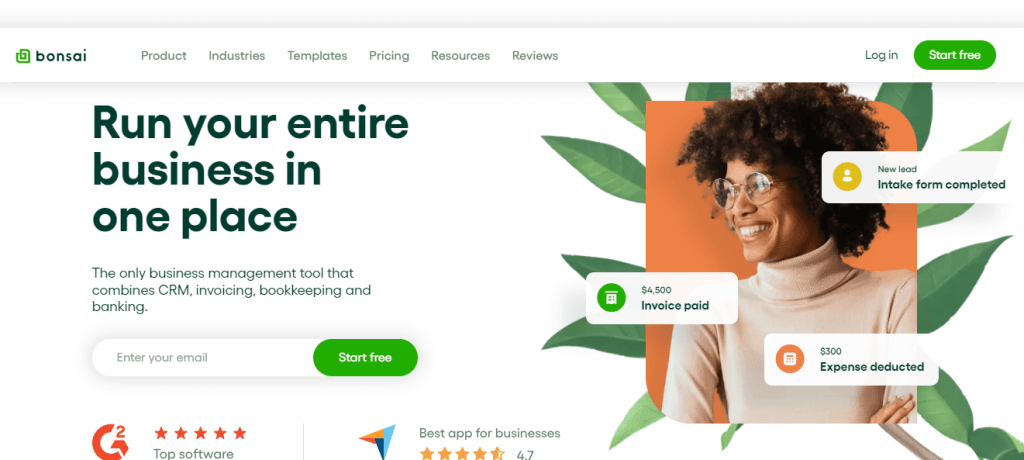
Bonsai is a another comprehensive freelance management platform designed to empower freelancers with tools for contract creation, proposal generation, time tracking, invoicing, and more. They’re aimed at simplifying the administrative aspects of freelancing, Bonsai provides an all-in-one solution for freelancers to manage their projects and finances effectively.
Key Features
- Smart Contracts: Bonsai allows freelancers to create legally binding contracts using customizable templates to ensure clarity and protection for both parties.
- Proposal Generation: Freelancers can streamline client onboarding with professional proposals that can be created and sent directly through the platform.
- Time Tracking: They provide a built-in time tracking feature to allow freelancers to log billable hours effortlessly and integrate the tracked time into their invoices.
- Invoicing: Create professional invoices with ease, and customize them to align with your brand. Bonsai also supports online payment processing for faster transactions.
- Expense Tracking: Track business expenses efficiently to help freelancers stay organized and maintain accurate financial records.
- Client Portal: Bonsai offers a client portal where clients can view proposals, contracts, and invoices, providing transparency and a centralized communication hub.
Pros
- All-in-One Solution: It consolidates various freelancing tools into a single platform to automate the entire freelance workflow from client onboarding to invoicing.
- Legal Protection: The smart contract feature adds a layer of legal protection for freelancers by ensuring that agreements are clear and binding.
- Professionalism: The platform’s features contribute to presenting a polished and professional image to clients to foster trust and credibility.
- Integration Capability: It can be integrated with popular payment gateways and other tools to enhance its functionality and adaptability to different freelance workflows.
Cons
- Pricing: Its pricing may be relatively higher for freelancers on a tight budget. Especially, compared to simpler invoicing tools.
- Learning Curve: The comprehensive nature of Bonsai may result in a learning curve for users who are new to freelance management platforms.
6. HoneyBook
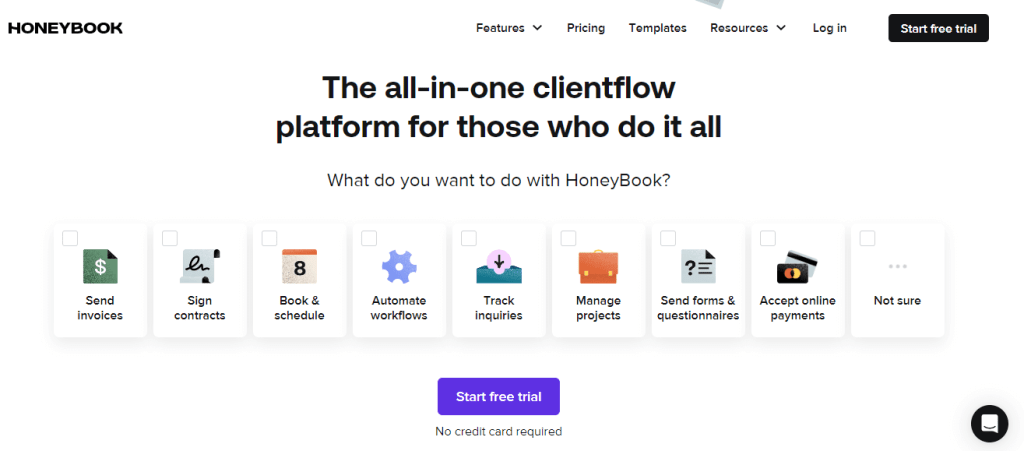
HoneyBook is a versatile platform designed to automate various aspects of freelancing and small business management. Targeting creative entrepreneurs, freelancers, and service-based professionals, HoneyBook provides tools for client communication, project management, invoicing, and more, all within a unified and user-friendly interface.
Key Features
- Client Management: HoneyBook allows users to centralize client communication, track interactions, and manage client details in one organized space.
- Proposal and Contract Creation: You can create professional proposals and contracts using customizable templates to facilitate a smooth onboarding process for clients.
- Project Tracking: Manage projects efficiently with tools for task management, project timelines, and collaboration, promoting clarity and progress tracking.
- Invoicing and Payments: Generate and send invoices easily, and streamline payments with online payment processing, reducing friction in the billing process.
- Automation Workflows: They offer automation features to allow users to automate repetitive tasks, follow-ups, and reminders, saving time and improving efficiency.
- Collaboration Tools: Enhance teamwork by allowing collaborators and clients to communicate, share files, and provide feedback within the platform.
Pros
- User-Friendly Interface: HoneyBook’s intuitive design makes it easy for users to navigate and utilize its diverse features without a steep learning curve.
- Client-Focused Approach: With features like client portals and streamlined communication, HoneyBook emphasizes building strong client relationships.
- All-in-One Platform: Freelancers can manage various aspects of their business, from client communication to project management and invoicing, all within a single platform.
- Professional Templates: The platform provides professionally designed templates for proposals, contracts, and invoices, contributing to a polished presentation.
Cons
- Pricing: HoneyBook’s pricing may be relatively higher for freelancers with lower budgets.
- Feature Overload: While comprehensive, the platform’s extensive features may be more than what some freelancers need.
7. Harvest
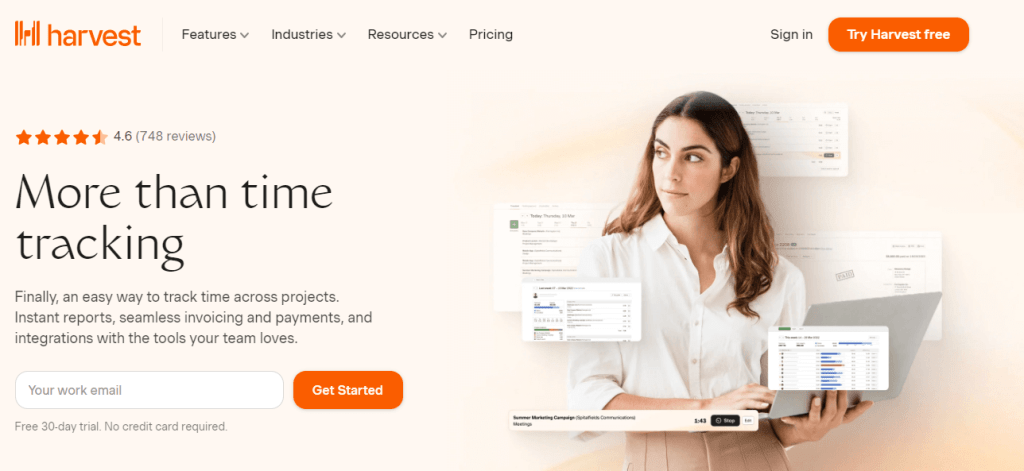
Harvest is a robust time tracking and it is one of the best invoicing software for freelancers, small businesses, and teams. Recognized for its simplicity and effectiveness, Harvest empowers users to track billable hours, manage projects, and streamline the invoicing process to deliver a comprehensive solution for time and expense management.
Key Features
- Time Tracking: Harvest’s intuitive time tracking feature allows users to log billable hours easily, track time spent on tasks, and analyze productivity.
- Expense Tracking: Manage and track business expenses effortlessly to ensure accurate financial records and simplified reimbursement processes.
- Project Management: Collaborate with team members by organizing projects, assigning tasks, and setting project budgets, contributing to efficient project completion.
- Invoicing: Generate professional invoices with detailed time and expense entries, and customize invoices to align with your brand identity.
- Online Payments: It supports online payment processing to enable clients to pay invoices conveniently through integrated payment gateways.
- Reporting and Analytics: Gain insights into project profitability, team performance, and overall business health with Harvest’s comprehensive reporting tools.
Pros
- Simplicity: Harvest is known for its straightforward and easy-to-use interface. It is accessible for freelancers and small businesses with varying levels of technical expertise.
- Time Tracking Accuracy: The platform excels in accurate time tracking to provide detailed insights into how time is spent on various tasks and projects.
- Integration Capabilities: Harvest integrates automatically with various third-party apps and services to increase its functionality and adaptability to different workflows.
- Client Access: Clients can access a client portal to view project progress, approve estimates, and make online payments.
Cons
- Limited Project Management Features: While suitable for basic project management, Harvest may lack some advanced features found in dedicated project management tools.
- Pricing Structure: The pricing structure may be perceived as less competitive compared to simpler invoicing tools.
8. Xero
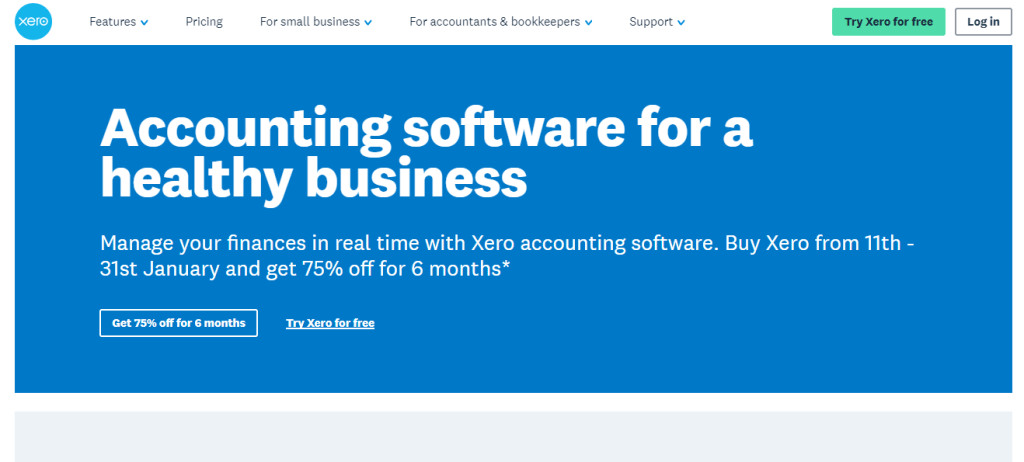
Xero is a cloud-based accounting software solution designed to meet the financial needs of small businesses, freelancers, and accounting professionals. Renowned for its user-friendly interface and comprehensive feature set, Xero simplifies accounting processes. It offers tools for invoicing, expense tracking, bank reconciliation, and more.
Key Features
- Invoicing: Create professional invoices, customize templates, and set up automated invoice reminders to streamline the billing process.
- Expense Tracking: Easily track and categorize business expenses, simplifying the process of managing financial transactions.
- Bank Reconciliation: Xero automates bank reconciliation to ensure that financial records are up-to-date and accurate with minimal manual effort.
- Multi-Currency Support: It is ideal for businesses with international transactions, Xero supports multiple currencies, facilitating seamless global operations.
- Reporting and Analytics: Access a variety of reports and financial statements, providing insights into business performance, cash flow, and profitability.
- Integration Capabilities: Xero integrates with a wide range of third-party apps and services to extend its functionality and adaptability to various business needs.
Pros
- User-Friendly Interface: Xero’s intuitive design makes it accessible for users with varying levels of accounting expertise to reduce the learning curve.
- Scalability: Suitable for small businesses and scaling seamlessly to meet the needs of growing enterprises, Xero provides a scalable solution.
- Collaboration: Facilitate collaboration by allowing multiple users, such as accountants and team members, to work simultaneously on the platform.
- Automation: Xero automates repetitive tasks, such as invoicing and bank reconciliation, saving time and reducing the likelihood of errors.
Cons
- Cost: Some users may find Xero’s pricing relatively higher compared to more basic invoicing tools, potentially posing a challenge for freelancers or very small businesses with limited budgets.
- Learning Curve for Advanced Features: While user-friendly, mastering some of the more advanced features may require additional time for users new to accounting software.
9. Invoice Ninja
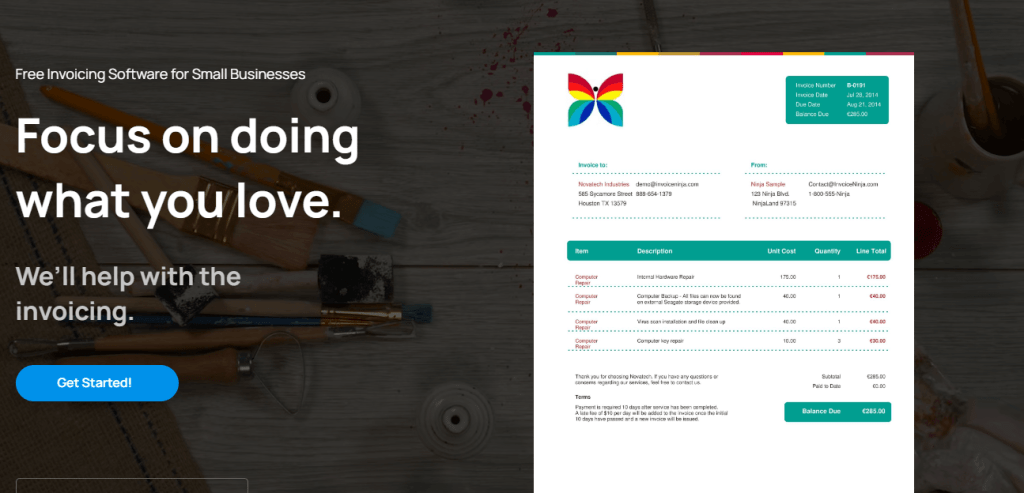
Invoice Ninja is an open-source invoicing and billing platform designed to simplify the financial management processes for freelancers and small businesses. Known for its flexibility and customization options, Invoice Ninja provides a comprehensive suite of tools to create invoices, track expenses, and manage client relationships.
Key Features
- Customizable Invoices: Invoice Ninja allows users to create fully customizable invoices with personalized branding elements to enable a professional and consistent image.
- Client Portal: Clients can access a dedicated portal to view and download invoices, make online payments, and track their transaction history, fostering transparency.
- Time Tracking: Freelancers can track billable hours and convert them into invoices seamlessly to enhance accuracy in client billing.
- Expense Tracking: Easily manage and categorize business expenses, providing a clear overview of financial transactions.
- Online Payments: It supports online payment processing through various payment gateways to facilitate faster and more convenient transactions.
- Reporting and Analytics: Access detailed reports on invoicing, expenses, and overall business performance, aiding in informed decision-making.
Pros
- Free and Open Source: Invoice Ninja offers a free, self-hosted version that allows users to have complete control over their data. It is an affordable option for freelancers and small businesses.
- User-Friendly Interface: The platform is designed for simplicity. It is accessible to users with varying levels of technical expertise.
- Customization Options: Extensive customization features allow users to tailor invoices, quotes, and proposals to align with their brand identity.
- Multi-Language and Multi-Currency Support: It supports multiple languages and currencies, accommodating a global user base.
Cons
- Self-Hosting Complexity: It may involve more technical setup and maintenance, potentially posing a challenge for users without technical expertise.
- Limited Advanced Features: It may have fewer advanced features, which could be a consideration for businesses with complex needs.
Summary
Choosing the best invoicing software for freelancers is crucial. Among the top contenders, Wave stands out for its cost-effectiveness, while Zoho Invoice impresses with its seamless integration into the Zoho ecosystem.
QuickBooks offers a comprehensive suite for financial management, while Invoicely emphasizes simplicity and accessibility. Bonsai shines with its smart contract and proposal features, and HoneyBook caters specifically to creative entrepreneurs. Harvest excels in time tracking and project management, while Xero provides a versatile cloud-based solution for businesses of all sizes.
Invoice Ninja offers flexibility as an open-source option, while Bonsai stands as an all-encompassing solution for freelancers managing contracts, proposals, and finances. Each software has its unique strengths, catering to the diverse needs of freelancers navigating the complex landscape of invoicing and financial management.





I loved as much as youll receive carried out right here The sketch is tasteful your authored material stylish nonetheless you command get bought an nervousness over that you wish be delivering the following unwell unquestionably come more formerly again since exactly the same nearly a lot often inside case you shield this hike
whoah this weblog is excellent i really like reading your articles. Stay up the good work! You realize, many people are searching around for this info, you could aid them greatly.
fantastic points altogether, you just won a new reader. What would you recommend in regards to your publish that you just made a few days in the past? Any positive?
I have to point out my respect for your kind-heartedness giving support to individuals who really want guidance on that matter. Your personal dedication to getting the solution all through appears to be extremely insightful and have continuously encouraged those just like me to reach their objectives. Your personal invaluable information denotes a whole lot a person like me and additionally to my mates. Thanks a lot; from everyone of us.
Good blog post. The things i would like to contribute is that pc memory ought to be purchased if your computer cannot cope with whatever you do by using it. One can add two RAM boards having 1GB each, by way of example, but not certainly one of 1GB and one of 2GB. One should check the maker’s documentation for the PC to be sure what type of memory it can take.
I抎 have to verify with you here. Which is not something I often do! I take pleasure in reading a submit that can make individuals think. Additionally, thanks for permitting me to remark!
I抳e recently started a web site, the information you provide on this web site has helped me tremendously. Thanks for all of your time & work.
Wonderful beat I wish to apprentice while you amend your web site how could i subscribe for a blog web site The account aided me a acceptable deal I had been a little bit acquainted of this your broadcast provided bright clear idea
I do not even know how I ended up here but I thought this post was great I do not know who you are but certainly youre going to a famous blogger if you are not already Cheers
mexico drug stores pharmacies: buying prescription drugs in mexico – pharmacies in mexico that ship to usa
http://mexicopharmacy.cheap/# buying prescription drugs in mexico
http://pharmbig24.com/# online pharmacy courses
domperidone us pharmacy 24 hours pharmacy or norcos online pharmacy
http://prosports-shop.com/shop/display_cart?return_url=http://pharmbig24.com best online cialis pharmacy reviews
[url=http://maps.google.com.py/url?q=https://pharmbig24.com::]american pharmacy ambien[/url] klonopin indian pharmacy and [url=http://80tt1.com/home.php?mod=space&uid=1733848]usa online pharmacy[/url] indian pharmacy cialis
purple pharmacy mexico price list mexican online pharmacies prescription drugs or mexican border pharmacies shipping to usa
http://www.lightingandsoundamerica.com/readerservice/link.asp?t=https://mexicopharmacy.cheap buying from online mexican pharmacy
[url=https://membership.gwsgiants.com.au/analytics/outbound?url=http://mexicopharmacy.cheap]medication from mexico pharmacy[/url] mexican mail order pharmacies and [url=http://cos258.com/home.php?mod=space&uid=1527243]mexico drug stores pharmacies[/url] mexican mail order pharmacies
Hello i think that i saw you visited my weblog so i came to Return the favore Im trying to find things to improve my web siteI suppose its ok to use some of your ideas
mexico drug stores pharmacies: mexican mail order pharmacies – pharmacies in mexico that ship to usa
safest online pharmacy: pills viagra pharmacy 100mg – aldara online pharmacy
one rx pharmacy priceline pharmacy viagra how much does percocet cost at the pharmacy
mexican mail order pharmacies: buying prescription drugs in mexico online – mexican rx online
http://pharmbig24.com/# medical pharmacy west
indian pharmacy mail order pharmacy india or world pharmacy india
https://maps.google.cz/url?sa=t&url=https://indianpharmacy.company top 10 online pharmacy in india
[url=http://www.publicanalyst.com/?URL=indianpharmacy.company]reputable indian pharmacies[/url] reputable indian pharmacies and [url=https://forex-bitcoin.com/members/374318-nrcxwncmmr]best online pharmacy india[/url] india pharmacy mail order
Great article! I really appreciate the clear and detailed insights you’ve provided on this topic. It’s always refreshing to read content that breaks things down so well, making it easy for readers to grasp even complex ideas. I also found the practical tips you’ve shared to be very helpful. Looking forward to more informative posts like this! Keep up the good work!
mexico drug stores pharmacies: best online pharmacies in mexico – mexican pharmaceuticals online
https://indianpharmacy.company/# top 10 online pharmacy in india
buy medicines online in india [url=http://indianpharmacy.company/#]cheapest online pharmacy india[/url] reputable indian pharmacies
mexican border pharmacies shipping to usa best online pharmacies in mexico or mexico drug stores pharmacies
http://www.virusfm.ru/go.php?url=https://mexicopharmacy.cheap purple pharmacy mexico price list
[url=https://www.google.li/url?sa=t&url=https://mexicopharmacy.cheap]mexican mail order pharmacies[/url] mexico pharmacies prescription drugs and [url=https://slovakia-forex.com/members/279246-etgwdqxnto]buying from online mexican pharmacy[/url] medication from mexico pharmacy
celebrex online pharmacy: Kamagra Effervescent – Malegra DXT
https://pharmbig24.online/# provigil overseas pharmacy
buying prescription drugs in mexico online buying prescription drugs in mexico or mexican rx online
https://client.paltalk.com/client/webapp/client/External.wmt?url=https://mexicopharmacy.cheap purple pharmacy mexico price list
[url=http://maps.google.cl/url?q=http://mexicopharmacy.cheap]buying prescription drugs in mexico online[/url] mexico drug stores pharmacies and [url=http://cos258.com/home.php?mod=space&uid=1527086]medicine in mexico pharmacies[/url] mexican pharmaceuticals online
top 10 online pharmacy in india: india online pharmacy – best india pharmacy
care rx pharmacy pharmacy online clomid or best online pharmacy india
https://www.google.com.py/url?q=https://pharmbig24.com online pharmacy klonopin
[url=http://tanganrss.com/rsstxt/cushion.php?url=pharmbig24.com]buy pharmacy online[/url] legitimate online pharmacy cialis and [url=http://mi.minfish.com/home.php?mod=space&uid=1150515]tamoxifen online pharmacy[/url] buy nolvadex online pharmacy
buy prescription drugs from india [url=https://indianpharmacy.company/#]india pharmacy mail order[/url] pharmacy website india
reliable rx pharmacy: online pharmacy no prescription ventolin – inhouse pharmacy general motilium
https://pharmbig24.online/# most reliable online pharmacy viagra
medication from mexico pharmacy: mexican drugstore online – mexico drug stores pharmacies
http://indianpharmacy.company/# online shopping pharmacy india
mexican mail order pharmacies: medicine in mexico pharmacies – purple pharmacy mexico price list
uk pharmacy online [url=http://pharmbig24.com/#]viagra cialis online pharmacy[/url] longs pharmacy store locator
top 10 online pharmacy in india: indian pharmacy – indian pharmacy online
biaxin online pharmacy: freds pharmacy store – diazepam online pharmacy
https://indianpharmacy.company/# п»їlegitimate online pharmacies india
https://indianpharmacy.company/# Online medicine order
india pharmacy mail order: india pharmacy mail order – reputable indian online pharmacy
mexico drug stores pharmacies reputable mexican pharmacies online or mexican rx online
https://www.google.com.tr/url?sa=t&url=http://mexicopharmacy.cheap mexican online pharmacies prescription drugs
[url=http://sat.kuz.ru/engine/redirect.php?url=http://mexicopharmacy.cheap]reputable mexican pharmacies online[/url] buying from online mexican pharmacy and [url=https://dongzong.my/forum/home.php?mod=space&uid=6687]buying from online mexican pharmacy[/url] mexico drug stores pharmacies
india pharmacy [url=https://indianpharmacy.company/#]reputable indian pharmacies[/url] buy medicines online in india
mexican online pharmacies prescription drugs mexican online pharmacies prescription drugs or mexico pharmacies prescription drugs
https://board-en-risingcities.platform-dev.bigpoint.com/proxy.php?link=https://mexicopharmacy.cheap buying from online mexican pharmacy
[url=https://gameshop2000.ru/forum/away.php?s=http://mexicopharmacy.cheap]buying from online mexican pharmacy[/url] mexico drug stores pharmacies and [url=http://forum.orangepi.org/home.php?mod=space&uid=4678881]best online pharmacies in mexico[/url] reputable mexican pharmacies online
indian pharmacies safe: online shopping pharmacy india – buy medicines online in india
http://indianpharmacy.company/# mail order pharmacy india
world pharmacy india: reputable indian online pharmacy – indian pharmacy
india online pharmacy: Online medicine order – indian pharmacy
indian pharmacy paypal п»їlegitimate online pharmacies india or online pharmacy india
https://community.amd.com/external-link.jspa?url=http://indianpharmacy.company best online pharmacy india
[url=https://www.google.bt/url?q=https://indianpharmacy.company]best india pharmacy[/url] indian pharmacies safe and [url=http://xn--0lq70ey8yz1b.com/home.php?mod=space&uid=261462]india pharmacy[/url] buy prescription drugs from india
https://indianpharmacy.company/# reputable indian pharmacies
mexican drugstore online [url=https://mexicopharmacy.cheap/#]purple pharmacy mexico price list[/url] purple pharmacy mexico price list
mail order pharmacy india: indian pharmacy – cheapest online pharmacy india
mexican mail order pharmacies: buying from online mexican pharmacy – mexican online pharmacies prescription drugs
http://pharmbig24.com/# rx pharmacy glendale
voltaren epharmacy rx plus pharmacy nyc or malaysia viagra pharmacy
http://images.google.ee/url?q=https://pharmbig24.com online pharmacies that use paypal
[url=https://www.google.at/url?sa=t&url=https://pharmbig24.com]viagra from pharmacy[/url] kroger pharmacy and [url=http://ckxken.synology.me/discuz/home.php?mod=space&uid=228753]online pharmacy uk kamagra[/url] diflucan target pharmacy
mexican rx online: buying prescription drugs in mexico – reputable mexican pharmacies online
http://mexicopharmacy.cheap/# purple pharmacy mexico price list
indian pharmacies safe: best online pharmacy india – reputable indian online pharmacy
https://indianpharmacy.company/# reputable indian pharmacies
I was suggested this web site by my cousin Im not sure whether this post is written by him as no one else know such detailed about my trouble You are incredible Thanks
mail order pharmacy india [url=http://indianpharmacy.company/#]online pharmacy india[/url] indian pharmacy paypal
reputable indian online pharmacy reputable indian online pharmacy or top online pharmacy india
https://maps.google.ht/url?q=https://indianpharmacy.company world pharmacy india
[url=http://images.google.com.bz/url?q=https://indianpharmacy.company]buy prescription drugs from india[/url] indianpharmacy com and [url=https://bbs.zzxfsd.com/home.php?mod=space&uid=645716]best india pharmacy[/url] online pharmacy india
medicine in mexico pharmacies: mexican drugstore online – medicine in mexico pharmacies
pharmacy website india: online pharmacy india – online pharmacy india
reputable indian pharmacies: indianpharmacy com – Online medicine home delivery
https://mexicopharmacy.cheap/# buying prescription drugs in mexico online
buying prescription drugs in mexico reputable mexican pharmacies online or pharmacies in mexico that ship to usa
http://cse.google.bi/url?sa=t&url=http://mexicopharmacy.cheap buying from online mexican pharmacy
[url=http://tyadnetwork.com/ads_top.php?url=https://mexicopharmacy.cheap/]mexico pharmacies prescription drugs[/url] mexican rx online and [url=http://www.donggoudi.com/home.php?mod=space&uid=1299913]medicine in mexico pharmacies[/url] mexico drug stores pharmacies
https://pharmbig24.online/# accutane online pharmacy uk
pharmacy escrow adipex [url=http://pharmbig24.com/#]clozapine pharmacy requirements[/url] cyproheptadine online pharmacy
mexico pharmacies prescription drugs mexican rx online or п»їbest mexican online pharmacies
https://toolbarqueries.google.com.sv/url?q=https://mexicopharmacy.cheap reputable mexican pharmacies online
[url=http://images.google.com.pe/url?sa=t&url=http://mexicopharmacy.cheap]pharmacies in mexico that ship to usa[/url] mexican rx online and [url=http://czn.com.cn/space-uid-134962.html]medication from mexico pharmacy[/url] mexican drugstore online
mexican drugstore online: purple pharmacy mexico price list – mexico pharmacies prescription drugs
cheapest prescription pharmacy hy vee pharmacy or Nolvadex
http://www.google.fm/url?q=https://pharmbig24.com baclofen online pharmacy
[url=http://www.e-douguya.com/cgi-bin/mbbs/link.cgi?url=http://pharmbig24.com]pharmacy express viagra[/url] best rx pharmacy software and [url=https://slovakia-forex.com/members/278998-eyluodqewq]us cialis online pharmacy[/url] rx pharmacy store
pharmacy 1st viagra: female viagra pharmacy – viagra online pharmacy no prescription
http://mexicopharmacy.cheap/# buying from online mexican pharmacy
hepatitis c virus (hcv): pharmacy rx one coupon code – viagra online pharmacy australia
indian pharmacy [url=http://indianpharmacy.company/#]online shopping pharmacy india[/url] Online medicine home delivery
https://pharmbig24.com/# aetna rx pharmacy
online pharmacy prescription: viagra pharmacy bangkok – Levitra
best india pharmacy reputable indian online pharmacy or indian pharmacy online
http://games.901.co.il/cards/board?link=https://indianpharmacy.company indian pharmacy
[url=http://law.spbu.ru/aboutfaculty/teachers/teacherdetails/a7fb1dbb-e9f3-4fe9-91e9-d77a53b8312c.aspx?returnurl=http://indianpharmacy.company]top 10 online pharmacy in india[/url] mail order pharmacy india and [url=https://bbs.xiaoditech.com/home.php?mod=space&uid=1872239]indian pharmacy paypal[/url] reputable indian pharmacies
us cialis online pharmacy: desoxyn online pharmacy – viagra in australia pharmacy
https://indianpharmacy.company/# top 10 online pharmacy in india
indian pharmacy: india online pharmacy – п»їlegitimate online pharmacies india
indian pharmacies safe [url=https://indianpharmacy.company/#]mail order pharmacy india[/url] buy prescription drugs from india
I want to to thank you for this good read!! I definitely enjoyed every little bit of it.
This is a great inspiring article.
casibom giris [url=https://casibom.auction/#]casibom[/url] casibom guncel giris
starzbet guncel giris: starzbet guvenilir mi – starzbet giris
http://starzbet.shop/# starzbet giris
http://casibom.auction/# casibom guncel
casibom giris: casibom giris – casibom giris adresi
gates of olympus oyna [url=https://gatesofolympusoyna.online/#]Gates of Olympus[/url] gates of olympus slot
casibom giris adresi: casibom giris – casibom guncel giris adresi
https://casibom.auction/# casibom guncel giris
straz bet [url=https://starzbet.shop/#]starzbet giris[/url] starzbet
starzbet giris: starzbet guvenilir mi – starz bet giris
https://gatesofolympusoyna.online/# gates of olympus oyna demo
starzbet guvenilir mi: starzbet guvenilir mi – starzbet giris
betine com guncel giris [url=http://betine.online/#]betine sikayet[/url] betine guncel
https://casibom.auction/# casibom guncel giris
betine com guncel giris: betine com guncel giris – betine guncel
starz bet giris [url=http://starzbet.shop/#]starz bet giris[/url] starz bet giris
betine guncel giris: betine com guncel giris – betine com guncel giris
http://betine.online/# betine guncel
https://prednisolone.pro/# generic prednisone otc
buy ventolin over the counter australia: Ventolin inhaler – ventolin australia
ventolin inhaler salbutamol: Buy Ventolin inhaler online – ventolin without a prescription
lasix medication: buy furosemide – generic lasix