Business success is not just about what you sell, but how you build lasting connections with your customers. In the fast-paced landscape of commerce, mastering the art of customer relationships is the key to unlocking unparalleled growth.
In a world where customer relationships reign supreme, making CRM your company’s superpower is the secret sauce for unparalleled success. As we embark on a journey to turn mundane processes into extraordinary experiences and witness how CRM can be the superhero cape your business never knew it needed.
Welcome to ‘Making CRM Your Company’s Superpower’. Where innovation meets efficiency, and your business soars to superhero heights!
Why Does Your Business Need a CRM?
In the dynamic realm of modern business, the first crucial step towards transformation lies in a profound understanding of your organization’s unique needs.
1. Assessing Current Business Processes and Challenges
- You should always conduct a comprehensive review of existing workflows and operational procedures.
- Identify bottlenecks, inefficiencies, and pain points within the current system.
- Don’t forget to engage with employees at various levels to gather insights into their daily challenges.
- Evaluate the effectiveness of current customer engagement strategies.
2. Identifying Areas Where CRM Can Make an Impact
- If you want to succeed in business always pinpoint specific areas where customer interactions and data management can be streamlined.
- Explore the key opportunities for enhancing lead generation, conversion rates, and customer retention.
- Consider the integration of CRM to improve communication and collaboration across departments.
- Assess the potential for automating repetitive tasks to boost overall productivity.
3. Setting Clear Goals and Objectives for CRM Implementation
- It defines measurable and realistic goals aligned with your business vision.
- Establish key performance indicators (KPIs) to track the success of CRM integration.
- Consider short-term and long-term objectives that resonate with the organization’s growth strategy.
- Ensure that the goals set are communicated effectively across the organization.
Understanding your business needs is akin to deciphering a complex puzzle; it involves not just recognizing the pieces but understanding how they fit together to create the bigger picture. By meticulously examining your current state, envisioning the desired future, and aligning these insights with the capabilities of CRM. You pave the way for a tailored solution that addresses your business’s unique challenges and propels it toward unparalleled success.
Tips to Choose the Right CRM Solution for Your Business

In the vast landscape of CRM solutions, finding the perfect fit for your business is akin to selecting a partner for a dance. Undoubtedly, compatibility is key, and the right choice can lead to seamless collaboration.
1. Researching Available CRM Options in the Market
- In this stage, you should always conduct an exhaustive market analysis to identify reputable CRM vendors.
- Always explore both established players and emerging platforms to understand the spectrum of available features.
- You can leverage online reviews, industry forums, and testimonials to gauge user satisfaction and performance.
2. Evaluating Features and Functionalities that Align with Business Needs
- Don’t forget to create a comprehensive checklist of features required for your business processes.
- Prioritize functionalities that directly address the identified pain points and challenges.
- Consider scalability – assess whether the CRM can grow with your business and adapt to changing needs.
- It’s a key factor. Evaluate the user interface and user experience to ensure easy adoption across the organization.
3. Considering Scalability and Integration Capabilities
- You can anticipate future growth and assess how well the CRM can accommodate expanding operations.
- It evaluates the ease of integration with existing tools and systems within your business ecosystem.
- CRM solutions can seamlessly adapt to evolving technological landscapes and industry standards.
4. Budget Considerations and Cost Analysis
- You should establish a clear budget for CRM implementation, including both initial setup costs and ongoing expenses.
- Request detailed pricing information from potential CRM vendors, considering licensing, customization, and support costs.
- Factor in potential return on investment (ROI) based on the anticipated benefits and efficiencies gained from the CRM solution.
Choosing the right CRM solution is akin to selecting a tailored suit. It should fit perfectly and enhance your strengths while addressing your weaknesses. This process requires a meticulous approach, combining thorough research with a keen understanding of your business requirements.
Importance of Planning the Implementation of CRM for Any Business

Implementing a CRM system is more than just a technical project; it’s a strategic initiative that demands careful planning and coordination. Let’s explore the critical steps involved in orchestrating a seamless CRM implementation, ensuring that the transformative journey aligns with organizational objectives.
1. Forming a Dedicated Implementation Team
- It assembles a cross-functional team comprising IT experts, departmental representatives, and end-users.
- You can appoint a project manager to oversee the implementation process and ensure effective communication.
- Foster a collaborative culture within the team to promote shared ownership of the CRM project.
2. Creating a Detailed Implementation Plan
- To make it hassle-free, develop a comprehensive roadmap outlining each phase of the implementation process.
- Define clear milestones, deadlines, and dependencies to maintain a structured timeline.
- Allocate resources effectively, considering both human and technological requirements.
- Establish contingency plans to address unforeseen challenges and mitigate risks.
3. Defining Roles and Responsibilities within the Organization
- You have to articulate the responsibilities of each team member throughout the implementation process.
- Ensure that end-users understand their roles in data migration, training, and system adoption.
- Foster a sense of ownership by involving key stakeholders in decision-making processes.
4. Establishing a Realistic Timeline for Implementation
- You have to set a realistic timeframe for each phase of the implementation, considering the complexity of your business processes.
- Factor in time for testing, feedback gathering, and potential adjustments to the implementation plan.
- Communicate the timeline effectively across the organization to manage expectations.
Implementing CRM is not a one-size-fits-all endeavor; it requires a tailored approach that considers the unique aspects of your organization. By forming a dedicated implementation team, creating a detailed plan, defining roles, and establishing a realistic timeline. You set the stage for a successful rollout. Remember, the implementation phase is not just about installing software. It’s about reshaping how your organization operates. A well-executed plan ensures that the CRM system seamlessly integrates into your business ecosystem. And, becoming a catalyst for positive change and enhanced performance.
Effective Data Migration and Integration of a CRM System
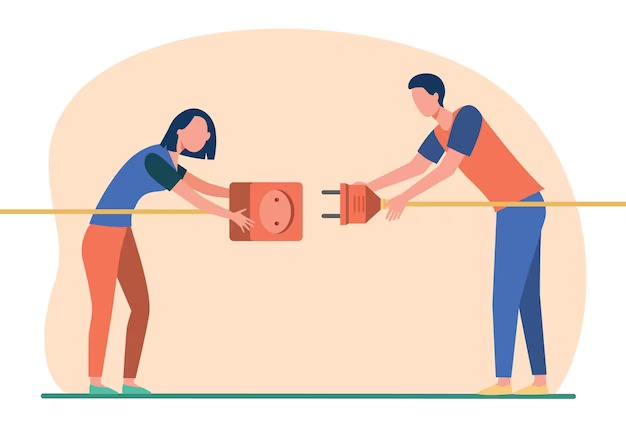
The heart of any CRM implementation lies in the effective migration of data and its seamless integration into the new system. It requires precision and care to ensure that valuable information is preserved and can be leveraged for improved customer interactions. Here’s a detailed exploration of the crucial processes involved in data migration and integration:
1. Assessing Existing Data and Ensuring Data Quality
- In this stage, you have to conduct a thorough audit of existing data to identify inconsistencies, duplications, and inaccuracies.
- Implement data cleansing procedures to enhance the quality and reliability of information.
- Define data standards and protocols to maintain consistency across the CRM system.
2. Planning and Executing a Smooth Data Migration Process
- You have to develop a comprehensive migration plan that outlines the specific data sets to be transferred.
- Always prioritize data migration based on business priorities and critical processes.
- You can utilize data mapping techniques to ensure a seamless transition from the old system to the new CRM.
- Don’t forget to perform trial migrations to identify and rectify potential issues before the final migration.
3. Integrating CRM with Existing Business Systems
- Identify key integration points with other business systems such as ERP, marketing automation, and customer support.
- Utilize APIs and middleware to facilitate smooth data flow between CRM and other applications.
- Ensure that data synchronization is bidirectional to maintain consistency across systems.
4. Addressing Potential Data Security Concerns
- You have to implement robust security measures to protect sensitive customer information during and after migration.
- Establish user permissions and access controls to safeguard data integrity.
- Conduct regular audits to identify and rectify potential security vulnerabilities.
Data migration and integration represent the cornerstone of a successful CRM implementation. As you transfer information from legacy systems to the new CRM, meticulous planning and attention to detail are paramount.
Training and Change Management Procedures of a CRM

The CRM system is not just a technological shift; it’s a cultural transformation. The success of this transition hinges on the ability of your team to adapt and harness the full potential of the new system. Here’s an in-depth exploration of the critical components involved in training and change management:
1. Providing Comprehensive Training for Employees
- Identify specific user groups within the organization and tailor training programs to their needs.
- Offer a variety of training formats, including workshops, online courses, and one-on-one sessions.
- Incorporate hands-on exercises and real-world scenarios to enhance practical knowledge.
- Establish a training schedule that accommodates different work shifts and ensures maximum participation.
2. Managing Resistance to Change Within the Organization
- Anticipate and acknowledge the natural resistance that often accompanies organizational change.
- Communicate the benefits of the CRM system clearly, emphasizing how it addresses existing challenges.
- Establish open channels for feedback, allowing employees to express concerns and contribute to the transition process.
- Highlight success stories from early adopters within the organization to inspire confidence.
3. Communicating the Benefits of CRM to the Team
- Develop a communication plan that outlines key milestones, training schedules, and system go-live dates.
- Clearly articulate how the CRM system aligns with the organization’s overall goals and improves daily workflows.
- Emphasize the positive impact on individual roles, demonstrating how the CRM enhances efficiency and productivity.
- Foster a culture of transparency, where employees feel informed and engaged throughout the implementation process.
4. Continuous Support and Feedback Mechanisms
- Establish a dedicated support system, including help desks, FAQs, and user forums, to address queries and issues promptly.
- Encourage a continuous feedback loop, allowing users to share their experiences and suggest improvements.
- Provide ongoing training opportunities to keep users updated on new features and best practices.
- Recognize and celebrate milestones in the CRM adoption journey to boost morale and maintain momentum.
Training and change management are the linchpins of a successful CRM implementation. As you equip your team with the necessary skills and cultivate a positive mindset toward change. The CRM system evolves from being a mere tool to a catalyst for improved performance and collaboration.
Effective Ways to Customize and Optimize a CRM

Once your CRM system is up and running, the journey is far from over. The real power of CRM lies in its adaptability to your unique business needs and its continuous optimization for peak performance.
1. Customizing CRM to Fit Specific Business Processes
- Identify unique business processes that may require tailored solutions within the CRM.
- Leverage customization tools provided by the CRM system to adapt workflows and data structures.
- Involve end-users and departmental representatives in the customization process to ensure alignment with daily operations.
- Regularly review and update customizations to accommodate changing business requirements.
2. Regularly Reviewing and Optimizing CRM Configurations
- Conduct periodic reviews of CRM configurations to ensure they align with organizational goals.
- Evaluate system performance and identify any bottlenecks or areas for improvement.
- Stay informed about updates and new features offered by the CRM vendor.
- Implement configuration changes based on user feedback and evolving business needs.
3. Gathering User Feedback for Continuous Improvement
- Establish feedback mechanisms, such as surveys or regular check-ins, to collect insights from CRM users.
- Analyze feedback to identify pain points, areas of confusion, or suggestions for enhancement.
- Prioritize feedback based on its impact on user experience and overall system performance.
- Communicate changes resulting from user feedback, fostering a sense of collaboration and user ownership.
4. Staying Updated with CRM Updates and New Features
- Regularly check for updates and new features released by the CRM vendor.
- Assess the relevance of new features to your business objectives and processes.
- Develop a strategy for adopting and integrating new features, considering potential impacts on existing configurations.
- Ensure that all users are trained on new features to maximize their utilization.
Customization and optimization are not one-time endeavors but ongoing processes that ensure your CRM system remains a dynamic and responsive tool for your organization. This commitment to continuous improvement transforms the CRM from a static tool into a living asset, driving sustained business growth and adaptability.
Monitoring and Measuring the Performance of a CRM

In the world of CRM, the journey doesn’t end with implementation; it’s an ongoing process of refinement and optimization. The ability to monitor and measure performance is pivotal to understanding how well your CRM system aligns with organizational objectives.
1. Establishing Key Performance Indicators (KPIs)
- Identify and define KPIs that align with your business goals and objectives.
- Choose a mix of quantitative and qualitative metrics that provide a comprehensive view of CRM performance.
- Ensure that KPIs are specific, measurable, achievable, relevant, and time-bound (SMART).
- Link KPIs to broader organizational objectives to demonstrate the impact of CRM on business success.
2. Regularly Monitoring CRM Performance Against KPIs
- Implement a system for real-time monitoring of KPIs to track performance trends.
- Use dashboards and reporting tools provided by the CRM system to visualize and analyze data.
- Schedule regular performance reviews to assess progress and identify areas for improvement.
- Establish alert mechanisms for immediate attention to any deviations from expected performance.
3. Analyzing Data to Derive Actionable Insights
- Dive deep into the data to identify patterns, trends, and correlations.
- Utilize analytics tools within the CRM to generate actionable insights.
- Interpret data to make informed decisions about strategy, resource allocation, and process improvement.
- Share insights across relevant teams to foster a data-driven culture within the organization.
4. Making Informed Decisions Based on CRM Analytics
- Integrate CRM analytics into strategic decision-making processes.
- Use insights derived from CRM data to refine marketing strategies, sales approaches, and customer service initiatives.
- Adjust CRM configurations based on data-driven recommendations for optimal performance.
- Communicate the impact of CRM analytics on organizational success to key stakeholders.
Monitoring and measuring performance with precision is the linchpin of a successful CRM strategy. By establishing meaningful KPIs, regularly monitoring performance, analyzing data for insights, and making informed decisions. You transform the CRM system from a mere repository of information into a strategic tool that guides your organization toward continuous improvement and success.
How to Address Challenges and Roadblocks?

A CRM transformation journey is not without its challenges and roadblocks. Recognizing and effectively addressing these hurdles is crucial to the success of the implementation.
1. Common Challenges in CRM Implementation
- Resistance to Change: Recognize that employees may resist adopting new technologies. Implement change management strategies to address concerns and build a positive attitude towards CRM.
- Data Quality Issues: Address existing data quality challenges before migration to ensure accurate and reliable information. Implement data cleansing procedures and ongoing data quality checks.
- Integration Complexities: Anticipate potential challenges in integrating CRM with existing business systems. Invest in robust integration tools and collaborate closely with IT teams to ensure smooth data flow.
- User Adoption and Training: Understand that user adoption is a critical factor for CRM success. Provide comprehensive and ongoing training to users, tailored to their roles and responsibilities.
2. Strategies for Overcoming Obstacles
- Effective Communication: You have to establish transparent and open communication channels throughout the implementation process. And, clearly communicate the benefits of CRM and address concerns proactively.
- Agile Approach: Adopt an agile implementation approach, allowing for iterative adjustments based on feedback. Also, break down the implementation into manageable phases to minimize disruptions.
- Dedicated Support Team: Set up a dedicated support team to address user queries and issues promptly. Provide easily accessible resources such as FAQs and user guides.
- Data Security Measures: You must have to prioritize data security from the outset, implementing encryption and access controls. Regularly audit and update security protocols to address evolving threats.
3. Case Studies of Successful CRM Implementations
- Highlight Real-World Success Stories: Showcase instances where businesses successfully navigated and overcame CRM implementation challenges. Share insights from organizations that transformed challenges into opportunities for growth.
Why is HubSpot CRM All You Need?
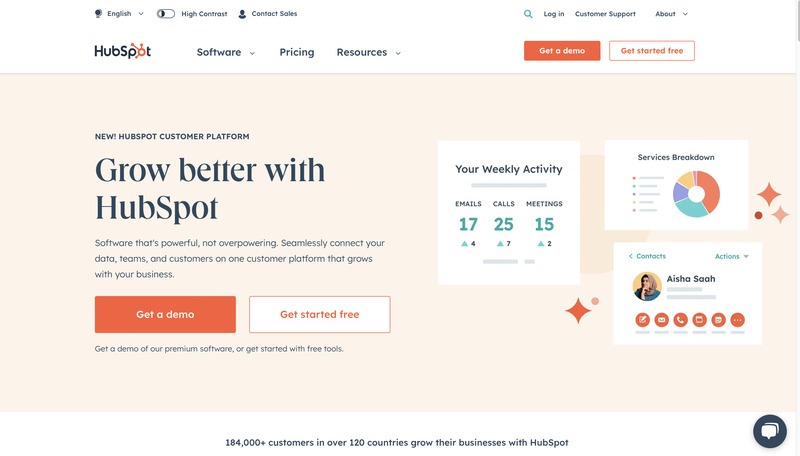
HubSpot is an all-in-one solution that is making CRM your company’s superpower. It offers a comprehensive suite of tools to address various aspects of customer relationship management, marketing, sales, and service. Each component of HubSpot’s ecosystem plays a distinct role in empowering businesses to attract, engage, and delight customers. Let’s explore each hub in depth:
1. Marketing Hub
Marketing Hub is designed to help businesses attract more visitors, convert leads, and ultimately turn them into customers. It provides tools for content creation, email marketing, social media management, SEO optimization, and analytics.
Key Features
- Content Creation: Create, edit, and optimize content with a user-friendly editor.
- Email Marketing: Design and send targeted email campaigns with personalized content.
- Social Media Management: Schedule and track social media posts to engage with your audience.
- SEO Optimization: Optimize your content for search engines to improve visibility.
- Analytics: Gain insights into the performance of your marketing efforts with detailed analytics.
2. Sales Hub
Sales Hub is designed to streamline sales processes and enhance productivity. It provides tools for managing leads, automating tasks, tracking deals, and communicating effectively with prospects.
Key Features
- Contact and Lead Management: Keep track of your contacts and manage leads efficiently.
- Deal Management: Visualize and manage your sales pipeline with ease.
- Email Automation: Automate email sequences and personalize communication.
- Sales Analytics: Track performance metrics and gain insights into the sales process.
3. Service Hub
Service Hub focuses on delivering exceptional customer service and support. It provides tools for ticketing, customer feedback, knowledge base creation, and automation to enhance customer satisfaction.
Key Features
- Ticketing: Manage customer inquiries and issues with a centralized ticketing system.
- Customer Feedback: Gather and analyze feedback to continuously improve service.
- Knowledge Base: Create a self-service knowledge base to empower customers.
- Automation: Automate routine tasks to streamline service delivery.
4. CMS Hub
CMS Hub empowers businesses to create and manage their website content effectively. It provides features for content creation, website hosting, SEO optimization, and personalization.
Key Features
- Content Creation: Easily create and edit content with a flexible and intuitive editor.
- SEO Optimization: Optimize your website content to improve search engine rankings.
- Personalization: Deliver personalized content based on visitor behavior.
- Website Hosting: Host your website on HubSpot for reliability and security.
5. Operations Hub
Operations Hub is designed to connect various tools and data within your business ecosystem. It provides features for data synchronization, automation, and enhancing collaboration between different departments.
Key Features
- Data Sync: Ensure seamless data flow between different systems.
- Automation: Automate workflows and processes to improve efficiency.
- Data Quality: Maintain clean and accurate data across your systems.
- Collaboration: Facilitate collaboration between marketing, sales, and service teams.
6. Commerce Hub
Commerce Hub is focused on providing an integrated e-commerce solution. It allows businesses to build and manage an online store, track inventory, and streamline the purchasing process.
Key Features
- Online Store: Create and customize an online store to showcase products.
- Inventory Management: Track and manage product inventory efficiently.
- Order Processing: Streamline the order fulfillment process for a seamless customer experience.
- Integration: Integrate with other hubs for a unified view of customer interactions.
HubSpot CRM offers a comprehensive suite of hubs that cover the entire customer journey, from attracting prospects to converting leads and providing ongoing support. The interconnected nature of these hubs ensures a seamless flow of information and facilitates collaboration across marketing, sales, and service teams.
Whether you’re focused on acquiring new customers, nurturing existing relationships, or optimizing internal operations, HubSpot CRM provides the tools to support your business objectives.





I see You’re actually a excellent webmaster. The site loading pace is amazing.
It seems that you are doing any distinctive trick.
Moreover, the contents are masterpiece. you’ve done a great task in this matter!
Similar here: sklep online and also here: Bezpieczne zakupy
Amazonien Mega Folder Link Only Fans Fansly Twitch Streamer – https://Leaks.Zone/Emonneeyy_Mega
Hello! Do you know if they make any plugins to assist with SEO?
I’m trying to get my blog to rank for some targeted
keywords but I’m not seeing very good success.
If you know of any please share. Thank you! You can read similar article here:
Sklep internetowy
Attractive section of content I just stumbled upon your blog and in accession capital to assert that I get actually enjoyed account your blog posts Anyway I will be subscribing to your augment and even I achievement you access consistently fast
I was recommended this website by my cousin I am not sure whether this post is written by him as nobody else know such detailed about my difficulty You are wonderful Thanks
Nice blog here Also your site loads up fast What host are you using Can I get your affiliate link to your host I wish my web site loaded up as quickly as yours lol
I was suggested this web site by my cousin Im not sure whether this post is written by him as no one else know such detailed about my trouble You are incredible Thanks
I loved as much as youll receive carried out right here The sketch is tasteful your authored material stylish nonetheless you command get bought an nervousness over that you wish be delivering the following unwell unquestionably come more formerly again since exactly the same nearly a lot often inside case you shield this hike