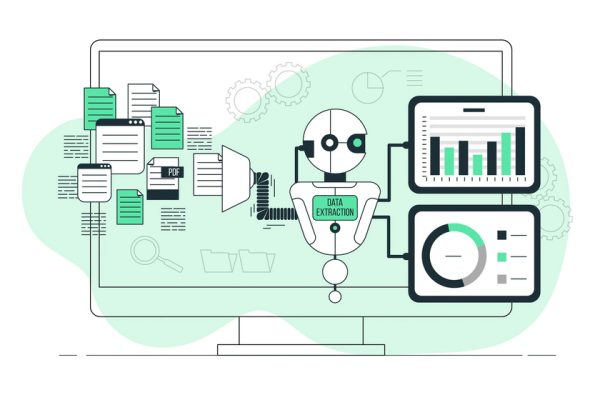If you’re a sales team manager, then chances are that you’ve heard the phrase “CRM for sales.” But what does it mean? What type of software should your company use to track leads and customers? And, why do sales teams need a CRM?
In this post I’ll answer those questions and more!
What is CRM Software?
CRM software is a tool that helps you manage customer relationships. It’s used by businesses to track, analyze, and improve their customer interactions with clients.
CRM can be used to:
- Keep track of products or services that your company offers to its customers (this is known as lead generation)
- Track when important sales events happen in the life cycle of your business (like when someone becomes a client or when they make a purchase)
Why Do Sales Teams Need a CRM?
CRM software is a great way to help your sales team track and manage their pipeline, stay in touch with prospects and customers, and keep track of the activity that goes on throughout the day.
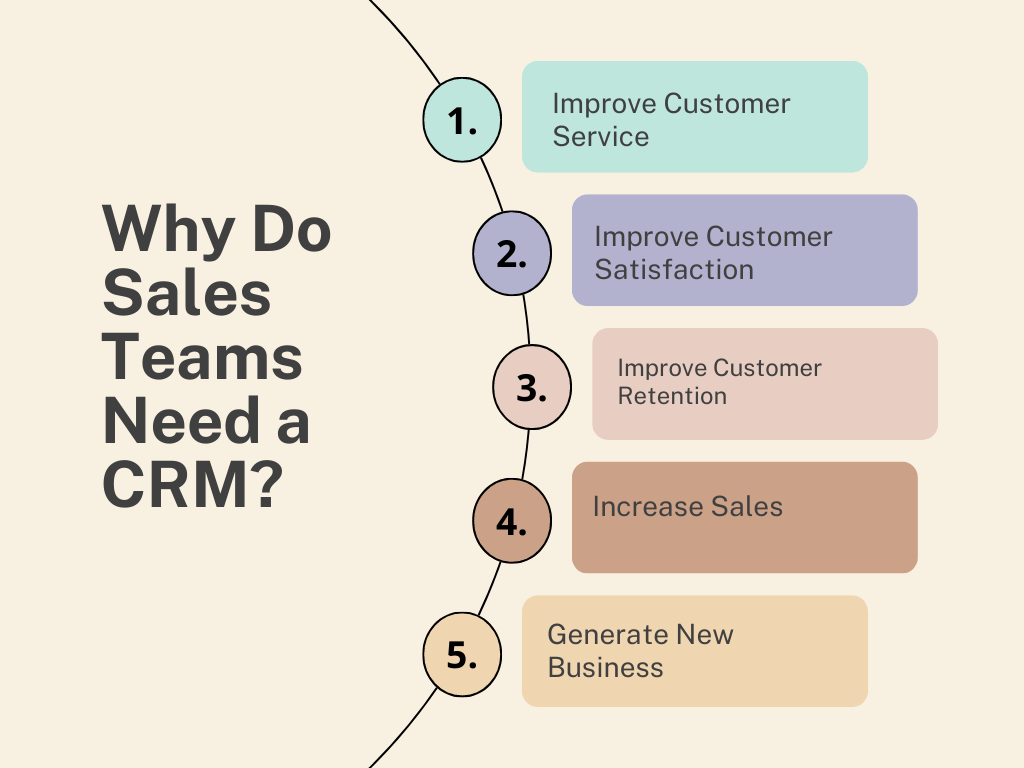
- A good CRM will allow you to record contact details for each lead as it comes in from an email or phone call. This way you can follow up with them after they’ve been identified as interested in your product or service. It’s also useful if one of your employees manages multiple campaigns (such as cold calling CRM) at once; having this information available means they don’t need to spend time entering data manually each time they want contact details added into their database!
What Are the Key Features of CRM Software?
When it comes to CRM software, there are a few key features you should look for.
- Easy-to-use. The best CRM systems have interfaces that are simple and intuitive. They also have built-in features like email templates and workflows that make it easy for your sales team members to use the system effectively.
- Features that help manage your sales team’s workflow. It’s helpful if a CRM system has customizable dashboards so you can keep track of important metrics like leads, deals closed, commissions paid out (or owed) and more—all from one place!
- Affordable pricing structure: If you’re looking at free trials or low-cost plans then make sure they’re worth what they cost because these types of programs tend not to last long before being discontinued altogether due to lack of growth potential among their customers’ businesses.”
How to Choose the Right CRM Software for Your Team?
As you may have guessed, choosing the right CRM software for your team is a complicated affair.
There are many factors to consider when choosing a CRM system that can help you make better decisions and improve your sales performance:
- What features do they offer?
- How easy is it to use?
- Can they integrate with other tools? If so, which ones and how well does this integration work?
How Will a CRM Help You?
A CRM is a customer relationship management software that helps you manage your contacts, leads and customers.
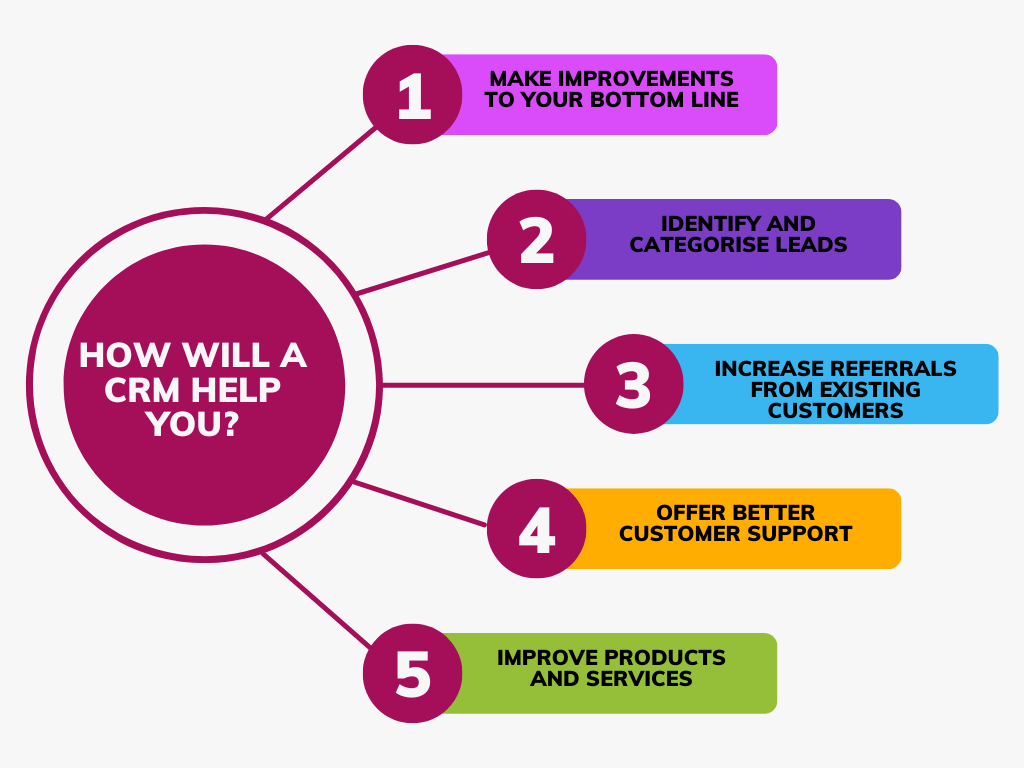
It will help you to keep track of all the important information about your customers and prospects. It’ll also help you to organize your sales process and keep track of all the interactions with them.
It also can be used to manage a company’s customer relationships, including tracking prospects, leads, and contacts with various contact information for each individual.
They provide an interface for managing a company’s sales process from lead generation through customer relationship management.
1. Best CRM Increases Sales Productivity.
The best CRM for sales increases sales productivity. HubSpot Sales Hub is the most popular, and it’s easy to see why: it helps you sell more effectively, make more money, and close deals faster.
Sales Hub was designed from the ground up to help you maximize your time in the field. It offers features like real-time analytics that give you a clear picture of how different actions affect your pipeline or pipeline length at any given moment—and what it all means for closing deals faster.
2. CRM Software Helps You Engage With Customers.
Engaging with customers is one of the most important things you can do as a salesperson. It’s also something that many companies consider to be a waste of time and resources, but it really isn’t.
A good CRM software will help you engage with your customers in the right way and at the right time. This means that when people contact you through social media or email.
They get an automated response telling them about their inquiry and what steps need to be taken next (such as filling out an online form). If this happens too often, then it becomes annoying for both parties!
3. It Will Help You Communicate With Your Team About Sales.
You can use a CRM to share information with your team.
CRMs are great for sharing customer information with your team, keeping them informed about the status of their orders and what’s new in the world of CRM.
If you have an opportunity to talk to customers, it’s best to share this information on Google Sheets or Excel so that everyone can see it at the same time and make decisions based on what they know about each other’s needs.
You can also use a CRM as a communication tool between sales reps and other departments within your company – especially if there are any differences between how things are done at different levels within the organization (for example: different pricing structures).
This can help prevent misunderstandings about pricing or policies which could lead towards missed opportunities for both parties involved; so keep everything organized in one place!
4. It Helps Save Time When Submitting Sales Data.
CRM for sales helps save time when submitting sales data. This can be a big deal, especially if you’re trying to keep up with the pace of your business.
It reduces the need to enter the same information multiple times, which means that as soon as you submit a new record in one system, it will automatically appear in another one.
This makes it easier for everyone involved—from salespeople and managers all the way down to clerical staff—to stay organized and focused on more important tasks than reentering data again and again into their own systems (and overloading servers).
5. It Works With Other Tools You Use.
The best CRM for sales is the one that works with other tools you use. If you’re a business owner, you already know how important it is to make your employees productive and efficient.
But what about customers? If they aren’t happy with the experience they had when buying something from your company, how will they return?
The answer is simple: by giving them an opportunity to leave feedback on their experience so that you can improve future interactions with them! That’s why having an effective customer relationship management system (CRM) in place is so crucial for any business owner.
Even if he or she isn’t traditionally thought of as “sales” oriented. It’s all about building trust between yourself and potential clients; after all…
6. It Maximizes Your Sales.
HubSpot Sales Hub is the best CRM for sales teams. It’s the most powerful tool in your arsenal, so you can use it to maximize your sales and make sure that every sale gets tracked.
The reason why HubSpot Sales Hub is such a great option for B2B or B2C businesses is because it allows companies to track leads from multiple sources at once—like social media, email marketing campaigns and paid advertising.
Without having to create multiple profiles or account types. This makes it easier for you to manage all of these channels together and keep track of where each lead came from so you can properly segment them into different buckets based on their stage in the buying cycle (eager vs committed).
Steps to Find a CRM Software That Works With Your Business and Sales Process.
Here are some tips for choosing the right software:
- Choose a CRM that is easy to use. You want it to be intuitive, so you can add contacts easily and get information about them quickly.
- Choose a CRM that’s affordable, but not too cheap—you don’t want to waste money on an app that’s not worth it! Don’t forget about things like training costs or extra licenses if necessary (more on those later).
- Make sure each feature in your CRM system has value for you; don’t just check off boxes without considering what they mean for your employees’ productivity or customer relationship management (CRM) activities overall.* The last thing anyone wants when they’re trying out new technologies at work is having their time wasted by technical issues caused by poor implementation; this could result in lost revenue due to delayed orders from customers who wait longer than expected before placing their orders.* Ensure there’s someone available 24 hours per day/7 days per week via phone call support during normal business hours – especially if there are any emergencies happening within these timescales too!
Your CRM Has to Deliver What Your Sales Team Needs, Without Compromising on Quality.
The CRM has to deliver what your sales team needs, without compromising on quality.
Your CRM should be able to drive your sales process using the CRM, with features like lead scoring, dashboards etc., so that you can quickly identify opportunities and track progress against them.
It’s important that the data in your system is accurate and reliable because if it isn’t then you won’t be able to make informed decisions or take action based on this information.
In addition, it’s crucial that your team has access to all relevant information at all times – which means having robust reporting capabilities built into the software itself (or via an add-on).
You Should Be Able to Drive Your Sales Process Using the CRM, With Features Like Lead Scoring, Dashboards Etc.
Good CRM software should help you drive your sales process using features like lead scoring, dashboards etc.
Lead scoring is a way of tracking the stages in your sales process and identifying which leads are ready to buy.
It helps you prioritise your efforts and measure the effectiveness of your sales team by helping them understand where they stand with each customer at any given time.
The CRM Should Easily Integrate With Your Existing Marketing Tools in Order to Offer a Seamless Customer Journey.
Having a CRM that integrates with your existing marketing tools is important for a seamless customer journey. If you have an email marketing platform, it makes sense to integrate the two so that when someone signs up for one of your emails, they’re also added to the CRM.
This way, you can track which emails are performing well and which aren’t—which will help determine what types of content should be included in future mailings.
It’s also important that the CRM has an easy-to-use interface because this can make all the difference if someone wants to use it as part of their daily routine (e.g., at work).
You don’t want them having trouble finding information about themselves or their company; rather than having them spend hours trying to figure out how everything works together without ever getting anywhere close enough where they could actually do anything useful with it.
Why is HubSpot Sales Hub the Best CRM for Sales Teams?
HubSpot Sales Hub is the best CRM for sales teams because it’s designed to help you grow your business.

It’s a cloud-based customer relationship management (CRM) software that helps you build and nurture relationships with your prospects and customers.
It has tools like lead scoring, email automation, and marketing automation so you can automate outreach campaigns that get more leads into the pipeline.
Key features:
- Sales engagement tools,
- Quote and CPQ functionality,
- Reporting and analytics
- Seamless integration
Summary
I hope you’ve understood completely why sales teams need a CRM in this article. The best CRM for sales teams is clearly HubSpot Sales Hub. It’s a powerful tool that integrates with other tools and allows you to communicate with your team in a way that works for them.
The CRM software will also help increase productivity by allowing you to manage leads and customer interactions more efficiently, while offering features like lead scoring, dashboards etc.
Get started with HubSpot sales hub and boost your sales and skyrocket your ROI today.