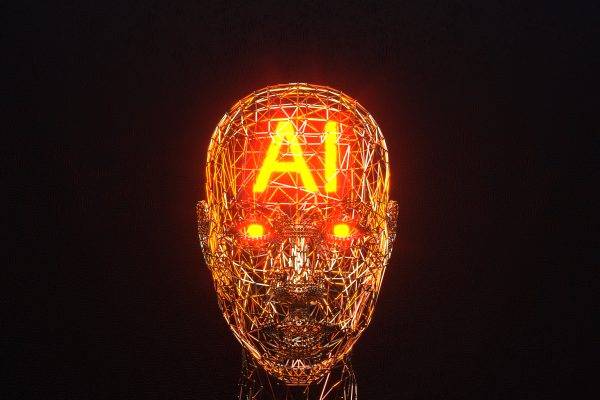As a freelancer or consultant, your success largely depends on building and maintaining strong client relationships. That’s why having an effective Customer Relationship Management (CRM) system is crucial for your business.
It helps you organize, track, and manage all your interactions with clients, leads, and prospects. It also provides valuable insights into your business, enabling you to make informed decisions that drive growth and revenue.
However, with so many CRM options available, choosing the right one can be overwhelming. Some CRMs are designed for large enterprises with complex needs, while others are geared toward small businesses or startups. As a freelancer or consultant, you need a CRM tailored to your specific needs, easy to use, and affordable.
In this blog post, we’ll explore the ways to choose the best CRM for a freelancer or consultant, highlighting their key features, pros, and cons. Whether you’re just starting out or looking to switch to a new CRM, this guide will help you make an informed decision and take your business to the next level.
How to Choose the Best CRM for a Freelancer or Consultant?
As a freelancer or consultant, your clients are your most important asset. Managing and nurturing those relationships is critical to the success of your business. That’s where a CRM tool comes in.
But not all CRMs are created equal. Choosing the best CRM for your business is crucial.
1. Customer Database
A customer database is a critical component of your CRM. It’s a place where you can store information about all of your customers and prospects, including their names, email addresses, and phone numbers.
Your goal is to use this database as an important part of your business operations. So, you can better serve each individual client by providing them with the support or services they need.
If a user needs more help with entering data into their databases or if there are any errors in what they’ve entered so far, then that information should be available right away. No need for them to go back over again!
Let’s take a look at why a database is important for choosing a CRM:
- Centralized data management: A CRM database allows you to store all customer data in one centralized location, making it easier to access and manage customer information.
- Data accuracy: With a database, you can ensure that your customer data is accurate and up-to-date. This is important for ensuring that your sales, marketing, and customer service teams have access to the most current information about your customers.
- Data segmentations: It allows you to segment your customer data based on various criteria such as demographics, behavior, and purchase history. It enables you to create targeted marketing campaigns and personalized communications that are more likely to resonate with your customers.
- Reporting and analytics: It enables you to generate reports and perform analytics on your customer data. This allows you to gain insights into customer behavior and preferences. It can help you improve your sales and marketing strategies.
- Scalability: As your business grows, your customer data will also grow. A CRM database can handle large amounts of data and can scale as your business expands.
2. Flexibility
It’s important to choose the right CRM for your business. A good CRM will help you manage your customer relationships and improve your business processes, but it should also give you the flexibility to grow with your company over time.
If a particular tool doesn’t work for you now, or if it doesn’t fit into one of your current IT infrastructure strategies. It might not be worth investing in.
A CRM system provides flexibility in managing customer relationships in several ways:
- Customization: A good CRM system allows businesses to customize the system according to their specific needs. This means that businesses can create custom fields, workflows, and reports to better manage their customer relationships.
- Integration: It can be integrated with other software and tools, such as marketing automation and customer service software. This integration provides businesses with a more comprehensive view of their customers and their interactions with the business.
- Accessibility: Businesses can access their customer data from anywhere, anytime. It allows businesses to be more flexible in managing their customer relationships, whether they are in the office, at home, or on the go.
- Automation: It can automate many manual processes, such as data entry, lead scoring, and email campaigns. This automation saves time and allows businesses to focus on building relationships with customers.
- Collaboration: It provides a centralized platform for teams to collaborate on customer relationships. This means that sales, marketing, and customer service teams can work together to provide a seamless customer experience.
3. Scalability
As a freelancer or consultant, you need to be able to scale your business. The right CRM can help you do this by letting you add new customers easily and manage existing ones efficiently.
Here are some things to look for when choosing a CRM:
- How easy it is to import data from other systems into the platform (e.g., spreadsheets or databases)
- What kinds of features are available for storing and managing contacts in the system (e.g., automatic sync with email accounts)
4. Security
Security is a huge concern for any business, and the same is true for CRM software. As you begin to use your new system, you’ll want to make sure that all of your data is secure and protected.
You can do this by using encryption or password protection on sensitive files like invoices and contracts.
You should also check out firewall security options because they can help prevent hackers from accessing sensitive information without being detected by other systems in the company’s network (e.g., email).
- Customer data protection: A CRM system stores sensitive customer data, such as contact information, purchase history, and communication records. A security breach can result in the theft or compromise of this information, which can have severe consequences for both the business and its customers.
- Regulatory compliance: Many businesses are subject to data privacy regulations, such as GDPR, CCPA, and HIPAA. A CRM system must comply with these regulations to avoid legal and financial penalties.
- Reputation management: A security breach can damage a business’s reputation and erode customer trust. This can lead to lost business and revenue, as customers may choose to take their business elsewhere.
- Intellectual property protection: It may contain proprietary information, such as sales strategies, product development plans, and customer lists. A security breach can result in the theft or loss of this information, which can harm the business’s competitive advantage.
- Financial impact: It can result in financial losses, such as legal fees, fines, and the cost of remediation. These losses can be significant, particularly for small and medium-sized businesses.
5. Support and Training
Support and training are key to a good CRM. Support should be available 24/7, and accessible via phone, email, or live chat. You also want to make sure that your support team has a wide range of languages and knowledge in order to provide the best possible service.
If you’re considering buying an app for your business, there are a few things to consider when choosing between paid and free solutions:
- Is the service easy to use? If not, then it may not suit your needs as well as another option might do (and perhaps even cost more).
- How much does it cost? These days many companies offer free plans but still charge fees later on if needed; however, this isn’t necessarily true with all apps out there–some offer free trials before charging anything at all!
6. Scalability
Scalability is an essential factor to consider when choosing a CRM system. It determines the system’s ability to handle growth and increased demand. A CRM system that is not scalable may not be able to handle a company’s growth, resulting in system crashes, slow performance, and limited functionality.
Scalability is particularly important for companies that expect to experience significant growth or changes in their business operations.
A scalable CRM can adapt to changing business requirements, accommodate additional users and data, and handle increased traffic without compromising performance or functionality.
In addition to handling growth and increased demand, a scalable CRM system can also provide cost savings over the long term. A system that can grow with the company reduces the need for costly upgrades or replacements in the future.
Therefore, it is crucial to consider scalability when selecting a CRM system to ensure that the system can meet your business needs now and in the future.
7. Ease of Use and Setup
You should be able to set up your CRM in a few hours and use it without having to do any technical know-how. You don’t want to spend the first few hours learning how to use the software, only for it to become too complicated for you after that.
Another important aspect is the ease of use: does the program make sense? Can you figure out what everything does without reading the manual? If not, then consider another product that is more user-friendly and intuitive.
Here are a few reasons why:
- Faster Implementation: An easy-to-use CRM can be implemented faster, which means that you can start benefiting from its features sooner. You don’t have to spend hours learning how to use the software. It can save you time and resources.
- Improved User Adoption: When a CRM is easy to use, your team is more likely to adopt it. This can help you avoid resistance to change, which is a common problem when implementing new technology. When your team is on board with the CRM, you can improve communication and collaboration, which can lead to better customer service and increased productivity.
- Cost Savings: It is easy to set up and can also save you money. If the implementation process is simple and straightforward, you may not need to hire an outside consultant or dedicate as many internal resources to the project. It can help you reduce your overall costs and increase your return on investment.
- Scalability: A CRM that is easy to set up can also be more scalable. If you need to add new users or features in the future, you can do so without having to spend a lot of time and resources on implementation. This can help you grow your business and adapt to changing needs more quickly and efficiently.
8. Storage Options
When it comes to storage, you have a few options. You can opt for cloud-based services like Dropbox or Google Drive or even create your own cloud storage solution with something like Amazon S3 (which is free).
Another option is local data storage on your computer, but if you want more flexibility and control over how much space each file takes up in the long term, then consider a hybrid service like Box or Dropbox Paper.
In this case, all files are stored locally but can also be uploaded onto their servers if necessary–and vice versa for when a file requires more processing power than what’s available on your computer.
9. Customer Support
Support is an important part of any CRM system. Support can be provided by the company or third party, depending on the type of service you offer.
- Automated ticket management: It can automate the process of creating, assigning, and tracking support tickets, making it easier for agents to manage their workload and prioritize tasks.
- Collaboration: It can facilitate collaboration among support teams, allowing them to share information and work together to resolve complex issues.
- Analytics and reporting: It can provide insights into customer support performance, such as average response times, resolution rates, and customer satisfaction levels. This data can help businesses identify areas for improvement and optimize their support processes.
- Self-service options: It can provide customers with self-service options, such as knowledge bases and FAQs, which can reduce the volume of support requests and free up agents to focus on more complex issues.
5 Best CRM for a Freelancer or Consultant
1. HubSpot CRM
HubSpot CRM is an excellent choice for freelancers and consultants who want a comprehensive CRM tool with advanced features like lead scoring and email tracking.
The platform is easy to use and offers a free plan with limited features, making it a great option for those on a tight budget.
However, as your business grows, you may need to upgrade to a paid plan to access more advanced features. Get HubSpot CRM now.
Key Features
- Free plan available with limited features
- Contact and lead management
- Sales pipeline management
- Email tracking and templates
- Lead scoring and nurturing
- Integration with other HubSpot tools like Marketing and Sales
Pros
- Free plan available with limited features
- Advanced features like lead scoring and email tracking
- Integration with other tools
- Easy-to-use interface
Cons
- Paid plans can be expensive for freelancers and consultants
- Some features require technical knowledge to set up and use effectively
2. Pipedrive
Pipedrive is a powerful yet intuitive CRM that’s designed for small businesses and freelancers. Its simple interface and drag-and-drop pipeline management make it easy to track your leads and deals.
While its automation features help you streamline your workflow. The platform offers a free trial and several affordable pricing plans to suit different budgets.
Key Features
- User-friendly interface with drag-and-drop pipeline management
- Contact and deal management
- Sales pipeline management
- Email tracking and templates
- Task and activity management
- Integration with popular business tools like Google Suite and Trello
Pros
- User-friendly interface with drag-and-drop pipeline management
- Integration with popular business tools like Google Suite and Trello
- Affordable pricing plans with no hidden fees
- Mobile app available for iOS and Android
Cons
- Limited reporting and analytics features
- No built-in marketing automation tools
3. Zoho CRM
Zoho CRM is an all-in-one CRM tool that’s ideal for freelancers and consultants who need to manage multiple aspects of their business.
The platform offers advanced features like lead scoring, sales forecasting, and workflow automation, as well as integrations with other popular business tools.
Zoho CRM also offers a free plan with limited features, making it an excellent option for those just starting out.
Key Features
- Contact and lead management
- Sales pipeline management
- Workflow automation
- Sales forecasting and reporting
- Marketing automation
- Integration with other Zoho tools like Finance and HR
Pros
- All-in-one CRM tool with advanced features like lead scoring and workflow automation
- Integration with other Zoho tools like Finance and HR
- Free plan available with limited features
- Affordable pricing plans
Cons
- An interface can be overwhelming for beginners
- Some features require technical knowledge to set up and use effectively
4. Agile CRM
Agile CRM is a cloud-based CRM tool that’s perfect for freelancers and small businesses looking for an all-in-one solution.
The platform offers advanced features like email tracking, lead scoring, and social media integration, as well as marketing automation tools to help you grow your business. Agile CRM also offers a free plan with limited features, making it an excellent option for those on a tight budget.
Key Features
- Contact and lead management
- Sales pipeline management
- Email tracking and templates
- Social media integration
- Marketing automation
- Integration with popular business tools like Zapier and Slack
Pros
- All-in-one CRM tool with advanced features
- Marketing automation tools are available to help you grow your business
- Free plan available with limited features
- Integration with popular business tools like Zapier and Slack
Cons
- An interface can be overwhelming for beginners
- Limited reporting and analytics features
5. Freshsales
Freshsales is a user-friendly CRM tool that’s ideal for freelancers and small businesses looking for a simple yet effective solution. Its intuitive interface and customizable dashboards make it easy to track your leads and deals, while its built-in phone and email features help you stay connected with your clients.
Freshsales also offers a free plan with limited features, as well as several affordable pricing plans to suit different budgets.
Key Features
- User-friendly interface with customizable dashboards
- Contact and deal management
- Sales pipeline management
- Built-in phone and email features
- Lead scoring and nurturing
- Integration with popular business tools like Google Suite and Zapier
Pros
- User-friendly interface with customizable dashboards
- Built-in phone and email features to stay connected with clients
- Affordable pricing plans with no hidden fees
- Mobile app available for iOS and Android
Cons
- Limited features in the free plan
- Some advanced features like website visitor tracking require a paid plan
Conclusion
I hope you found this article helpful and have a better idea of how to choose the best CRM for freelancers or consultants. I know it can be difficult, and we all have different needs when it comes to our company’s needs.