No code app development is the future of building apps. It is more cost-effective and efficient than coding.
The no-code development platforms are making it easier for people who don’t have any coding skills to build an app. They are also helping developers to save time and money by reducing the amount of time they spend on coding.
What is No-code Mobile App Development?
No code app development is a process of creating an app without writing any lines of code. This process is done in a very simple way.
No code app development simply means that you can create an app without having to write any code, or have any programming skills.
There are many tools that are available for no code app development and they include:
- drag-and-drop software
- visual editors
- text editors
- programming languages that allow you to build an app without writing any code
This process does not require any programming knowledge or skills, so it becomes easier for anyone who wants to create their own mobile apps.
In this article, you’ll get to know how no code app development works and more.
How Does No Code App Development Work?
No code app development is a way to create mobile apps without any coding skills. It’s an efficient way to create apps if you don’t have any programming knowledge or if you are not a developer.
It’s a great solution for small businesses that want to make their own mobile app and don’t have the resources or time for it.
The no code app development process has been made possible by the emergence of cross-platform frameworks, which provide developers with prebuilt components that can be used to create an app.
All the developer has to do is to assemble these components and add their own logic, which can be achieved by dragging and dropping commands from a list.
1. Drag and Drop
No code app development work is a process that enables you to build an app without any coding knowledge. The process involves three steps- wireframing, prototyping and testing.
In the first step, you will create a wireframe of your app by using the application’s drag and drop interface.
In the second step, you will convert your wireframe into a prototype by adding interactive features to it. In the third step, you will test your prototype on various devices before launching it on the market.
The benefits of no code app development work are- it saves time and money because it does not require any technical expertise for building an app; no code apps are easy to maintain because they do not require complex coding skills; and finally.
It saves time because there is no need for any lengthy design phases or testing phases before launching your product in the market. It is just a simple drag and drop app building platform.
2. Templates
Templates are pre-built app templates that you can use to build your app. They provide a starting point for your app, so you don’t have to start from scratch.
Templates are a great way to get started quickly and save time during the development process by pre-populating data fields, setting up common design elements like navigation bars and headers, and even adding in some code snippets if needed (just make sure those snippets will work with your chosen language).
3. Automation
You can automate the most tedious tasks to save time, increase efficiency and make sure that your code is always up-to-date.
No code app builder has an automation feature that makes it easy for you to build apps without coding by using pre-built templates or by creating custom templates according to your needs.
You can also use our built-in dashboards for managing all of the aspects of your app development process from one place.
4. Integrations
Integrations are the glue that holds everything together. They allow you to add features and functionality to your app without having to code it yourself.
No code app builders have integrations built in so you can quickly create an app that is ready to go!
This is the main reason why I like Shoutem no code app builders. They are easy to use and they have everything you need right out of the box. No coding required!
5. Easy to Build Apps Without Coding
No code platforms make it easy to build apps without coding.
Instead of learning new languages or paying a developer, no code platforms allow you to create your own mobile app from scratch by using drag-and-drop interface builder.
Your app will be able to run on all devices and operating systems, including iOS and Android. You can even use the same code in multiple projects if you want!
These are some of the benefits of using no code platforms:
No Coding Required: No code platforms allow you to create an app without learning any new programming languages.
Instant Mobile App: Once you’re done building your app, it will be ready to run on all devices and operating systems, including iOS and Android.
Easy to Use: The drag-and-drop interface builder makes it simple for anyone to build their own mobile apps without coding skills.
6. You Can Use a Desktop or Laptop, or Even an iPad, to Create Your Apps
You can use a desktop or laptop to create your apps. If you want to use an iPad, that’s also fine. The important thing is that it has a browser and internet connection so you can access the server hosting the app on No Code App Development’s website.
The only requirement for using No Code App Development is that you have an internet connection. You can use any device with a browser to access our website and create your app.
7. Create Apps That Are Native to iOS and Android
You can build apps that are native to iOS and Android.
iOS is the most popular mobile platform in the world, accounting for more than half of all smartphone sales. It has a large installed base and it’s easy to develop an app for it if you want to reach a wide audience with your product or service.
Android is also used by hundreds of millions of people around the world, making it another popular choice for no code app development companies that want to create apps for multiple platforms at once (and get paid).
Are No-code App Builders Worth It?
No code app builders are a great way to build a mobile app without the need of coding knowledge.
It can help you to create cross-platform apps without the need to learn how to code. You just need to drag and drop elements on the screen and customize them in order to get an app that is ready for release.
No code app builder tool is a great tool for those who want to build apps but don’t know how to code. It’s easy and fun, so it’s perfect for beginners or those who want an alternative way of building a mobile app without having any knowledge of coding languages such as Java or Swift.
If you’re looking for an app to build, no-code app builders are a great option. They can help you save time and money by taking care of all the coding for you so that all you have to do is add graphics and design elements.
What Makes Shoutem a Great No Code App Building Platform?
Shoutem is a no code platform that allows you to build great mobile apps without any coding knowledge. It’s easy to use and has many great features, so it will be the perfect solution for your next project.
The idea is to make it easier for non-coders to create mobile apps. They work by using drag and drop features, which help the user create an app without any coding knowledge.
Some argue that this no code app builders can be a great way for beginners to get into coding as they offer a way for people without any coding skills to learn about programming and how it works.
Summary
I hope you have found the answer how does no code app development work? So, if you’re looking for a no code app builder, then Shoutem might be the perfect choice for you.
With this tool, it is possible to create apps on your own and even sell them. You can take advantage of all its features without having to learn how to code!

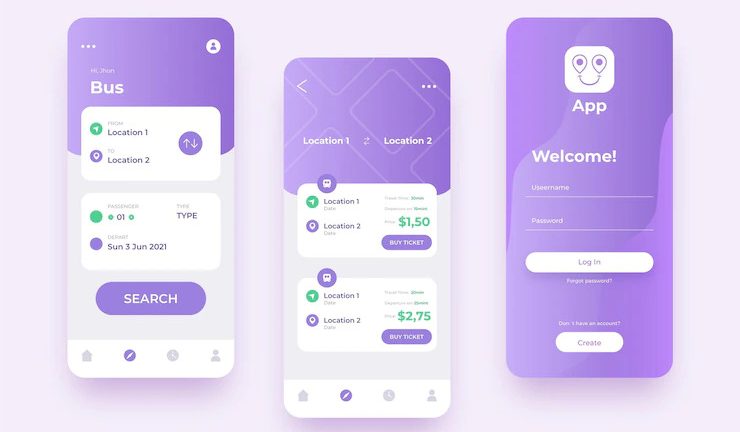


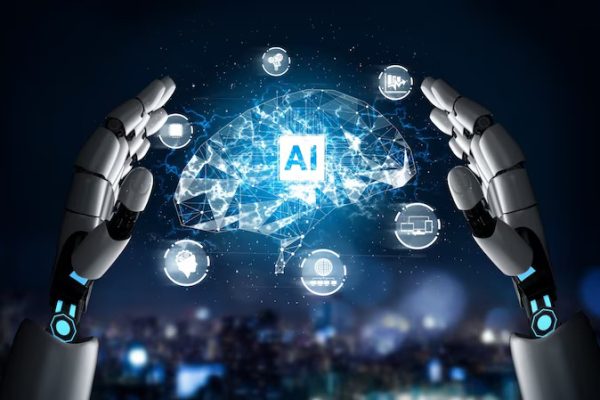

You’re truly a good webmaster. This site loading speed is amazing.
It kind of feels that you are doing any unique trick.
Also, the contents are masterwork. you’ve performed a wonderful job in this matter!
Similar here: zakupy online and also here: Najtańszy sklep
Howdy! Do you know if they make any plugins
to assist with Search Engine Optimization? I’m trying to get my blog to rank
for some targeted keywords but I’m not seeing very good results.
If you know of any please share. Kudos! You can read
similar art here: Sklep internetowy
Hey! Do you know if they make any plugins to assist with Search Engine Optimization?
I’m trying to get my site to rank for some targeted keywords but I’m
not seeing very good success. If you know of any please share.
Appreciate it! You can read similar blog here: List of Backlinks
Wow, awesome blog layout! How long have you been blogging
for? you make blogging glance easy. The total look of your site is magnificent, as neatly
as the content! I saw similar here prev next and it’s was wrote by Albert65.
Wow, fantastic blog layout! How long have you been running a
blog for? you make blogging look easy. The total glance of your website is wonderful, as smartly as the content material!
You can see similar here prev next and that was wrote by Wilmer75.
Hello there! Do you know if they make any plugins to assist with
SEO? I’m trying to get my blog to rank for some targeted keywords but I’m not
seeing very good gains. If you know of any please share.
Cheers! You can read similar blog here: Choose your escape room