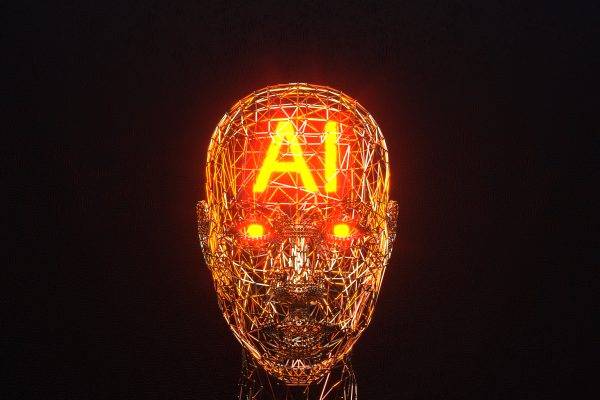Businesses are using a variety of software and systems to manage different aspects of their operations. Customer Relationship Management (CRM) systems have become a critical tool for managing customer interactions. But in order to maximize their effectiveness, they need to be integrated with other systems used by the organization.
CRM integration enables the exchange of data and information between different systems, providing a more comprehensive view of customer interactions and enabling a more streamlined workflow for the organization.
In this article, we will explore how CRM integration works with other systems and the benefits it provides.
What is CRM Integration?
CRM integration refers to the process of connecting a Customer Relationship Management (CRM) system with other software or systems used by an organization. It can involve connecting a CRM system with a variety of different systems, such as:
- Marketing automation tools: Integration with marketing automation tools allows for the synchronization of marketing campaigns and leads with the CRM system, enabling better lead tracking and management.
- E-commerce platforms: Integration with e-commerce platforms enables the automatic transfer of customer data and order information to the CRM system, allowing for improved customer service and order tracking.
- Social media platforms: Integration with social media platforms enables the monitoring and management of social media interactions within the CRM system, providing insights into customer sentiment and enabling more effective social media marketing.
- ERP systems: Integration with ERP systems allows for the synchronization of customer data and order information between the two systems, providing a more complete view of customer interactions and enabling improved order management.
- Accounting software: Integration with accounting software enables the automatic transfer of financial data between the CRM system and the accounting system, providing insights into customer purchase history and enabling better financial management.
There is no doubt that CRM integration provides many benefits, including improved data accuracy, enhanced customer insights, and streamlined workflows.
By connecting different systems and data sources, organizations can gain a more complete understanding of their customers and improve their overall customer experience.
Importance of CRM Integration
CRM integration is becoming increasingly important in today’s business environment. Here are some of the key reasons why:
- Improved customer experience: CRM integration allows for a more comprehensive view of customer interactions, enabling organizations to provide a more personalized and responsive customer experience.
- Streamlined workflows: CRM integration can streamline workflows and improve operational efficiency.
- Enhanced data accuracy: It reduces the need for manual data entry, which can reduce the risk of errors and improve data accuracy.
- Better insights: It allows for the aggregation and analysis of data from multiple sources, providing better insights into customer behavior and enabling more informed decision-making.
- Improved sales and marketing effectiveness: By integrating with marketing automation tools and other sales and marketing systems, CRM integration can enable more effective lead management and targeted marketing campaigns.
- Cost savings: By automating data transfer and streamlining workflows, CRM integration can help to reduce costs associated with manual data entry, duplicate data entry, and other administrative tasks.
How Does CRM Integration Work With Other Systems?
CRM integration allows for the exchange of data and information between different systems, enabling a more holistic view of customer interactions and providing a streamlined workflow for the organization.
The process of CRM integration with other systems typically involves the following steps:
- Identify the systems to integrate: The first step is to identify the systems that need to be integrated with the CRM. This could include marketing automation tools, ERP systems, social media platforms, e-commerce platforms, and more.
- Map data fields: Once the systems to integrate have been identified, the next step is to map data fields. This involves defining which fields in each system will be integrated with the CRM, and how the data will flow between the systems.
- Choose integration method: There are several methods to integrate systems, including application programming interfaces (APIs), middleware, and custom integrations. The chosen method will depend on the systems being integrated and the level of customization required.
- Implement the integration: After mapping data fields and choosing the integration method, the integration is implemented. This typically involves configuring the systems to connect and ensuring that data is flowing correctly between them.
- Test and troubleshoot: The integration is tested to ensure that data is flowing correctly and any issues are identified and resolved.
By connecting different systems, organizations can gain a more complete understanding of their customers and streamline their operations for improved efficiency and productivity.
What is Webform Integration in CRM?
Webform integration in CRM involves connecting web forms, such as lead capture or contact forms on a website, with a CRM system.
This integration enables the automatic capture and transfer of form data from the website to the CRM, allowing for seamless lead generation and management.
Here’s how webform integration typically works with CRM:
- Create a web form: A web form is created with fields for capturing lead or contact information, such as name, email, phone number, company, and more.
- Connect the web form to the CRM: A connection is established between the web form and the CRM system, usually through an integration plugin or API.
- Map data fields: The data fields in the web form are mapped to the corresponding fields in the CRM. This ensures that the data captured in the web form is correctly transferred to the appropriate fields in the CRM.
- Test the integration: The integration is tested to ensure that data is accurately captured and transferred between the web form and CRM.
- Automate lead routing: Once the data is transferred to the CRM, automation rules can be set up to automatically route leads to the appropriate sales or marketing teams, based on criteria such as location, industry, or product interest.
Webform integration in CRM provides many benefits, including:
- Improved lead capture: By integrating web forms with CRM, leads can be captured automatically, eliminating the need for manual data entry and reducing the risk of data errors.
- Streamlined lead management: Leads can be automatically routed to the appropriate teams in the CRM, ensuring that they are followed up in a timely manner.
- Enhanced reporting: Data captured through web forms can be analyzed and reported on in the CRM, providing insights into lead generation and conversion rates.
Summary
CRM integration is a critical tool for businesses looking to manage customer interactions effectively. By connecting different systems and automating data transfer, CRM integration enables a more comprehensive view of customer interactions, improves data accuracy, and streamlines workflows.
By integrating with marketing automation tools and other sales and marketing systems, CRM integration can also enable more effective lead management and targeted marketing campaigns.
As such, businesses that invest in CRM integration can gain a significant competitive advantage, improving customer experience, and driving revenue growth.