Customer service has become a crucial aspect of maintaining customer loyalty and driving sales growth. Call centers play a vital role in delivering quality customer service, and the right CRM (Customer Relationship Management) system can help call center agents manage customer interactions effectively.
With so many CRMs available on the market, it can be challenging to choose the best one for your call center’s needs. In this blog post, we will explore the top CRMs for call centers, their features, pros, and cons, to help you make an informed decision for your business.
So, let’s explore the best CRM software for a call center.
What is CRM in a Call Center?
CRM, or customer relationship management, is a strategy that involves managing interactions with customers in order to improve the overall customer experience and build long-term relationships.
In a call center setting, CRM involves the use of technology and processes to track, manage, and analyze customer interactions across multiple channels, such as phone, email, and social media.
The main goal of CRM in a call center is to improve customer satisfaction and loyalty by providing personalized and efficient service. This is achieved through a variety of techniques, such as gathering customer information and history, analyzing customer needs and preferences, and using that information to tailor interactions to each customer’s specific needs.
By implementing effective CRM strategies, call centers can reduce customer churn, increase customer retention, and ultimately improve business outcomes. Additionally, CRM can also help call center agents to work more efficiently by providing them with the tools and information they need to deliver high-quality service.
What is the Importance of a CRM for a Call Center?
CRM is an important tool for call centers because it helps agents manage customer interactions and improve the overall customer experience.
Here are some of the key reasons why CRM is important for call centers:
- Centralized Customer Data: With a CRM system, call center agents can access all relevant customer information in one place, including previous interactions, purchase history, and contact information. This allows agents to personalize their interactions with customers, improving the customer experience and increasing customer loyalty.
- Efficient Call Management: It can help call centers manage their call volume more efficiently by automating tasks like call routing and scheduling. This helps agents work more efficiently and reduces wait times for customers, leading to higher customer satisfaction.
- Improved Customer Service: CRM systems provide call center agents with the information they need to address customer concerns and resolve issues quickly. This can help improve customer satisfaction and reduce customer churn.
- Sales Management: Many CRM systems include features for managing sales leads and opportunities. This allows call center agents to identify potential sales opportunities and nurture leads over time, leading to increased sales revenue.
- Analytics and Reporting: It provides call centers with real-time data and analytics, allowing managers to track call center performance and identify areas for improvement. This can help call centers make data-driven decisions and improve their overall efficiency and effectiveness.
5 Best CRM Software for a Call Center
CRM helps agents manage customer interactions more efficiently, improve customer satisfaction, and increase sales revenue. By providing a centralized platform for managing customer data and interactions, CRM systems can help call centers provide better customer service and achieve their business goals.
Now let’s take a look at 5 best CRM software for a call center.
1. HubSpot CRM
It is a free, cloud-based solution that offers call center features such as call tracking, call recording, and call analytics. It also includes tools for marketing automation, lead management, and customer service.
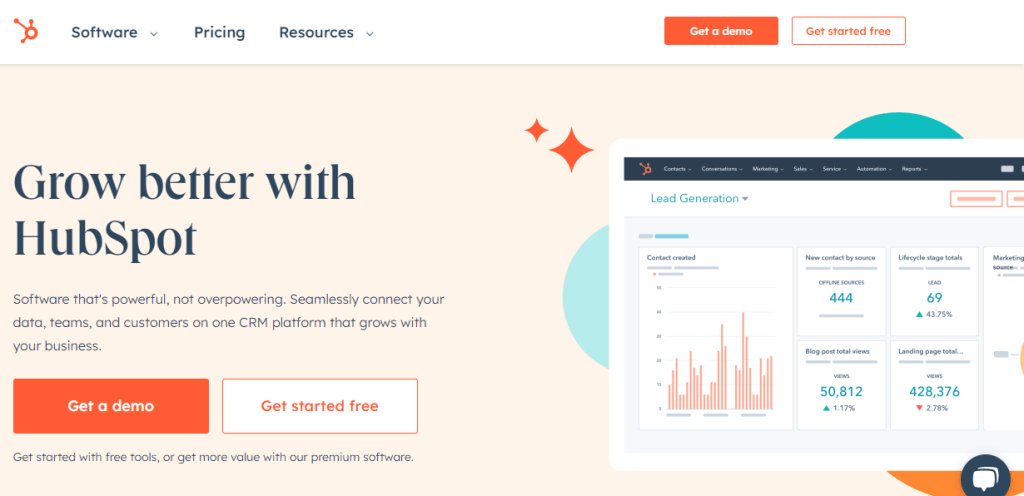
Key Features
- Call tracking, recording, and analytics to measure performance
- Marketing automation, lead and deal management, and customer service tools
- Customizable dashboards and reports for performance tracking
- Integration with other HubSpot products for a complete customer experience
Pros
- Free to use, making it accessible for small businesses
- Easy to set up and use with a user-friendly interface
- The comprehensive feature set for call centers and sales teams
- Strong community support and a wealth of online resources are available
Cons
- Limited customization options compared to other CRMs
- Advanced features are only available with paid plans, which can be expensive for larger businesses
- Some features can be buggy or have limited functionality
2. Salesforce CRM
It is one of the most popular CRM solutions in the market and offers a variety of features tailored for call centers. It provides a centralized platform for managing customer interactions and provides real-time insights into call center performance.
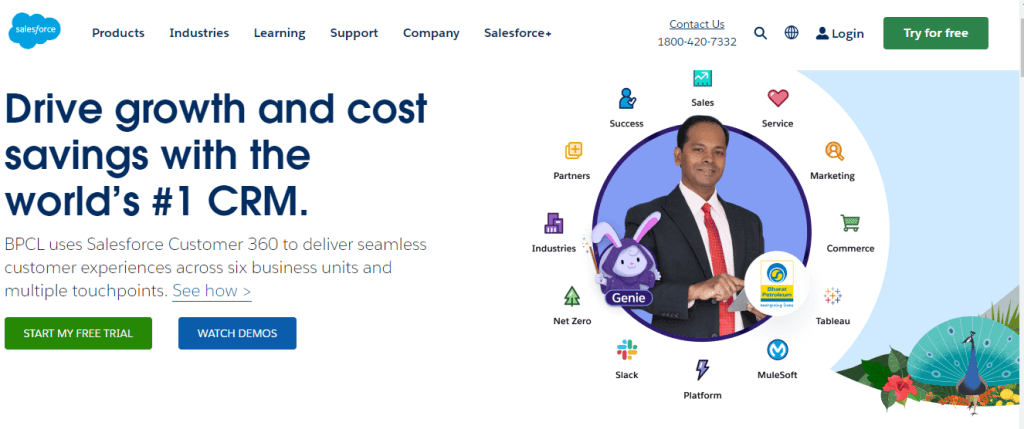
Key Features
- Centralized platform for managing customer interactions across multiple channels
- Customizable dashboards and reports to monitor call center performance
- Automated workflows and intelligent routing for more efficient call management
- Integration with other Salesforce products for a seamless customer experience
Pros
- Highly customizable and scalable for businesses of all sizes
- Offers a comprehensive suite of features for call centers, including AI-powered analytics and automation
- Robust integration capabilities with third-party apps and software
- Strong community support and a wealth of online resources available
Cons
- Can be expensive, especially for smaller businesses
- Steep learning curve and requires significant training and resources to fully leverage all features
- Can be overwhelming for businesses that don’t need all the advanced features and capabilities
3. Zoho CRM
It is a cloud-based CRM solution that offers a range of features for call centers, including call logging, call scripting, and call tracking. It also includes tools for sales automation and lead management.
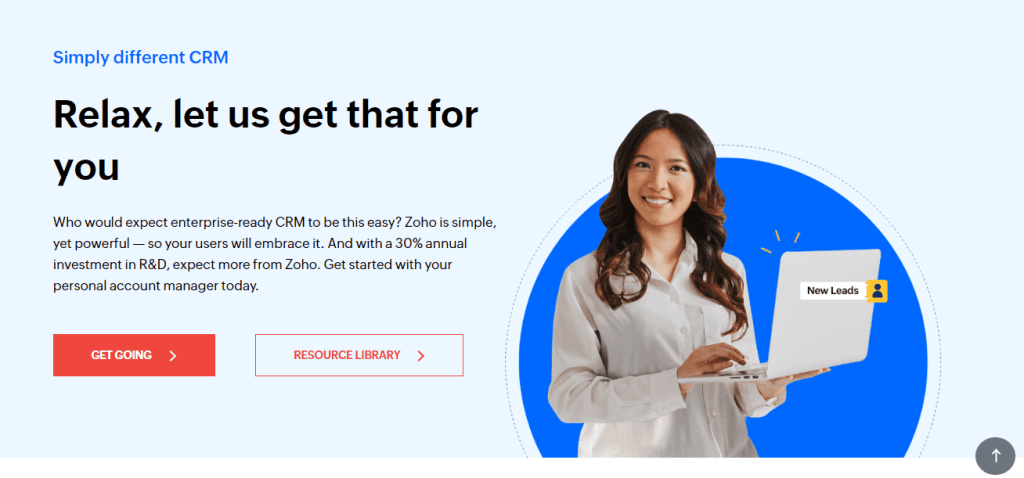
Key Features
- Call logging, call scripting, and call tracking for efficient call management
- Customizable workflows and automation to streamline processes
- Lead and deal management to track sales progress
- Integrations with other Zoho products for a seamless experience
Pros
- Affordable pricing plans, including a free version for up to 3 users
- User-friendly interface and easy to set up
- The comprehensive feature set for small to mid-sized businesses
- Offers customization options to suit individual business needs
Cons
- Limited customization options compared to other CRMs on the market
- Customer support can be slow and not as responsive as other providers
- Some features can be buggy or have limited functionality
4. Freshsales
It is a CRM solution designed specifically for sales teams, and offers call center features such as call logging, call recording, and call routing. It also includes lead management, sales automation, and analytics tools.
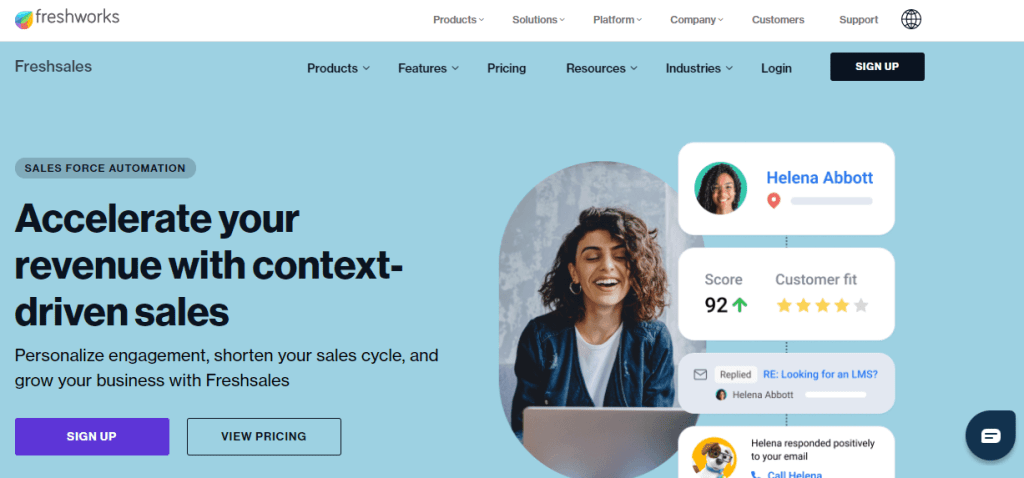
Key Features
- Call logging, call recording, and call routing for efficient call management
- Lead and deal management to track sales progress
- Automated workflows and email marketing to streamline processes
- AI-powered lead scoring to identify high-quality leads
Pros
- Affordable pricing plans, including a free version for up to 10 users
- User-friendly interface and easy to set up
- Comprehensive feature set for small to mid-sized businesses
- Offers customization options to suit individual business needs
Cons
- Limited customization options compared to other CRMs on the market
- Advanced features are only available with paid plans, which can be expensive for larger businesses
- Some users have reported issues with slow load times and bugs
5. Zendesk Sell
It is a CRM solution that includes call center features such as call tracking, call recording, and call analytics. It also offers lead and pipeline management, sales automation, and collaboration tools.
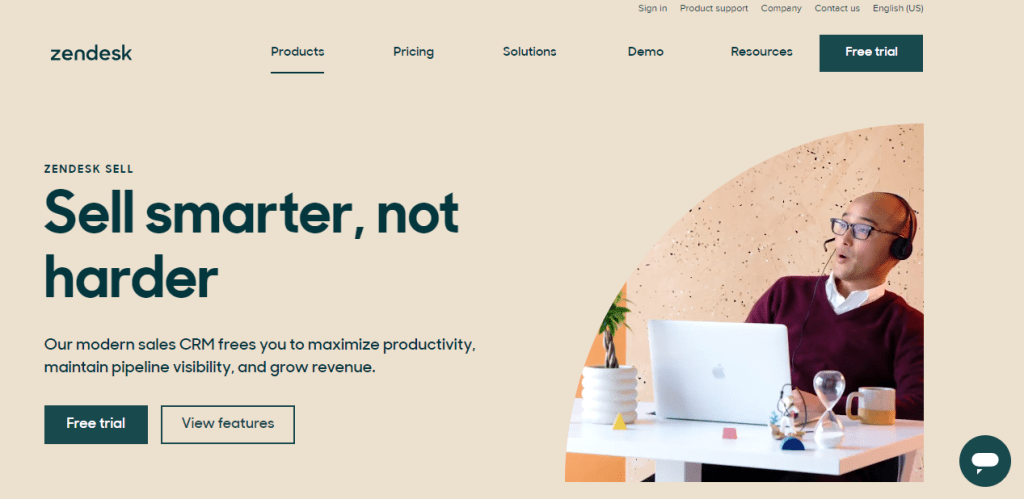
Key Features
- Call tracking, call recording, and call analytics for efficient call management
- Lead and deal management to track sales progress
- Customizable workflows and automation to streamline processes
- Integration with other Zendesk products for a seamless customer experience
Pros
- User-friendly interface and easy to set up
- Affordable pricing plans, including a free version for up to 3 users
- The comprehensive feature set for small to mid-sized businesses
- Strong integration capabilities with third-party apps and software
Cons
- Limited customization options compared to other CRMs on the market
- Some users have reported issues with slow load times and bugs
It’s important to note that the best CRM solution for a call center will depend on the specific needs and requirements of the business.
It’s recommended to evaluate multiple options and select the one that offers the most suitable features and functionality for the business.
Summary
In conclusion, choosing the best CRM software for a call center can be a game-changer for your business. The right CRM system can help call center agents manage customer interactions more efficiently, improve customer satisfaction, increase sales revenue, and provide managers with valuable insights into call center performance.
By carefully considering the features, pros, and cons of each CRM system, you can choose the best one for your business needs.
Whether you choose HubSpot CRM, Salesforce CRM, Zoho CRM, Freshsales, or Zendesk Sell, each system has its own unique features and capabilities that can help your call center deliver excellent customer service and achieve your business goals.



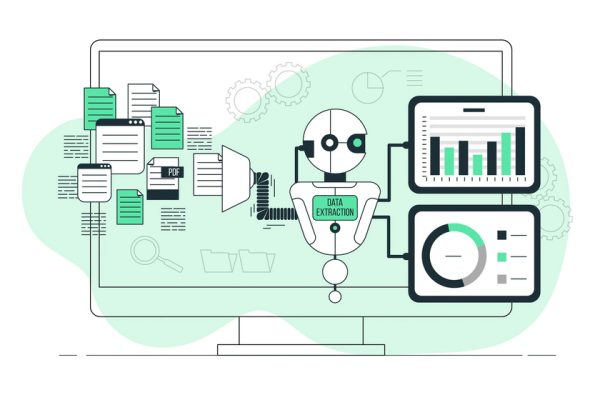


I抦 impressed, I must say. Actually hardly ever do I encounter a blog that抯 both educative and entertaining, and let me inform you, you have hit the nail on the head. Your idea is outstanding; the problem is something that not enough people are speaking intelligently about. I am very happy that I stumbled across this in my seek for something referring to this.
Wonderful blog! I found it while searching on Yahoo News. Do you have any tips on how to get listed in Yahoo News? I’ve been trying for a while but I never seem to get there! Many thanks
Thanks a lot for the helpful content. It is also my belief that mesothelioma has an extremely long latency phase, which means that warning signs of the disease might not emerge until finally 30 to 50 years after the original exposure to asbestos fiber. Pleural mesothelioma, which can be the most common type and affects the area round the lungs, could cause shortness of breath, chest pains, and also a persistent cough, which may result in coughing up our blood.
https://DreamProxies.com – 100 the actual best private proxies together with major discount rates + Excellent quickly proxies serrvers!
Best Private Proxy Keep – DreamProxies.com – Order Private Proxies and then Have 50 OFF not to mention No cost Proxies!
I was just searching for this information for some time. After six hours of continuous Googleing, at last I got it in your site. I wonder what is the lack of Google strategy that do not rank this kind of informative sites in top of the list. Generally the top sites are full of garbage.
Hmm it appears like your website ate my first comment (it was extremely long) so I guess I’ll just sum it up what I had written and say, I’m thoroughly enjoying your blog. I too am an aspiring blog writer but I’m still new to everything. Do you have any helpful hints for newbie blog writers? I’d really appreciate it.